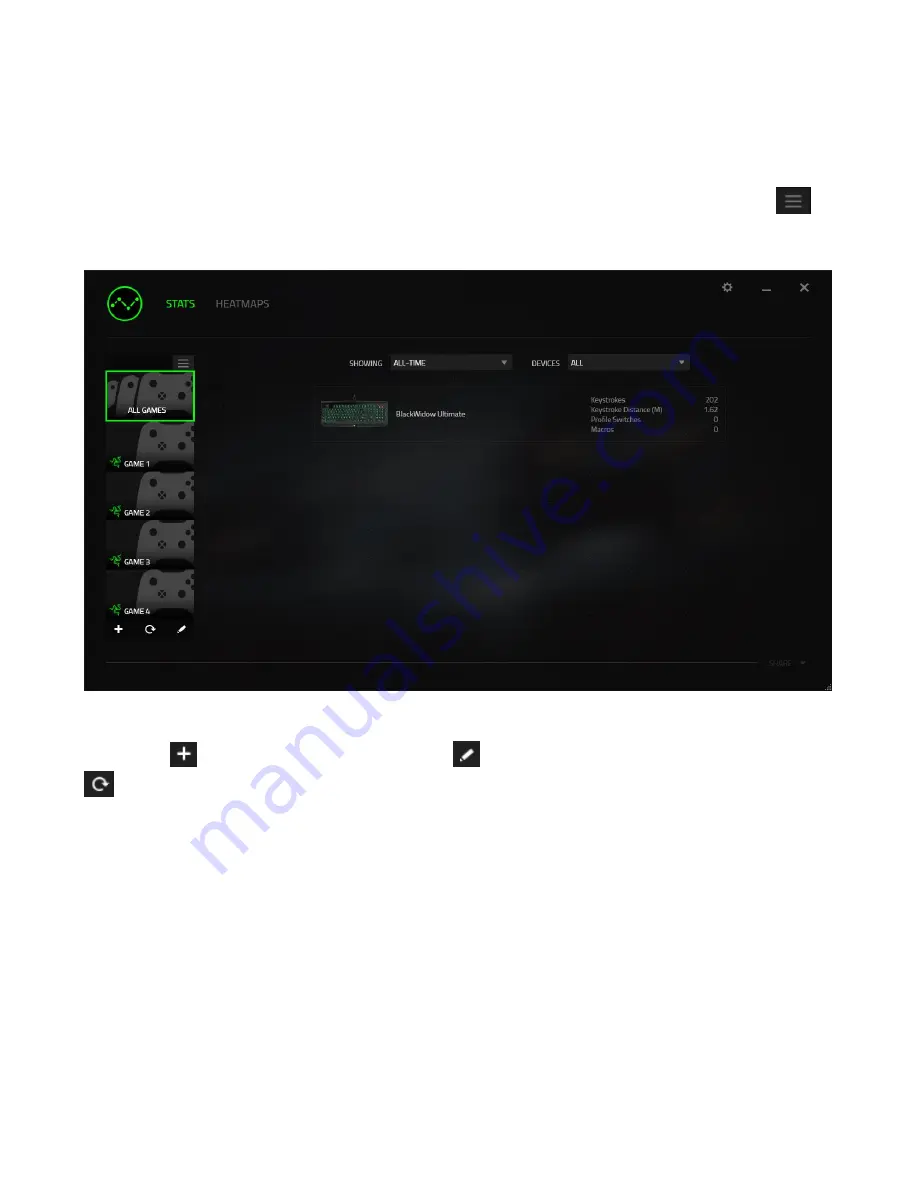
28 | For gamers. by gamers™
Games List
Stats & Heatmaps work by tracking the usage of all supported devices for each game.
When the feature is enabled, it automatically scans your system for installed games
and adds them to the Games List located on the left side of the screen. Click
to
show or hide the Games List.
From this list, you can add more games that have not been automatically detected,
using the
button, edit games with the
button or re-scan your system with the
button to search for newly installed games.

































