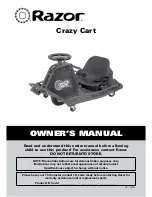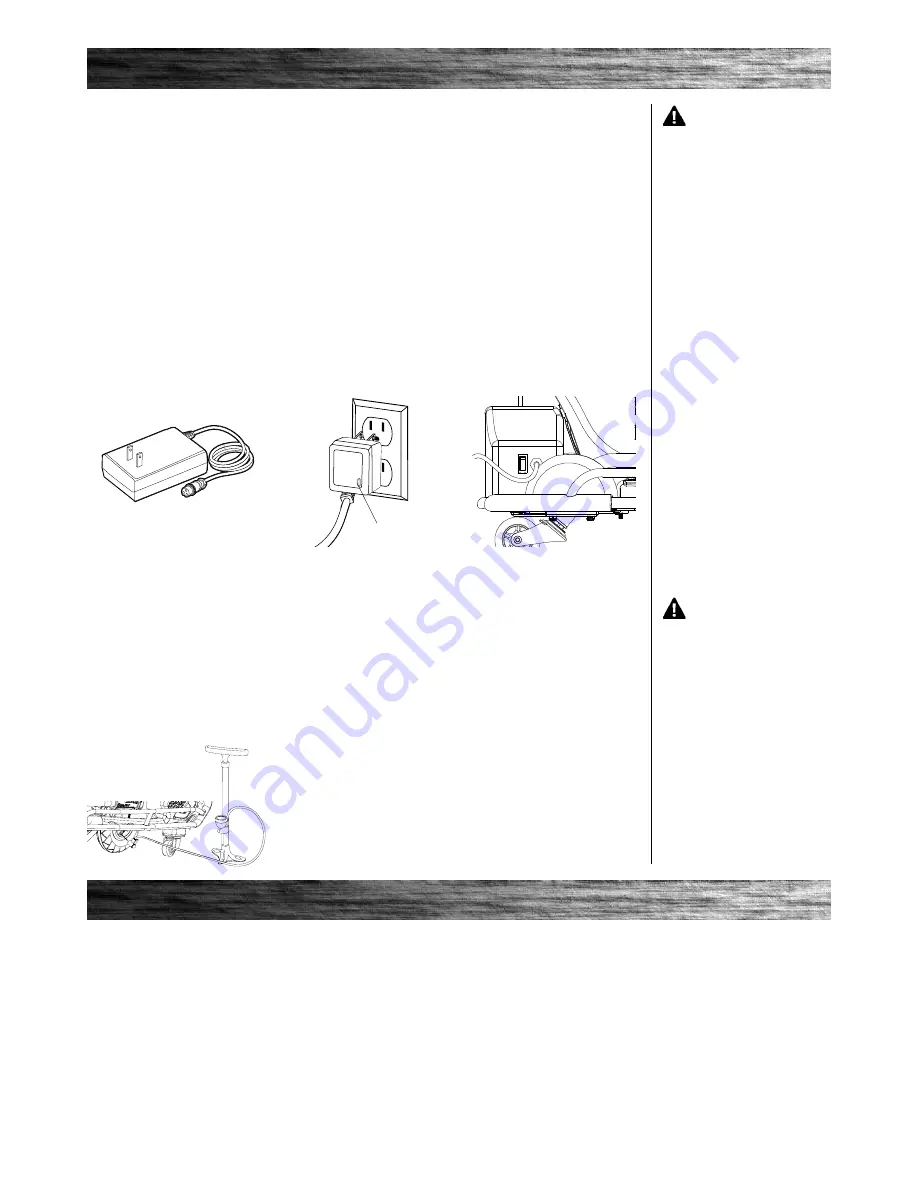
Charger
3
Turn power switch off before conducting any maintenance procedures.
q
Charging the Battery
Your Crazy Cart may not have a fully charged battery; therefore you must charge the battery prior to use.
q
Inflating the Tire
Tire is inflated when shipped, but it will invariably lose some pressure between the point of manufacturing and your
purchase.
Always inflate tire to the correct PSI before first time use.
2
Plug the charger into the charger
port on the Crazy Cart. Make sure
the power switch is in the “OFF”
position. The light on the charger
should turn red during charging. The
light will turn green again when
charging is complete.
1
Plug the charger plug into wall
outlet. The light on the charger
should be green.
Note:
If green light (LED) does not
turn on, try a different outlet
WARNING:
Use ONLY
with the recommended charger.
Batteries are only to be charged
under adult supervision. The charger
is not a toy. Always disconnect the
charger before wiping down and/
or cleaning the Crazy Cart with a
damp cloth.
The charger supplied with the Crazy
Cart should be regularly examined
for damage to the cord, plug,
enclosure and other parts. In the
event of such damage, the Crazy
Cart must not be charged until it has
been repaired or replaced.
Chargers have built-in over-charge
protection to prevent battery from
being over-charged.
Note:
If the charger gets warm
during regular use, this is a normal
response and is no cause for
concern. If your charger does not get
warm during use, it does not mean
that it is not working properly.
Wall outlet - Green
Wall outlet and Unit - Red
Charging complete - Green
Note:
Continue charging unit even if
light turns green prior to 12 hours.
WARNING:
Do not over
inflate, as this could damage tire or
wheel.
Note:
The pressurized air supplies
found at gasoline stations are
designed to inflate high-volume
automobile tires. If you decide to
use such an air supply to inflate
your Crazy Cart tire, first make sure
the pressure gauge is working, then
use very short bursts to inflate to
the correct PSI. If you inadvertently
over-inflate the tire, release the
excess pressure immediately.
Note:
Make sure power is turned
OFF
when unit is not in use. If
the power switch is left on for
an extended period of time, the
battery may reach a stage at which
it will no longer hold a charge.
Charger
LED
• Initial charge time: 12 hours.
• Recharge time: up to 12 hours, even if the light turns
green. Recommended maximum charging time is 24
hours.
• Always charge the battery immediately after riding.
• Fully charge battery before storing for extended
periods of time.
• Unplug charger from the wall outlet when not in use.
• Failure to recharge battery periodically may result in a
battery that will not accept a charge.
• Make sure the Crazy Cart’s power switch is turned
OFF
when unit is not in use. If the power switch is
left on for an extended period of time, the battery may
reach a stage at which it will no longer hold a charge.
• To ensure long battery life, never store the product in
freezing or below freezing temperatures! Freezing will
permanently damage the battery.
• Run time: Up to 40 minutes of continuous ride time.
Run time may vary depending on riding conditions,
rider weight, climate, and/or proper maintenance.
• Average battery life for a properly maintained unit is
approximately 250 charge/discharge cycles.
Loose Parts
Check and secure all fasteners before every ride. There should
not be any unusual rattles or sounds from loose parts or broken
components. If you are not sure, ask an experienced mechanic to
check.
Wheels
Practice drift riding only in wide open areas clear from curbs,
parking blocks and other obstacles. Impacting the wheels against
any hard surface can damage the wheels. Wheels are not covered
under your limited warranty.
q
q
q
q
frame, fork and Steering Wheel
Check for cracks or broken connections. Although broken frames are
rare, it is possible for an aggressive rider to run into a curb or wall
and wreck, bend or break a frame. Get in the habit of inspecting the
Crazy Cart before every ride.
Safety Gear
Always wear proper protective equipment, such as an approved
safety helmet. Elbow pads and kneepads are recommended.
Always wear shoes (lace-up shoes with rubber soles), never ride
barefooted or in sandals, and keep shoelaces tied and out of the
way of the wheels, motor, and drive system.
ASSEmBLY AND SET-UP
PRE-RIDE CHECKLIST
Using a bicycle style tire pump
equipped for a Schrader-type
valve, inflate the front tire to the
PSI indicated on the sidewall of
the tire.