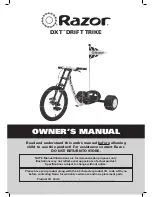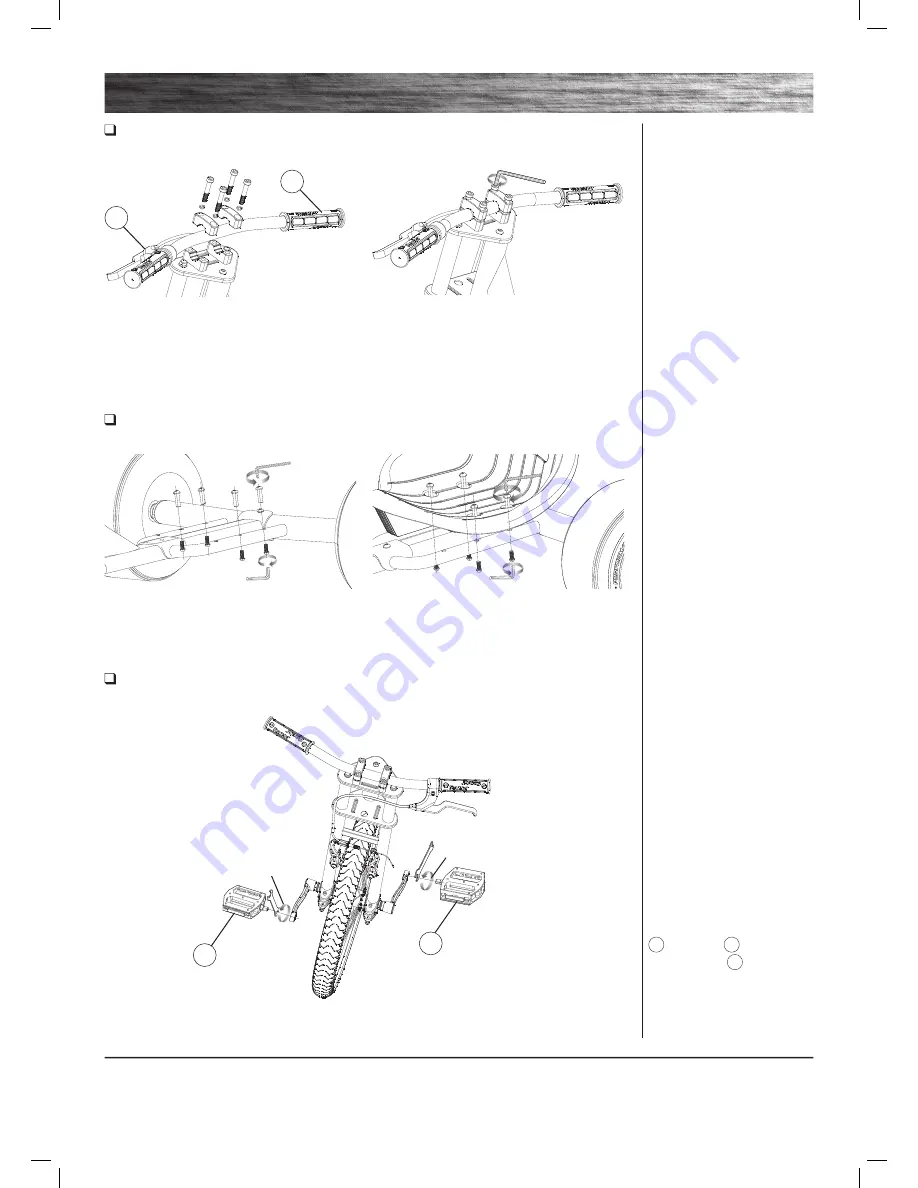
4
Need Help?
Visit our web site for replacement parts, product support, a list of authorized service centers in the US and customer service contact information
at
www.razor.com
. Please have the product I.D. code (located on the white label of your product) available for better assistance. Additional Customer Service
contact information is listed at the back of this manual.
ASSEMBLY AND SET-UP
Note:
Pedals are marked with an
L
(Left) and an
R
(Right). Install
the pedal marked
L
on the same
side as the brake lever.
Counter Clockwise
Clockwise
1
Place handlebars between the upper and lower
handlebar clamps.
Note:
Make sure brake lever is on the left (from
sitting position).
2
Align the handlebars parallel to the front fork. Using a
6 mm Allen wrench, tighten all four (4) bolts securely to the
upper crown.
Note:
When properly tightened, the handlebars should not
move forward or backward.
Attaching the Handlebars
Required Tool:
6 mm Allen Wrench
Attaching the Seat
Required Tools:
Two (2) 5 mm Allen Wrenches
1
Using two (2) 5 mm Allen wrenches, remove the four
(4) coupling bolts from the frame.
2
Place the seat at desired position and align the
four (4) holes in the seat with the holes in the frame.
Re-insert the coupling bolts and tighten bolts until seat is
securely in place.
Attaching the Pedals
Required Tool:
15 mm Wrench
1
Attach the pedals to the cranks then tighten securely in place with a 15 mm wrench.
R
L
L
R