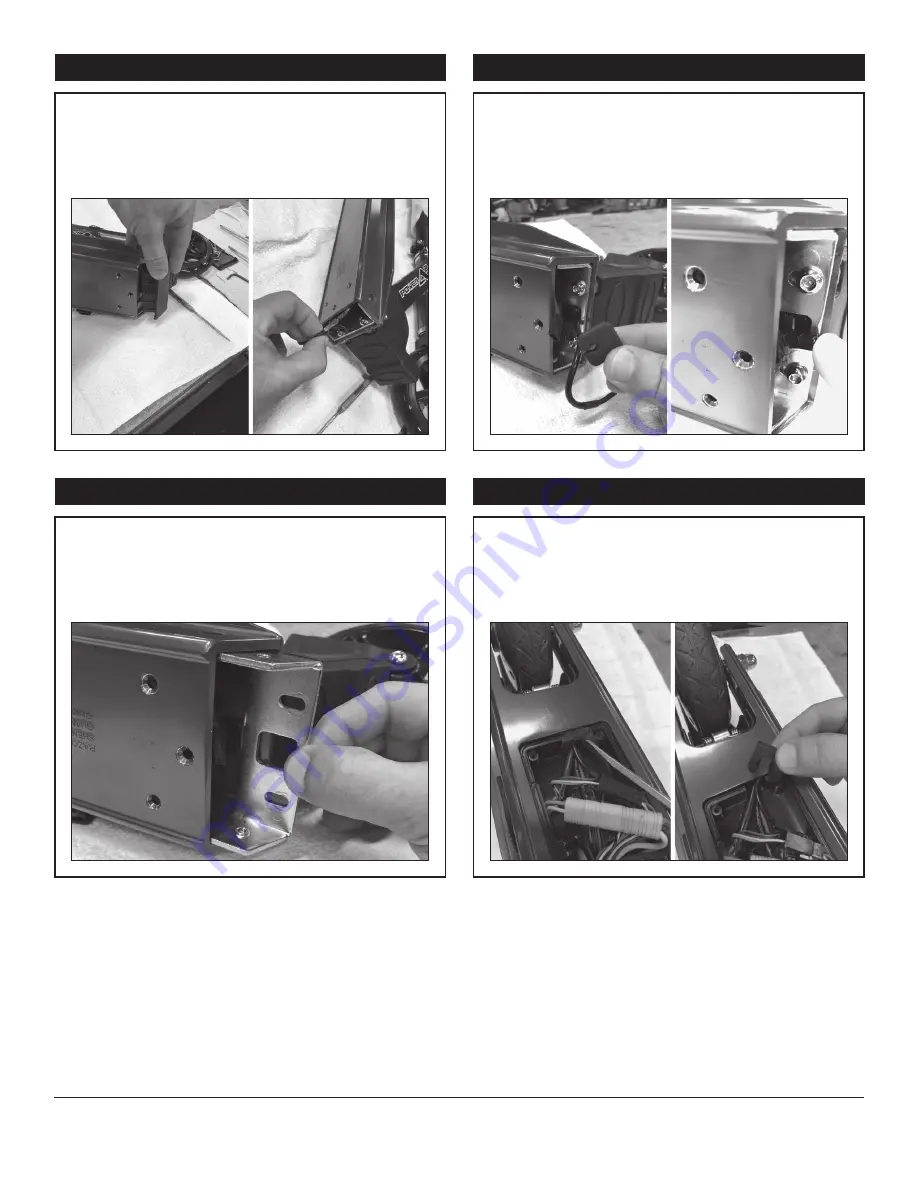
Need Help?
Visit our website at
www.razor.com
or call toll-free at
866-467-2967
Monday - Friday 8:00am - 5:00pm Pacific Time.
2
Step 3
Step 4
Remove the plastic cover from the unit. Locate and
disconnect the throttle wire from the controller.
Using a 4 mm Allen wrench, remove two (2) hex screws
and pull the bracket out of the frame.
Remove the grommet from the metal bracket. Push the
throttle wire inside the opening.
Remove the controller cover to access the wires.
Remove the grommet at the back of the tray.
Step 5
Step 6























