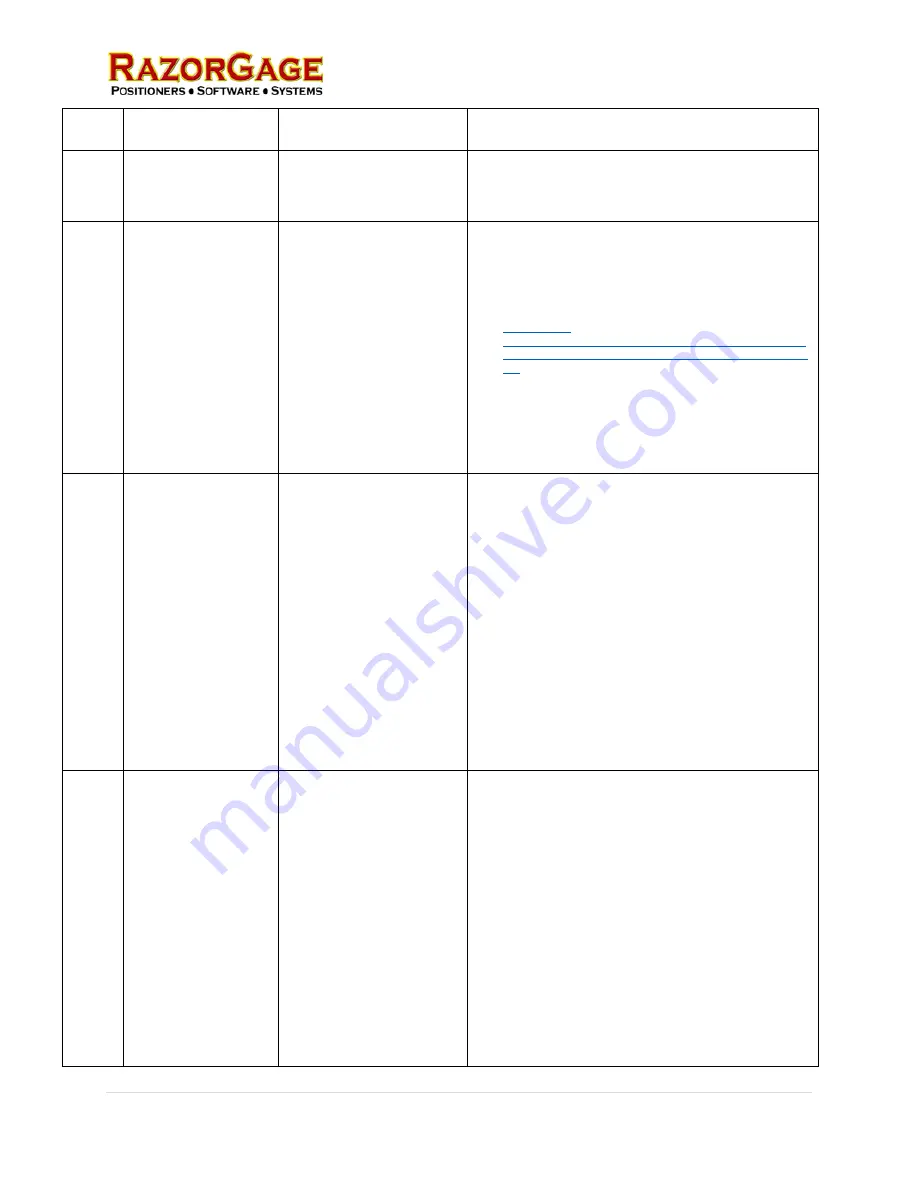
Cyclone RazorOptimal User Manual
47 |
P a g e
Technical Services, Inc.
is ok and there is voltage to sensor and it doesn’t light when
flagged replace the sensor.
6
ERROR #0002
Tried to Scribe, but the saw
valve is activated.
Saw didn’t complete cycle.
Output Y12 Saw Cycle is on
when scribe tried to cycle.
Check sensor indicator or PLC input X16 if either is off and the
saw is down, then there may be an open in the cable or wiring
to PLC input X16. Check all the connections for this input for
an open circuit and replace cable or sensor if necessary.
7
ERROR #0003
Tried to Saw, but the Saw
motor is not running. (Input
X17)
Stop Saw pushbutton was
pressed.
Saw Variable Frequency
Drive fault.
Tripped circuit breaker.
Wiring problem.
Restart the saw motor with the Start Saw pushbutton.
Refer to the Fault Tracing section of the VFD manual for
correction action for the fault # shown on the display. See link
to manual below.
Check the status of the circuit breaker for the saw VFD. Reset
if tripped.
Check VFD output to PLC X17 wiring per electrical schematic
pages 3 & 4.
8
ERROR #0004
Tried to drill, but the Drill
motors are not running.
(X14)
Stop Drills pushbutton was
pressed.
Tripped breaker.
Pocket Drills motor overload
is tripped.
Wiring problem.
Failed starter or motor.
Restart the drill motors with the Start Drills pushbutton.
Check the status of the circuit breaker for the drill starters.
Reset if tripped.
Lock-out / Tag-out the saw electrical panel. Check to see
which overload is tripped (left OL relay is left drill). On the
side of the tripped OL, check pocket drill belt & pullies and
gearbox for excessive friction. If necessary, grease pocket drill
gearbox. Reset overload relay by pressing the blue reset button
on it. Reset the machine.
If starter is energizing check the wiring from the starter
contacts to PLC X14 per electrical schematic pages 3 & 4. If
starter is not energizing when starting the drills, check wiring to
the coils of the starter per page 3 of the electrical schematics.
If overloads aren’t tripped and wiring checks out replace the
contactor.
9
ERROR #0005
‘Saw Cut’ Timeout. The
lower ‘Saw Down’
proximity switch was not
activated in the required
time. Please check Sensor
X16
Saw Down flow control set
too low.
Low air pressure or leak.
Valve did not shift.
Saw motor stalled.
Proximity switch out of
alignment.
Cable or wiring problem.
See
Saw Flow Controls
in the
Machine Adjustment
section of
the manual for information on adjusting.
Verify adequate system air pressure. Then check for any leaks
in the air lines, check valves or cylinder on the saw cycle
cylinder.
If system air pressure is OK and valve solenoid indicator is
coming on without the saw moving down, the valve needs to be
replaced. (see Figures #7).
If saw is faulted indicating a stall, either slow the feed rate of
the saw using the flow controls or speed up the RPM of the saw
blade.
If saw is physically in down position, check that the Saw Down
prox. switch bracket and flag are tight and aligned with each
other.
If sensor indicator or PLC input X16 is off and the saw is
down, then there may be an open in the cable or wiring to PLC
Summary of Contents for Cyclone RazorOptimal
Page 16: ...Cyclone RazorOptimal User Manual 16 P a g e Technical Services Inc ...
Page 22: ...Cyclone RazorOptimal User Manual 22 P a g e Technical Services Inc General Operation ...
Page 29: ...Cyclone RazorOptimal User Manual 29 P a g e Technical Services Inc Saw Stroke Distance ...
Page 45: ...Cyclone RazorOptimal User Manual 45 P a g e Technical Services Inc Pneumatic Schematics ...
Page 52: ...Cyclone RazorOptimal User Manual 52 P a g e Technical Services Inc Figure 6 Figure 7 Figure 8 ...









































