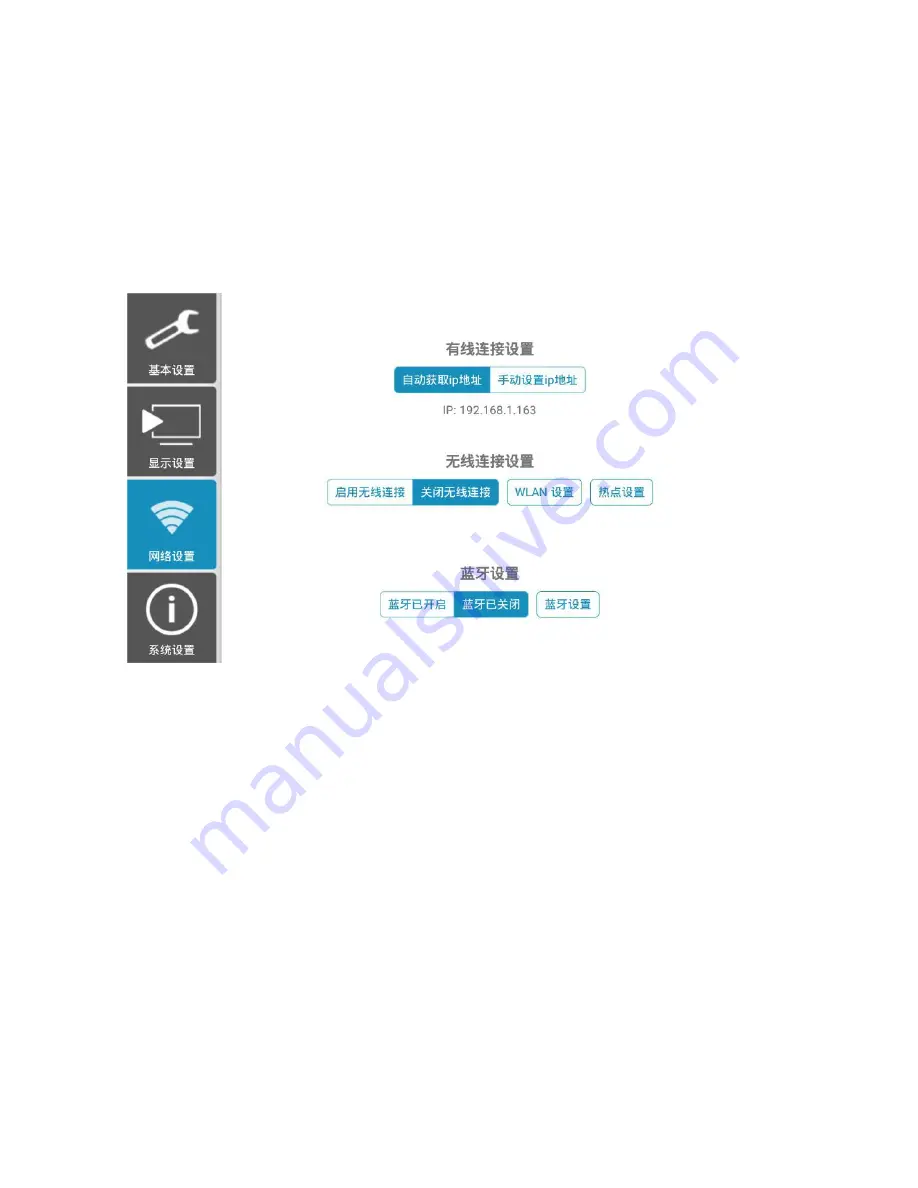
23
and the icon is displayed as 4: 3, the picture output by VGA / HDMI is both
4:3 mode
。
8.3 network settings
The network setting interface diagram is shown
below:
8.3.1 Wired connection settings
When you choose to obtain an IP address automatically, the device will automatically obtain an IP. After
obtaining the IP normally, you can use network-related functions normally.
When you choose to manually set the IP address, a dialog box for entering the IP, gateway, submask, and
DNS will pop up. Enter the corresponding content correctly, and click OK to use the network-related
functions
normally.
Summary of Contents for PT800
Page 1: ...1 Visualizer Users Manual ...
Page 4: ...4 3 Appearance Description Front View Rear View ...
Page 5: ...5 TOP VIEW LEFT VIEW ...
Page 6: ...6 BOTTOM VIEW ...
Page 7: ...7 4 Remote control ...

























