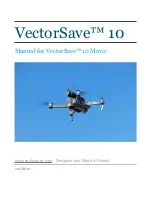15
Model
>
The LED in the “RC EYE One S” shows if the transmitter is “bound” to the model and reception of the
control signal is proper. This is displayed by a flashing LED. The LED flashes in the colour of the flight
mode that is set.
>
If there is any interference with reception, the LED is continually lit in the colour of the set flight mode.
If reception interferences are permanently present in flight operation, the motors are switched off after
approx. five seconds (emergency landing initiated).
>
Short-term reception interferences are ignored by the “RC EYE One S” by the last control signals of the
transmitter retaining the last flight condition in connection with the integrated sensors.
>
The “RC EYE One S” constantly monitors the voltage of the connected batteries. If it falls below a critical
level over a particular period of time, it will be indicated by an orange flashing LED.
>
If the voltage undercut is permanently below a certain value, the LED is lit permanently orange. In this
case, an emergency landing is initiated after a short period and the motors and LED are deactivated.
The LED in the “RC EYE One S” flashes either green (beginners), orange (sports) or red
(expert), depending on the flight mode set. At short-term undercut of the undervoltage display,
the LED flashes green/orange in beginner’s mode.
In sports mode, the LED flashes irregularly at undervoltage recognition. If the voltage undercut
is present permanently, the LED is lit orange permanently independently of the flight mode set.
If the “RC EYE One S” is connected to a non-fully charged battery, this can also lead to
undervoltage detection and the motors do not start. In this case, fully charge the flight battery
first and then try the take-off once again.
As another safety measure, the motors are switched off once one or several propellers are blocked. If this
is the case, the LED in the model flashes red at a quick rhythm. To reset this condition in the electronics,
disconnect the flight battery and connect it again.
Summary of Contents for 88005RC
Page 18: ...18 Figure 2a Figure 2b...
Page 21: ...21 Figure 4a Figure 4b...
Page 23: ...23 Figure 5b...
Page 26: ...26 Figure 7a Figure 7b...