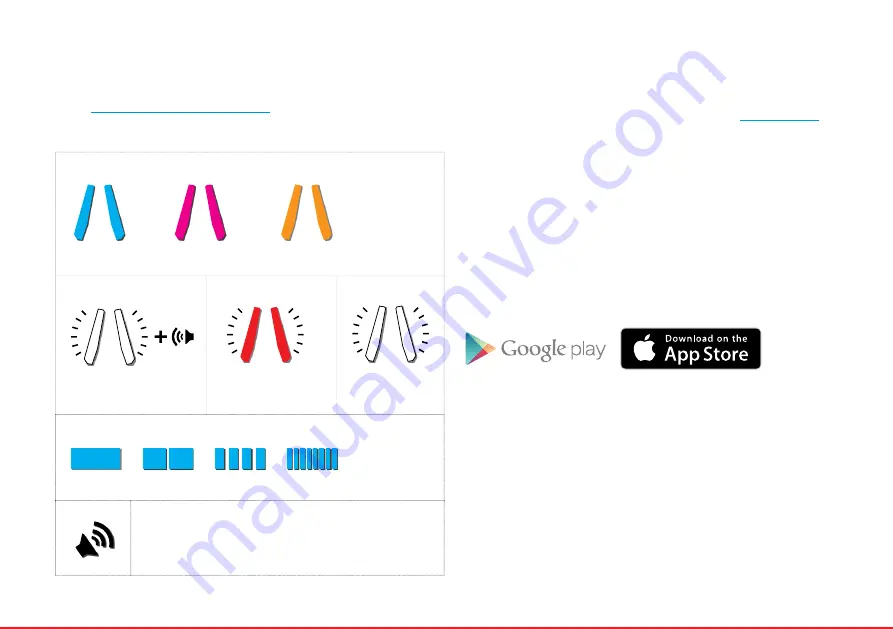
22
| Eyecontrol:navigator App
14.10 Fly it
The Navigator 250 is now ready for its first flight. You are strongly advised to read through
chapter
‘17. Flying the Navigator 250’ on page
14.11 Status indications
Flight modes
Basic (Magenta)
Expert (Orange)
GPS (Blue)
Flight battery low
(White) Level 1: 1 Hz,
Level 2: 5 Hz
Errors
(Red)
R.T.H. activated
(White) 0.5 Hz
GPS signal quality (Rear LED)
Optimal
Good
Weak
No signal
Idle alarm
If the copter is left idle in operation state for a minimum of 10 min. it
will emit warning signals. Remove and install the flight battery again.
14.12 ArF version
If you purchased an ArF version you need a RC Logger R8 Radio Transmitter (89102RC).
■
Should you not have one already, you can purchase it from
www.rclogger.com
.
Note that the receiver included with the R8 Radio Transmitter set 89102RC is not
compatible with the Navigator 250. The Navigator 250 has a built-in receiver and an ArF
user only needs to pair the R8 Radio Transmitter with the Navigator 250.
15. EYEControl:Navigator app
■
The
EYEControl: Navigator
app is available in the Google Playstore for Android mobile
devices and in the Apple App Store for iOS devices under the name
‘EYEControl:
Navigator’
.
■
Make sure the app is compatible with your device before you attempt to install it.
■
The app includes instructions and tutorials as well as step-by-step calibration guidance.
15.1 Pairing with Navigator 250
1.
Turn on Bluetooth
®
on your mobile device and start the EYEControl:Navigator app
▬
When using an Android device, additionally turn on ‘Location’ service.
2.
Insert and connect the flight battery.
3.
Press and hold the pairing button (left button) (24) until ‘Navigator’ is shown on the
PAIRING page in the app (around 5 to 10 sec).
4.
Once the Bluetooth
®
connection has been established, the app switches to the landing
page and displays ‘Connected’ and firmware version.
5.
Pairing is completed.
Summary of Contents for 88016RC (RtF)
Page 1: ...Navigator 250 88016RC RtF 88018RC ArF Operating instructions...
Page 2: ...2 EVER WONDERED WHAT INNOVATION LOOKS LIKE Navigator 250...
Page 3: ...3...
Page 9: ...Dimensions 9 9 Dimensions 2 5 0 m m 176 8 mm 176 8 mm 353 4 mm 353 4 mm 118 mm 111 mm 72 5 mm...
Page 16: ...16 Protect Your Model Quick Start...
Page 23: ...Eyecontrol navigator App 23 Detailed Instructions...
Page 41: ...41...
Page 42: ...42...
Page 43: ...43...
Page 44: ...44 www rclogger com...









































