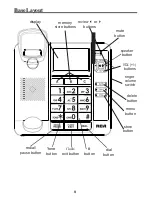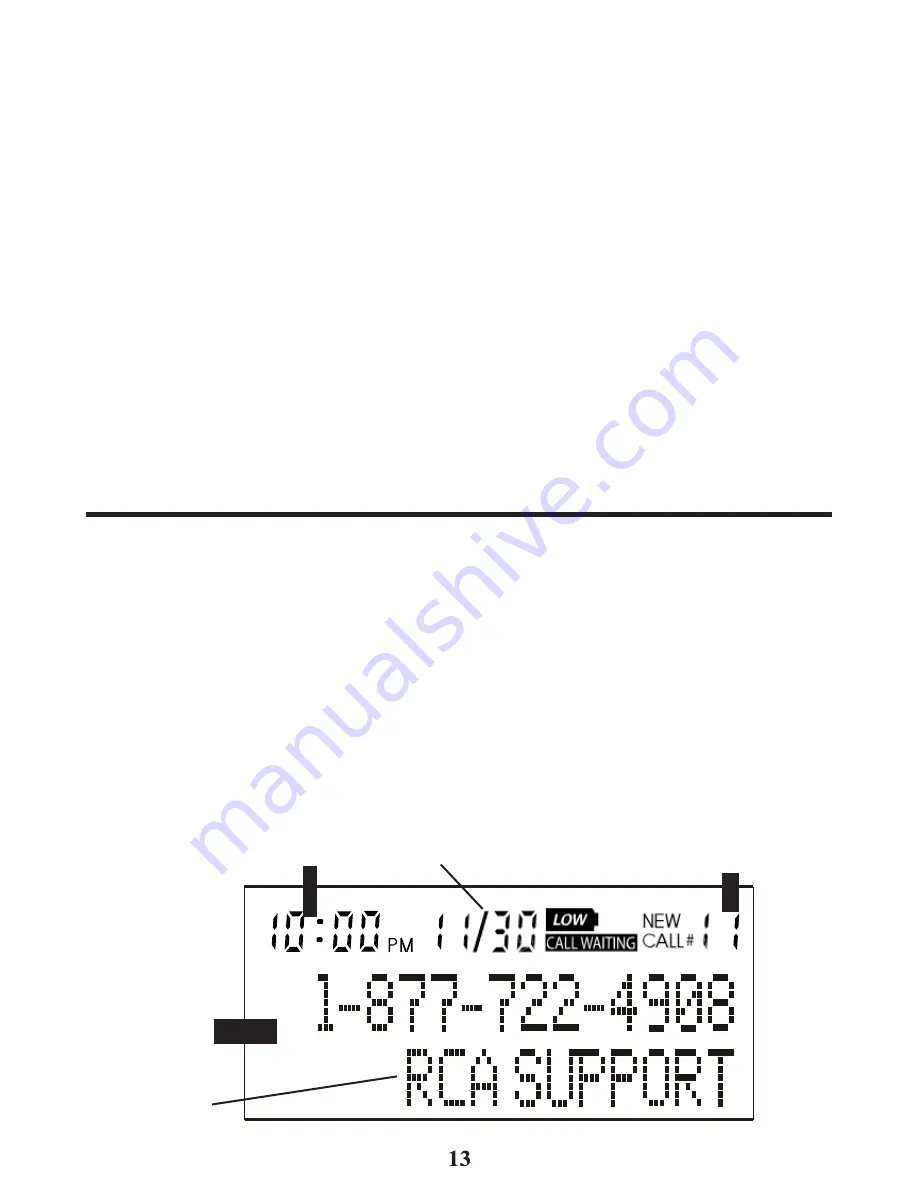
sounds and prevent the speakerphone from going into the receiving when
you finish talking.)
• Surfaces affected by vibration.
• Recessed areas such as in a corner, under a cupboard, or next to a cabinet ,
which can generate an echo effect .
Speakerphone Use
Note the following guidelines when using the speakerphone:
• The speakerphone works similar to a two-way radio in that you can only
listen or talk at one time.
• Stay reasonably close to the phone so that you can be clearly heard by
the person to whom you are talking.
• You can adjust the speaker volume by pressing the
VOL ( - or + )
buttons.
• The speakerphone indicator light comes on when the speakerphone is in
use.
NOTE: Batteries must be installed for the speakerphone to operate.
Caller ID (CID) Features
IMPORTANT: In order to use all of the features of this telephone, you
must subscribe to two separate services available from your local
telephone c o mpa ny : the standard Name/Number Caller ID Service
to know who is calling when the phone rings and Caller ID with Call
Waiting Service to know who is calling while you are on the phone.
CID Summary Screen
The Summary Screen shows the current time, date, and number of new calls
to review. It is displayed until any button is pressed.
NOTE: The number of new calls is displayed until all new calls have
been reviewed.
Current time
Current date
New calls
Caller ID
number
Caller ID
name