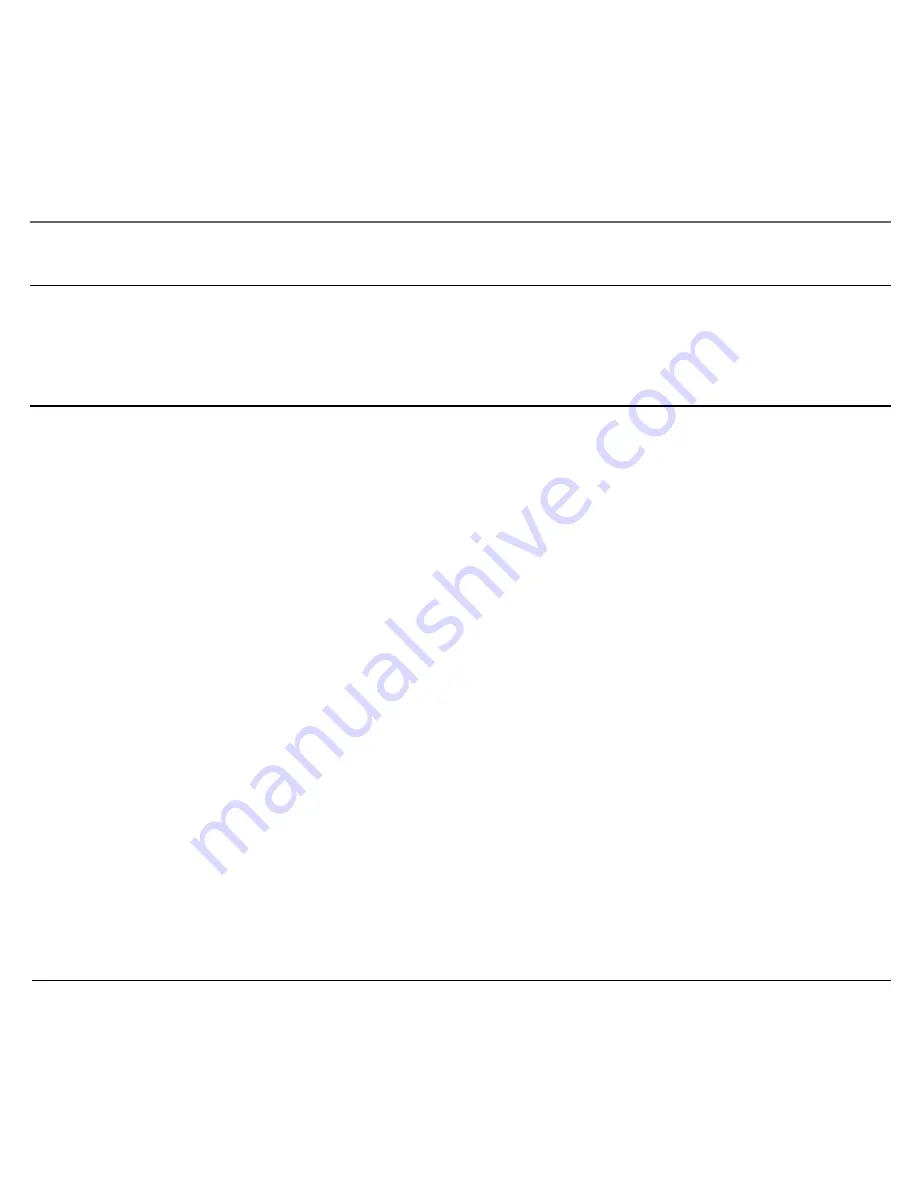
Chapter 5: Other Information
36
Chapter 5
Problems with Parental Controls
I don’t remember my password and I want to unlock the TV/DVD
•
Enter 3308 as the password and then change it to a new one.
DVD Problems
Disc won’t play
•
Insert a disc with the label side facing you.
•
Check the type of disc you put into disc slot. The TV/DVD only plays digital video discs, audio CDs and mp3s.
•
Both the unit and the disc are coded by region. If the regional codes don’t match, the disc can’t be played. This unit is Region No. 1.
•
Press the SOURCE button to make sure you are in DVD mode.
Play starts, but then stops immediately
•
The disc is dirty. Clean it.
•
Condensation may have formed. Allow player to remain at room temperature for 30-60 minutes to reduce the condensation.
•
Disc is scratched or defective.
No sound or distorted sound
•
Make sure your TV/DVD is connected properly. Make sure all cables are securely inserted into the appropriate jacks.
•
If you connected an audio or audio/video component, make sure you chose the correct input setting on the receiver and unit (see your owner’s
manual for the component for more information).
Can’t advance through a movie
•
You can’t advance through the opening credits and warning information that appear at the beginning of movies because the disc is programmed
to prohibit that action.
The
invalid
symbol appears on screen
•
The feature or action cannot be completed at this time because:
– The disc’s software restricts it.
– The disc’s software doesn’t support the feature (e.g., angles).
– The feature is not available at the moment.
– You’ve requested a title or chapter number that is out of range.
Summary of Contents for 12L500TD
Page 1: ...LCD TV DVD User s Guide Changing Entertainment Again 12L500TD ...
Page 48: ...This page intentionally left blank ...
Page 49: ...This page intentionally left blank ...
Page 50: ...This page intentionally left blank ...
Page 51: ......
Page 100: ...Cette page est vide intentionnellement 1629620A 05 fren p65 8 21 03 3 57 PM 44 ...
Page 101: ...Cette page est vide intentionnellement 1629620A 05 fren p65 8 21 03 3 57 PM 45 ...
Page 102: ...Cette page est vide intentionnellement 1629620A 05 fren p65 8 21 03 3 57 PM 46 ...
















































