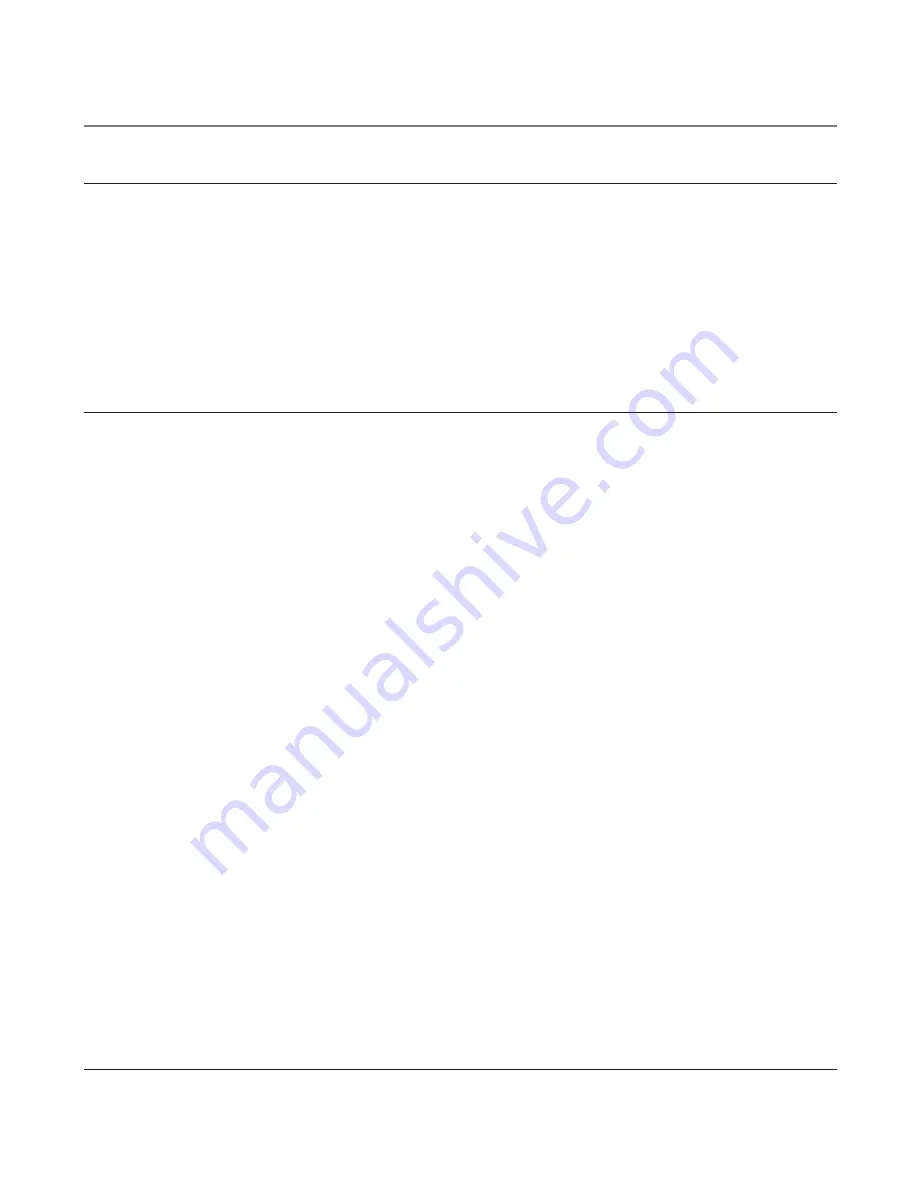
25
Basic Operation
Situation
What to do
You have an existing or new cell phone not listed
on the original package. The cell phone may be
compatible with one of the adaptor cables that
was included in your original purchase. Or, you
purchased an accessory cable without software.
Go to www.rca.com to verify cable compatibility.
If compatible, then upgrade your software via the
website. If you purchased a separate cable without
software CD, it may not be necessary to upgrade
your software.Check to see if your phone is listed
on the acccessory cable packaging.
You have an existing or new cell phone that
requires a new adaptor cable.
Go to www.rca.com or retailer to see if your
new phone is supported. If so, then purchase
upgrade kit at your retailer. Kit includes
software CD and new adaptor cable.
Installing the Cellular Phone Docking System Software Upgrade
Once you have the software upgrade you need, follow these instructions to install the upgrade in
your docking station:
IMPORTANT:
Disconnect your cell phone from the docking station before doing a software upgrade.
1. Connect one end of the USB cable (included) to the docking station and the other end to your PC.
2. Run the software upgrade.
3. Reconnect your cell phone (refer to “Connecting Your Cell Phone” section for assistance).
Telephone Operation
Indicators
Base Home Indicator
When the handset is correctly seated in the cradle and is charging or
when the handset is in TALK mode using the telephone land line the
home indicator on the base illuminates. During an incoming call on the
telephone land line, the indicator flashes.
Base Cell Indicator
When the handset is in TALK mode using the cell phone network the cell
indicator on the base illuminates. During an incoming call on the cell
phone network, the indicator flashes.
Handset Home Indicator When the handset is in TALK mode using the telephone land line the home
indicator on the handset illuminates. During an incoming call on
the telephone land line, the indicator flashes.
Handset Cell Indicator When the handset is in TALK mode using the cell phone network the cell
indicator on the handset illuminates. During an incoming call on the cell
phone network, the indicator flashes.
Docking Station
When cell phone is recognized by the system the docked indicator illuminates.
Docked Indicator
Docking Station
When cell phone call is in progress in use indicator illuminates.
In use Indicator
















































