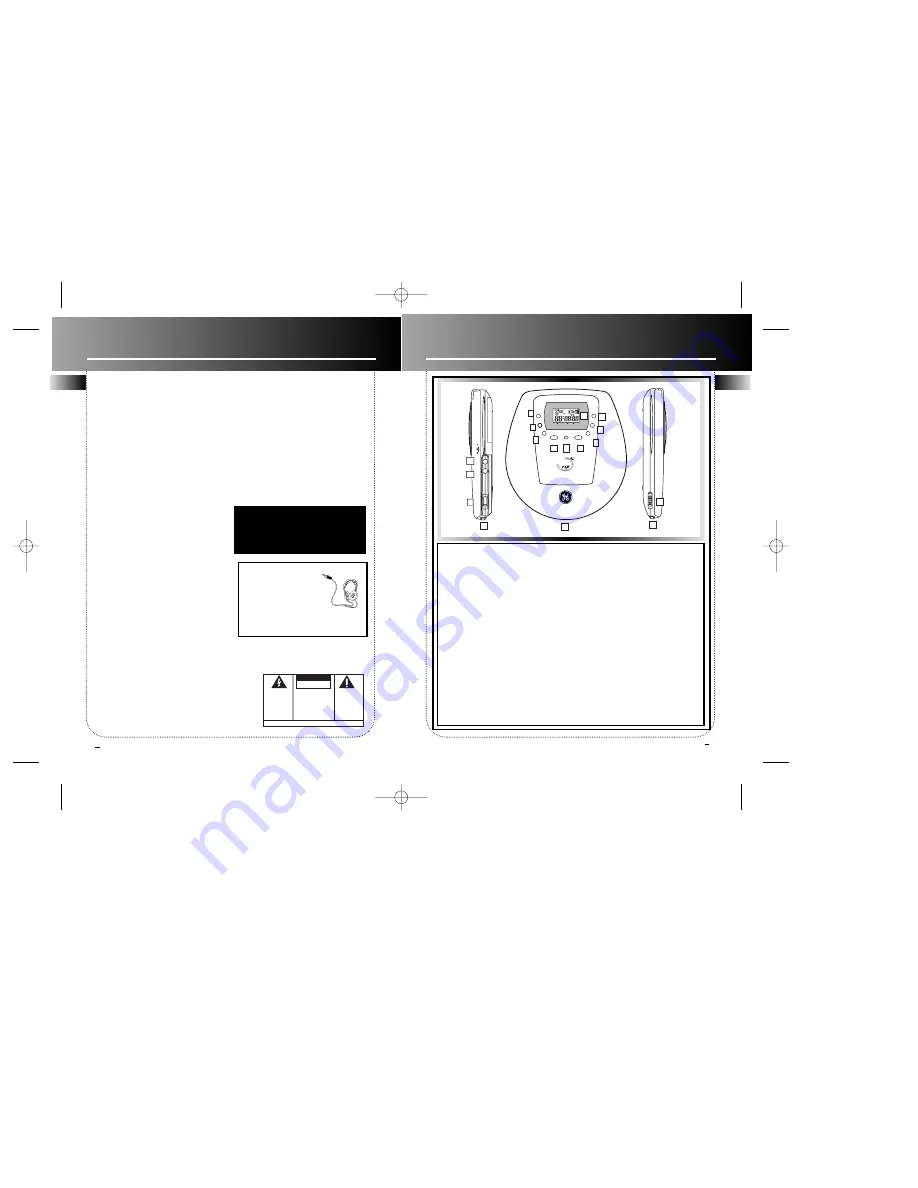
THE CD PLAYER
2
EN
1.
CONTROL
switch. To lock or unlock
the buttons
2.
VOLUME
. To adjust the volume.
3.
DBBS
button. Press to adjust Bass
Boost level.
4.
PROG.
button. To program & display.
5.
MODE
button. For repeat and
introscan playback function.
6.
SHUFFLE
button. To randomly play
tracks.
7.
PLAY/PAUSE
button. Press to play or
pause CD.
8.
STOP
button. Press to stop CD play.
9.
FWD
button. Skip up one track.
10.
REV
button. Skip down one track.
11.
ESPX
. Avoid sound interruptions
when impacts or vibrations occur.
12.
PHONES
jack. Insert your phones
here.
13.
DC
jack. You can insert the adapter
instead of batteries for indoor use.
14. Display Panel. More information on
Page 6.
15.
OPEN
switch. Slide to open CD
door.
FCC INFORMATION
1
EN
FCC Information (North America)
This device generates and uses radio frequency
(RF) energy, and if not installed and used proper-
ly, this equipment may cause interference to
radio and television reception.
These rules are designed to provide reasonable
protection against radio and television interfer-
ence in a residential installation. However, there
is no guarantee that interference will not occur
in particular installations.
If this equipment does cause interference to
radio or television reception (which you can
determine by turning the equipment off and
on), try to correct the interference by one or
more of the following measures:
• Reorient the receiving antenna (that
is, the antenna for the radio or
television that is "receiving" the
interference).
• Move the unit away from the
equipment that is receiving
interference.
• Plug the unit into a different
wall outlet so that the unit and the
equipment receiving interference
are on different branch circuits.
If these measures do not eliminate the interfer-
ence, please consult your dealer or an experi-
enced radio/television technician for additional
suggestions.
Also, the Federal Communications Commission
has prepared a helpful booklet, "How To
Identify and Resolve Radio TV Interference
Problems." This booklet is available from the U.S.
Government Printing Office, Washington, DC
20402. Please specify stock number 004-000-
00345-4 when ordering copies.
This equipment has been type tested and found
to comply with the specifications in Subpart J of
Part 15 of FCC Rules.
For Your Records
In the event that service should be required, you
may need both the model number and the serial
number. In the space below, record the date and
place of purchase, and the serial number:
Model No.
Date of Purchase
Place of Purchase
Service Information
This product should be serviced only by those
specially trained in appropriate servicing tech-
niques. For instructions on how to obtain service,
refer to the warranty included in this Guide.
Have a Blast- Just Not in
Your Eardrums
Make sure you turn down
the volume on the unit
before you put on head-
phones. Increase the vol-
ume to the desired level only after head-
phone are in place.
This Class B digital apparatus complies with
Canadian ICEC-003.
Cet appareil numérique de la class B est
conforme à la norme du NMB-003 du
Canada
PHONES
VOLUME
6
3
9
8
11
7
10
4
5
12
DC IN 4.5V
13
CONTROLS
HOLD
ON
PROG.
MODE
SHUFFLE
DBBS
PLAY
PAUSE
STOP
FWD
REV
DIGITAL SOUND
PROCESSING
PER
SONAL CD PLAYE
R
DIG
ITAL
ANTI-SHOCK SY
ST
EM
esp
:40
sec
40
SEC
:
ELECTRONIC SHOCK
PROTECTION
TRACK MIN SEC
BASS BOOST
1
esp
P
2
1
15
15
15
14
WARNING:
TO PREVENT FIRE
OR ELECTRICAL SHOCK HAZARD,
DO NOT EXPOSE THIS PRODUCT
TO RAIN OR MOISTURE.
SEE MARKING ON BOTTOM / BACK OF PRODUCT
CAUTION
RISK OF ELECTRIC SHOCK
DO NOT OPEN
THE EXCLAMATION
POINT WITHIN THE
T R I A N G L E I S A
WARNING SIGN
ALERTING YOU OF
I M P O R T A N T
I N S T R U C T I O N S
A C C O M P A N Y I N G
T H E P R O D U C T .
T H E L I G H T N I N G
FLASH AND ARROW-
HEAD WITHIN THE
T R I A N G L E I S A
W A R N I N G S I G N
ALERTING YOU OF
" D A N G E R O U S
VOLTAGE" INSIDE
THE PRODUCT.
CAUTION: TO REDUCE THE
RISK OF ELECTRIC SHOCK,
D O N O T R E M O V E C O V E R
( O R B A C K ) . N O U S E R -
S E R V I C E A B L E PA R T S I N -
S I D E . R E F E R S E R V I C I N G
T O Q U A L I F I E D S E R V I C E
PERSONNEL.
3-8120 rev.1 EN 5/2/01 4:52 PM Page 4
























