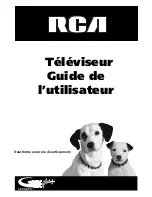34
Chapter 5
Graphics contained within this publication are for representation only.
Other Information
No sound, picture okay
•
Maybe sound is muted. Press the volume up button to restore sound.
•
Maybe speakers are turned off. Check the Audio Output and Speakers control panel in
the Audio menu. Go to page 28 for detailed instructions.
•
If using S-VIDEO cables to connect a component, remember to also connect the
component’s left and right Audio Output Jacks to the TV’s R-AUDIO-L INPUT1 Jacks.
Can’t select certain channel
•
Channel may be blocked or not approved in the Parental Controls menu.
•
If using a VCR, make sure the TV/VCR button on the VCR is in the correct mode (press
the TV/VCR button on your VCR).
Noisy stereo reception
•
The station might be weak. Access the Audio menu, highlight Sound Type and then
choose Mono.
No picture, no sound but TV is on
•
Maybe the cable/air setting is set to the wrong position. Select Signal Type from the
Channel menu. Go to page 31 for more information.
•
The channel might be empty — change channels.
•
If you’re watching your VCR and it’s connected with coaxial cable to the CABLE/
ANTENNA jack, tune the TV to channel 3 or 4 (whichever channel is selected on the 3/4
switch on the back of your VCR). Also check to make sure the TV/VCR button on the
VCR is in the correct mode (press the TV/VCR button on your VCR).
•
If you’re trying to watch content from a component that’s connected to the TV (like a
DVD player or VCR), press the INPUT button on the remote control until the content
appears.
Sound okay, picture poor
•
Check antenna connections. Make sure all of the cables are firmly connected to the
jacks.
•
Try adjusting sharpness function to improve weak signals. Go to page 29 for more
instructions.
Black box appears on the screen
•
Closed-captioning might be on. Check the Closed-Caption Display control panel in the
Screen menu. Go to page 30 for more instructions.
Every time I turn on the TV, the Guide is on the screen
•
The GUIDE Plus+ system automatically appears on the screen when you use the TV
button on the remote to turn on the TV. You can turn off this feature by pressing
GUIDE on your remote control and then select the Menu bar. Press the right arrow
button to select Setup. Choose Review options and select OFF.
Can’t see commercial skip timer
•
If closed-captioning is on, skip timer does not stay on-screen. To turn off closed-
captioning, go to page 31.
Summary of Contents for 36F530T - 36" TruFlat TV
Page 1: ...Television User s Guide Changing Entertainment Again ...
Page 42: ......
Page 43: ......
Page 44: ......
Page 45: ......
Page 46: ......
Page 47: ......
Page 49: ...Téléviseur Guide de l utilisateur Transforme encore le divertissement ...
Page 90: ......
Page 91: ......
Page 92: ......
Page 93: ......
Page 94: ......
Page 95: ......