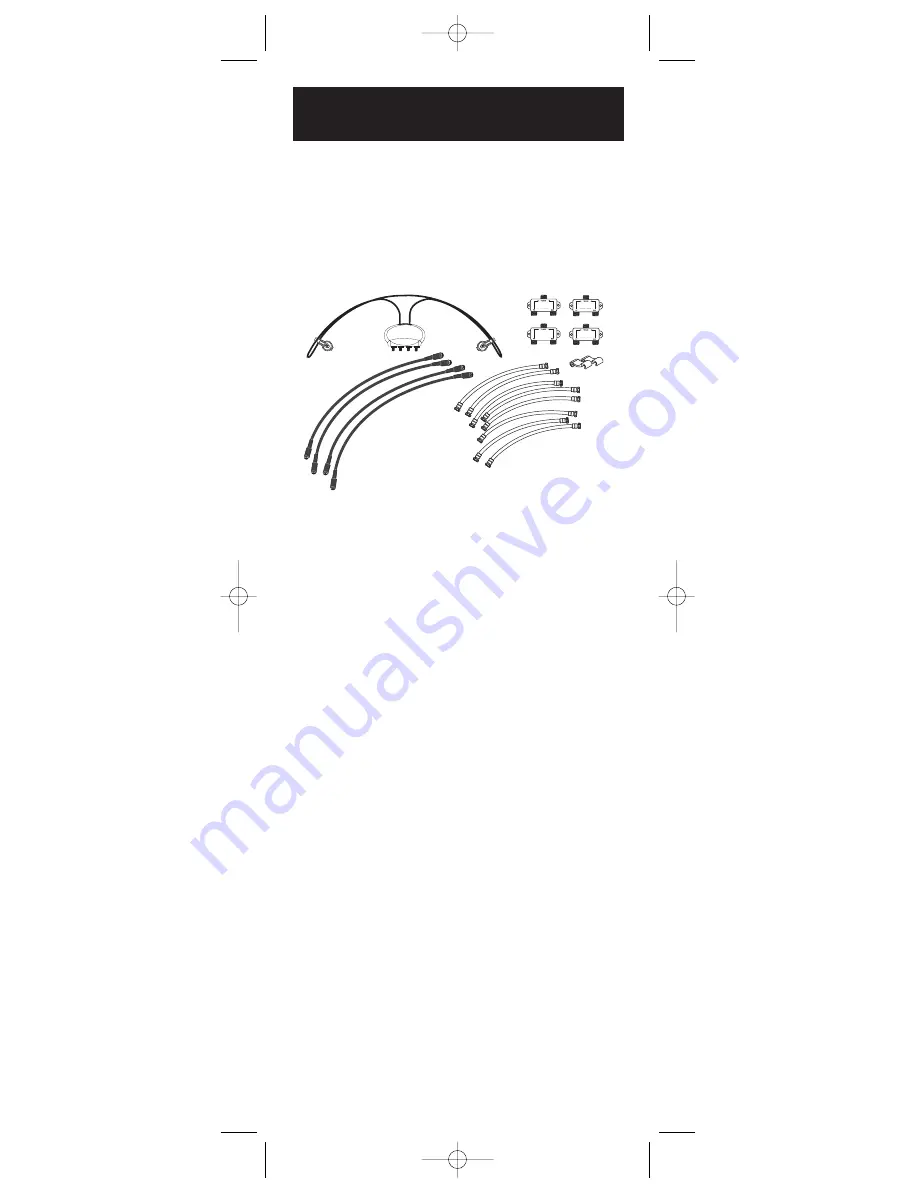
Installing Your New
ANT3901 Antenna
The ANT3901 installation consists of three basic steps:
Step A: Installing the ANT3901 on your satellite dish.
Step B: Installing the inside diplexers.
Step C: Setting up your TV to use the ANT3901.
Please be sure to complete all of these steps before
attempting to watch local channels with your ANT3901.
Step A: Installing the ANT3901
on your satellite dish
Note:
Some satellite dishes have integrated multi-switches.
The “TO RECEIVER” terminals are connected to the cables
coming from the bottom of the dish. Treat these cables as
the “TO RECEIVER” terminals of the multi-switch.
Note:
For Dish Network owners; some Dish Network
installations use smaller SW21 multi-switches. Treat
these as one multi-switch with two “OUTPUT” or
“TO RECEIVER” terminals.
1. Make sure all satellite receivers are turned
off and unplugged from the electrical outlet.
2. Unsnap the antenna from the back notch
of the mounting clamp (see Fig 2 on page 6).
3. Hold the antenna to the back of the dish so that the
circular housing is centered with the RCA logo facing
out (see Fig 4 on page 6).
4. Maneuver clamps over or around the edge
of the dish one at a time (see Fig 3 on page 6).
5. Snap the antenna back into the back notch
of the mounting clamp.
6. Tighten the clamps by turning
the thumb-wheel screw clockwise.
Note:
We recommend the use of the enclosed security clips
for any dish. Snap the security clips onto the ANT3901 and
slide down towards the mounting clips (see Fig 4 on page 6).
5
Fig 1
ANT3901new 4/29/03 8:37 Page 5






























