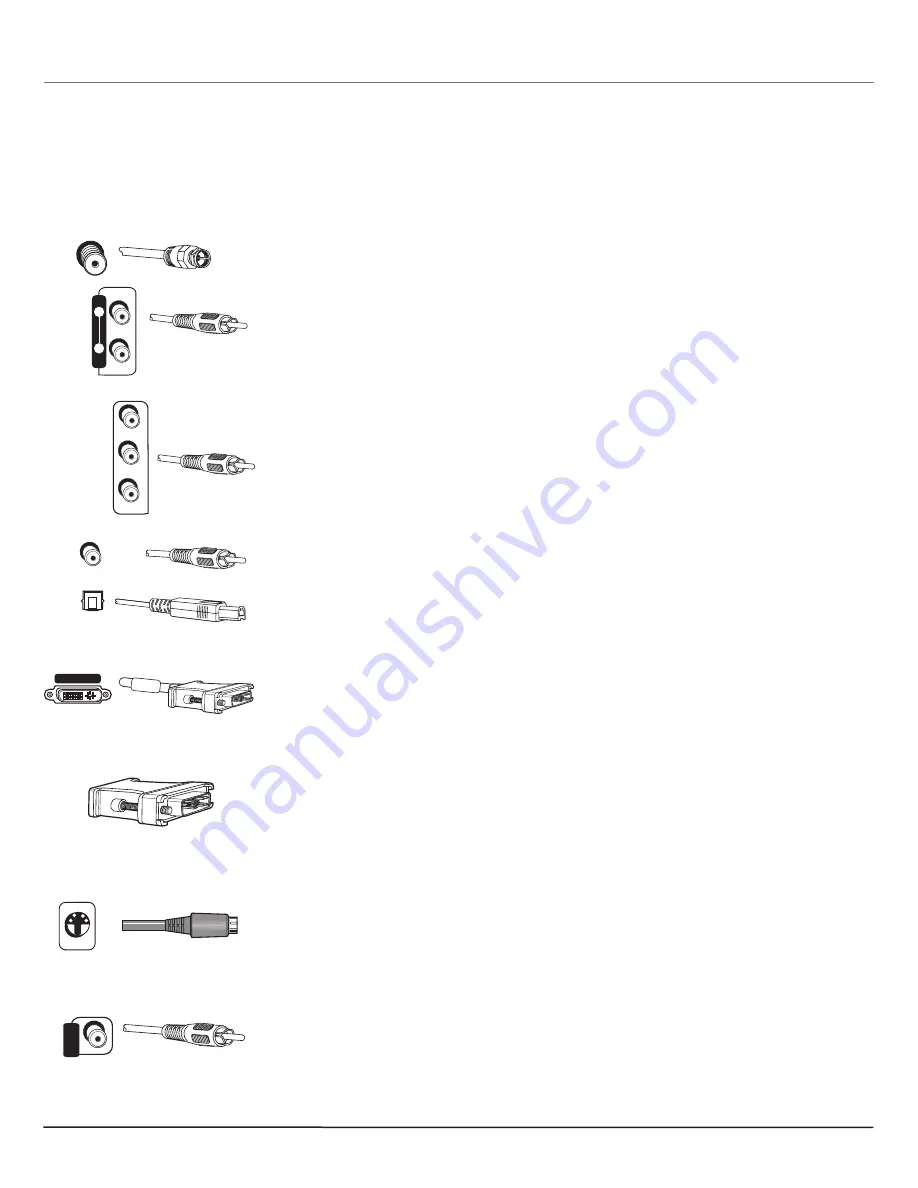
Chapter 5: Additional Information
30
Chapter 5: Additional Information
31
Explanation of Jacks, Cables and Adapters
This section describes the jacks and cables you might use to make connections (cables must be ordered separately; see page 35 for
information on how to order). There are several ways to connect components to your TV. Different jacks and cables provide a different
level of performance.
Antenna Input / Coaxial Cable (F-type)
Use a coaxial cable to connect your off-air antenna to the HDTV Tuner’s AIR input jack.
Audio (RCA-type)
Audio cables provide analog stereo sound. The HDTV Tuner’s audio jacks are color coded (red for
right audio, and white for left audio). If your TV has only one input for audio (mono), connect
it to the left (white) audio jack on the HDTV tuner. You can also connect a second set of audio
cables to another component, such as a VCR or stereo receiver.
Component Video
The Component Video jacks provide excellent picture quality because the video is separated
into three signals. To ensure maximum picture quality, use three video-grade cables for the
connection. Remember to connect the left and right audio cables to the TV (or a digital audio
cable to a digital audio receiver/decoder) because the component video cables carry only the
picture signal, not the sound.
Digital Audio Output (Optical or Coaxial Cable)
If you own a digital audio receiver, use a digital audio cable (either optical or coaxial) to connect
the HDTV Tuner to it.
DVI-HDTV (Digital Visual Interface-High Definition Television) Connector
DVI-HDTV is an uncompressed, digital video interface designed to deliver digital video in its
native format. It supports the overlay of high-resolution graphics used by some program guides
and interactive devices. Audio information is carried separately. Remember to connect the left
and right audio cables to the TV (or a digital audio cable to a digital audio receiver/decoder)
because the DVI-HDTV cable carries only the picture signal, not the sound.
RGB (Red, Green, Blue) to DVI-HDTV Adapter
RGB provides excellent picture quality, similar to the component video jacks, but in one 15-pin
connector. Use the supplied RGB to DVI-HDTV adapter to connect your RGB cable (not supplied)
to the HDTV Tuner’s DVI-HDTV jack. Remember to connect the left and right audio cables to the
TV (or a digital audio cable to a digital audio receiver/decoder) because the RGB cable carries
only the picture signal, not the sound.
S-Video
S-Video jacks/cables provide very good picture quality (better than composite video). Remember
to connect the left and right audio cables to the TV (or a digital audio cable to a digital audio
receiver/decoder) because the S-Video cable carries only the picture signal, not the sound.
Video (composite)
Video cables provide basic picture quality and should be used if your TV has no S-video,
Component Video, RGB or DVI-HDTV input jacks. Remember to connect the left and right audio
cables to the TV (or a digital audio cable to a digital audio receiver/decoder) because the video
cable carries only the picture signal, not the sound.
Y
Pb
Pr
�
�
�����
AIR 75
Ω
CABLE 75
Ω
�������
�������
DVI-HDTV / RGB Out
�������
���
�����
S-Video








































