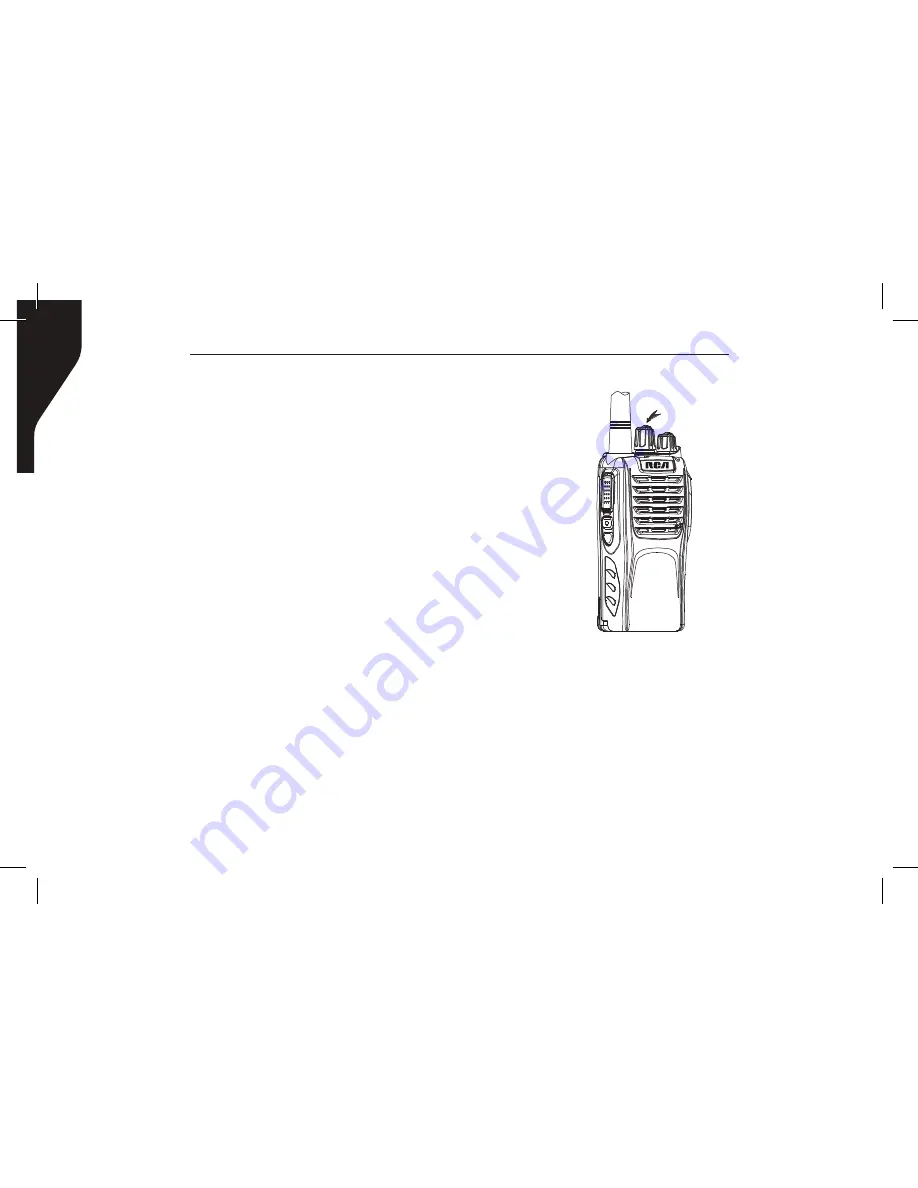
Copyright © 2015 RCA Communications Systems
BR200
TM
Professional Two-Way Radio Instruction Manual
12
Note:
There is no power up tone if the radio
tones/alerts function is disabled. If your radio
does not power up, check your battery and. make
sure it is charged and properly attached. If your
radio still does not power up, contact your RCA
Communications Systems dealer.
Adjusting the Volume
To increase the volume, turn the On/Off/ Volume
Control Knob clockwise. To decrease the volume,
turn this knob counterclockwise. (See Figure 8)
Select a Channel
Rotate the channel selector to the desired channel.
If channel annunciation has been set, the current
channel number will sound. When a signal is
received, it will be heard through the speaker. (See
Figure 9)
Make a Call
To make a call, press the PTT (Push To Talk), and
speak in normal voice. Please keep your mouth
about 3-4 inches (10 cm) away from the microphone
for best voice quality.
Figure 9
Summary of Contents for BR200
Page 31: ...Page Left Blank ...













































