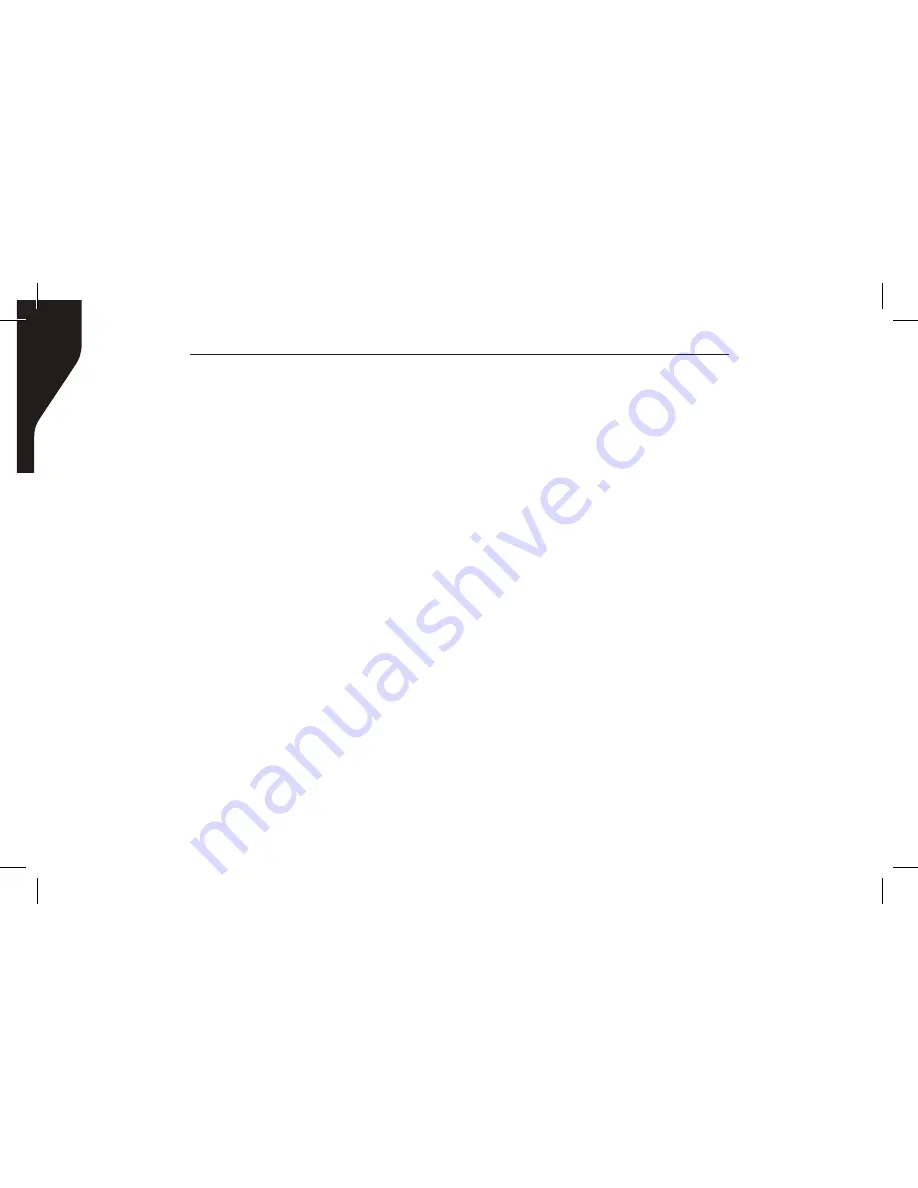
Copyright © 2015 RCA Communications Systems
BR200
TM
Professional Two-Way Radio Instruction Manual
14
5. Cancel Emergency Call - Cancels an emergency
alarm or call.
6. Emergency Call - Initiates an emergency alarm
or call where the radio can sound alarm,
transmit an ID code or transmit a background
tone to system partners.
7. H/M/L Power Switch - Toggles between high,
medium and low power.
8. Key Lock -Locks or unlocks the following keys:
Channel knob, Annunciation Selection , Talk
Around, Lone Worker, Scan, Noise Channel
Delete, Call Forward, H/M/L Power Switch,
Squelch Adjust, Normal Record/Record Stop,
Protected Record/Record Stop, Record Delete,
Surveillance or other keys.
9. Lone Worker – This setting keeps track of radio
users who are alone. In Lone Worker mode,
the radio will sound a pre-alert tone at a preset
time, which lets the user know they must press
any key on the radio to indicate they are safe. If
a radio key is not pressed in the time allotted,
the radio will automatically initiate emergency
procedures.
10. Monitor Momentary/Call Cancel - Turns off
CTCSS, DCS, 5-Tone, 2-Tone and MDC so
signals that cannot be heard in normal mode
can be heard. Release the Monitor key to return
to normal mode.
11. Monitor/Call Cancel – Sets the side button to
“Monitor” to turn off CTCSS, DCS, 5-Tone,
2-Tone and MDC so signals that cannot be
heard in normal mode can be heard. Press again
the Monitor key to return to normal work.
12. Noise Channel Delete - When scanning pauses
on an unwanted channel, press and hold the
“Noise Channel Delete” button to temporarily
delete the channel from your scanning list.
When you exit and reenter scanning mode, the
temporarily deleted channel will be reinstated
to the scanning list. Note: The priority channel
cannot be deleted.
13. None (No Function).
Summary of Contents for BR200
Page 31: ...Page Left Blank ...















































