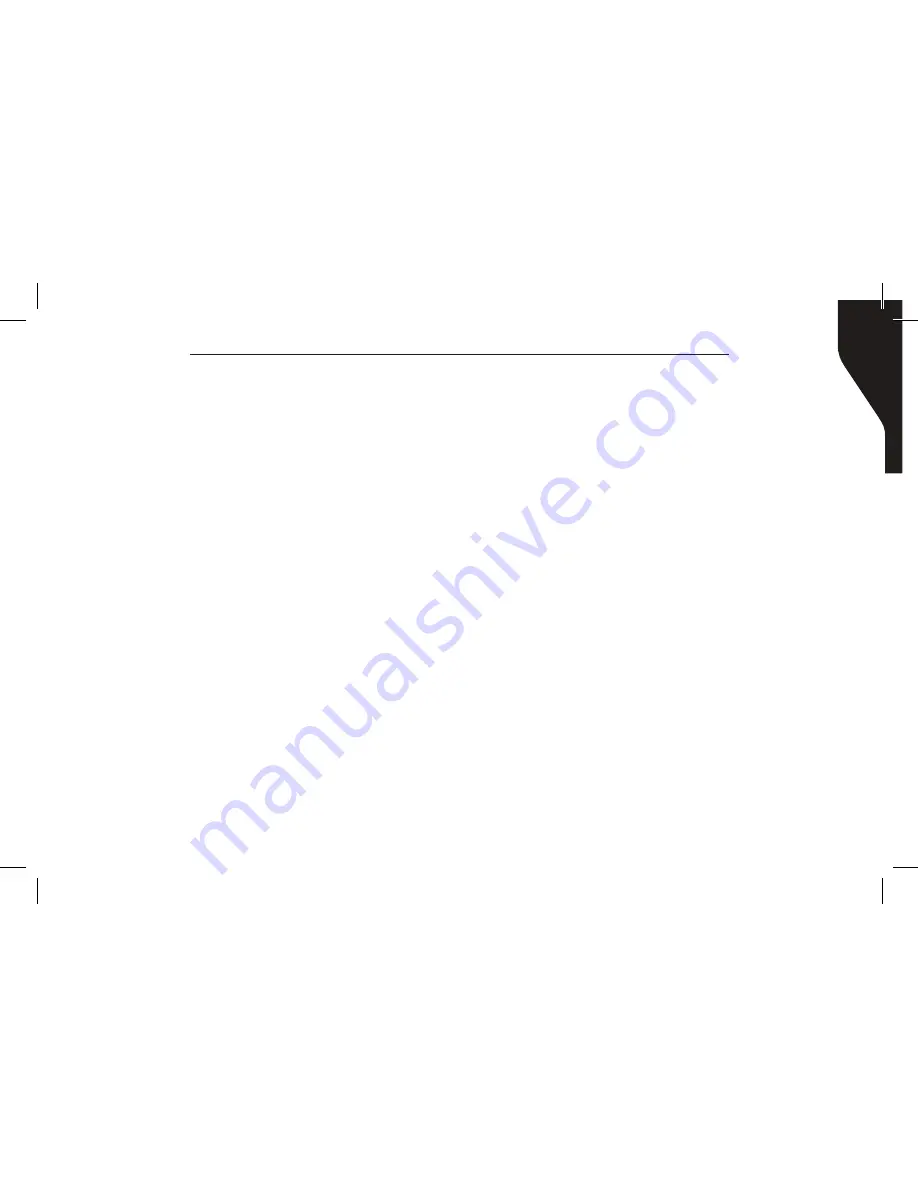
Copyright © 2015 RCA Communications Systems
17
BR200
TM
Professional Two-Way Radio Instruction Manual
using the scan feature and a transmission is received
on the priority channel, the radio will override the
normal scan pattern and go directly to the priority
channel. The radio will stay on the priority channel
until the signals stop. Your RCA Communications
Systems Dealer can program the time between the
end of the signals and the continuation of the scan
Scan
When in scan mode, your radio will switch between
channels in search of an incoming transmission. If
a signal is detected, the radio will pause on the
channel until the transmission stops. If a delay time
has been programmed between the transmission
stop time disappearing and the scanning restart
time, the radio will stay on the channel to see if a
new transmission is received during the delay.
There are multiple scan options that can be programmed
into your radio. Your RCA Communications Systems
Dealer will help you determine the scan option that
best meets your needs.
Temporarily Delete Noise Channel
When scanning pauses on a channel that you want
to temporarily remove from the scan list, press
and hold the button programmed as “Temporarily
Delete Noise Channel.” This will remove the channel
until the radio is turned off. When the radio is
powered up again, the removed channel will return
to the scan list. Note: The priority channel cannot
be deleted from the scan list.
TOT (Time-out Timer)
TOT Dispatch Time
The TOT Dispatch Time is the maximum amount of
time a radio is allowed to transmit continuously in
normal dispatch mode. This feature helps reduce
battery draw if a radio is accidently stuck in
transmit mode. If the radio continues transmitting
after the pre-programmed time expires, the radio
will generate a warning tone and automatically
stop transmitting. When the radio is in TOT mode,
inbound calls can be heard, but the radio will not
transmit.
Summary of Contents for BR200
Page 31: ...Page Left Blank ...
















































