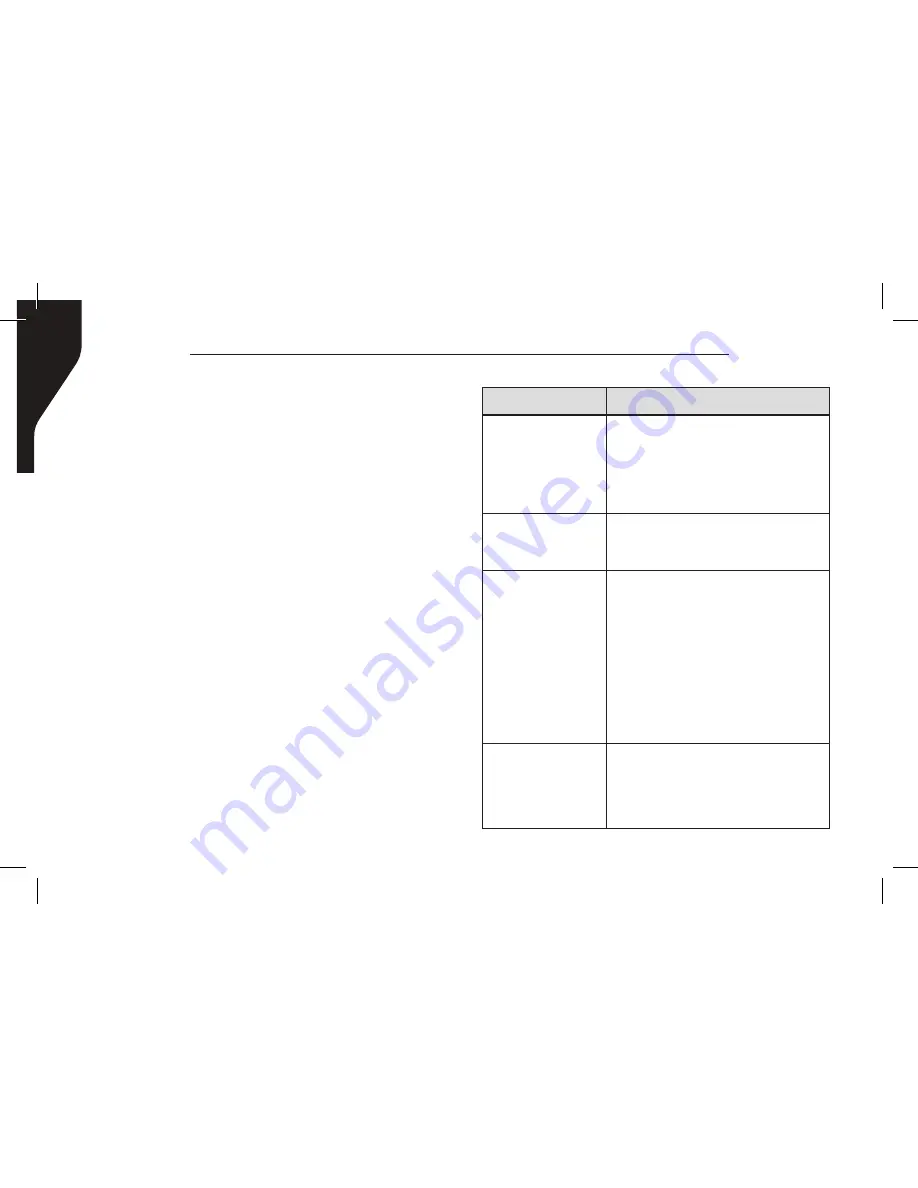
Copyright © 2015 RCA Communications Systems
BR200
TM
Professional Two-Way Radio Instruction Manual
18
TOT Re-key
1. TOT Re-key sets the amount of time transmissions
are prohibited after the time-out timer has been
activated.
2. If transmitting is prohibited, pressing the PTT
button will cause a warning tone.
TOT Pre-alert
1. The radio emits a pre-alert tone indicating that
radio will soon stop transmitting due to the TOT.
2. After the alarm tone, if the transmission
continues past than the preset time limit, the
TOT will be activated, which prevents the radio
from transmitting.
TOT Reset
1. TOT Reset is the delay time between releasing
the PTT button and resetting the Time-Out
Timer.
2. If the time of releasing the PTT button is
shorter than the TOT Reset, the transmitting
prohibition countdown will continue.
TROUBLESHOOTING
Problem
Solution
The radio cannot
be switched on or
no display after
switched on.
• Battery pack may not be installed
properly. Remove the battery pack
and install it again.
• Battery power may be insufficient.
Recharge or replace the battery
pack.
The battery power
runs out quickly
after charging.
• Battery is worn out. Replace with a
new battery.
Cannot talk to
or hear other
members in your
group.
• Determine if other callers are using
the same channel.
• CTCSS/DCS signaling may not be
identical. Please talk to your RCA
Communications Systems dealer
about reprogramming.
• Make sure the setting of the
selective signaling 5-Tone in the RX
Squelch Mode is correct.
• Members are outside of
communication range.
Other calls from
non-group
members are heard
on the channel.
• Talk to your RCA Communications
Systems dealer about changing
the CTCSS/DCS tone. Be sure the
CTCSS/DCS tone is the same on all
radios in your group.
Summary of Contents for BR200
Page 31: ...Page Left Blank ...















































