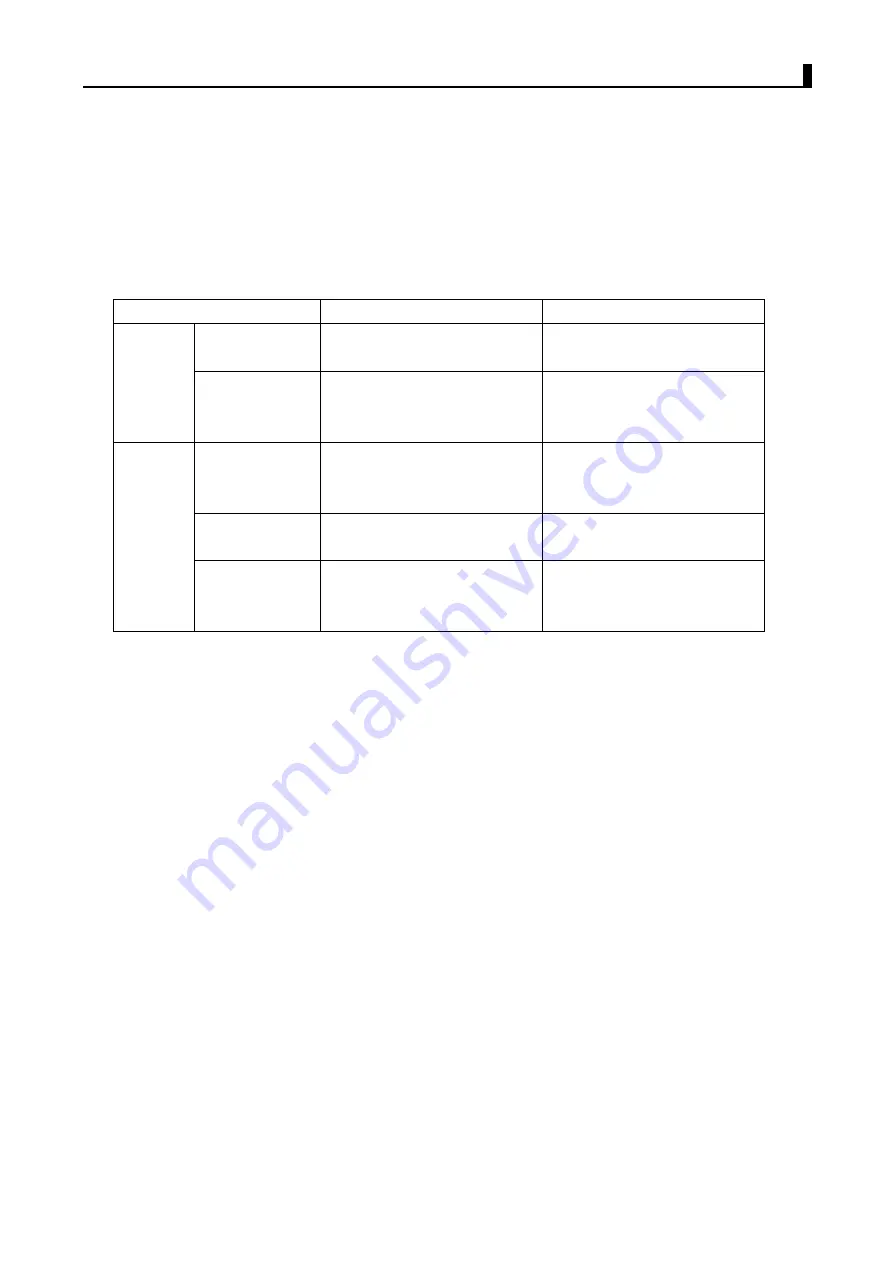
BR200D-U1/BR300D-U1
Service Manual
10
Chapter 3 Mode Introduction
Mode combinations
Mode
Function
How to access
Normal User
Mode
For normal use
Power on
User
Mode
Field
Programming
Mode
Programming the basic
information of the radio
Menu or Programmable
Key
Data
Programming
Mode
Reading and writing
frequency data and other
functions
Receive instructions from
the PC
Test Mode
Used to tune the radio
using the PC.
Receive instructions from
the PC
PC
Mode
Firmware
Upgrading
Mode
Upgrades the software
when new features are
added
Receive instructions from
the PC
Normal User Mode
:
You can enter Normal User Mode (conventional communication mode) by turning on the
power switch. Users in the mode can use the defined function of the radio.
Field Programming Mode
:
You can enter the Field Programming Mode by pressing the “Menu” Key or a programmable
key to enter this mode.
Data programming mode:
Before leaving the factory, the radio has been set in factory. However, due to different
requirements of users, functional parameters of the radio such as working frequency,
channels, CTCSS/DCS and auto scanning, etc. should be set again. Therefore, the
company has specially designed a set of DR-6000 programming software with friendly
interface, convenient operation and visualized display for setting functional parameters of
the radio.
Steps for setting the functional parameters of the Radio by computer are as follows:
Summary of Contents for BR200D-U1
Page 1: ...BR200D U1 BR300D U1 Service Manual 1 BR200D U1 BR300D U1 Service Manual ...
Page 17: ...BR200D U1 BR300D U1 Service Manual 17 Exploded View of the Parts ...
Page 20: ...BR200D U1 BR300D U1 Service Manual 20 DR7000 2 ...
Page 36: ...BR200D U1 BR300D U1 Service Manual 36 Chapter 6 PCB Layout ...
Page 37: ...MIC1 C5 D4 D5 D8 C4 C3 R1 D2 D3 D6 C7 C8 C9 J1 D1 D9 C2 D7 C6 C13 C1 ...
Page 70: ...BR200D U1 BR300D U1 Service Manual 66 Chapter 10 Block and Schematic ...











































