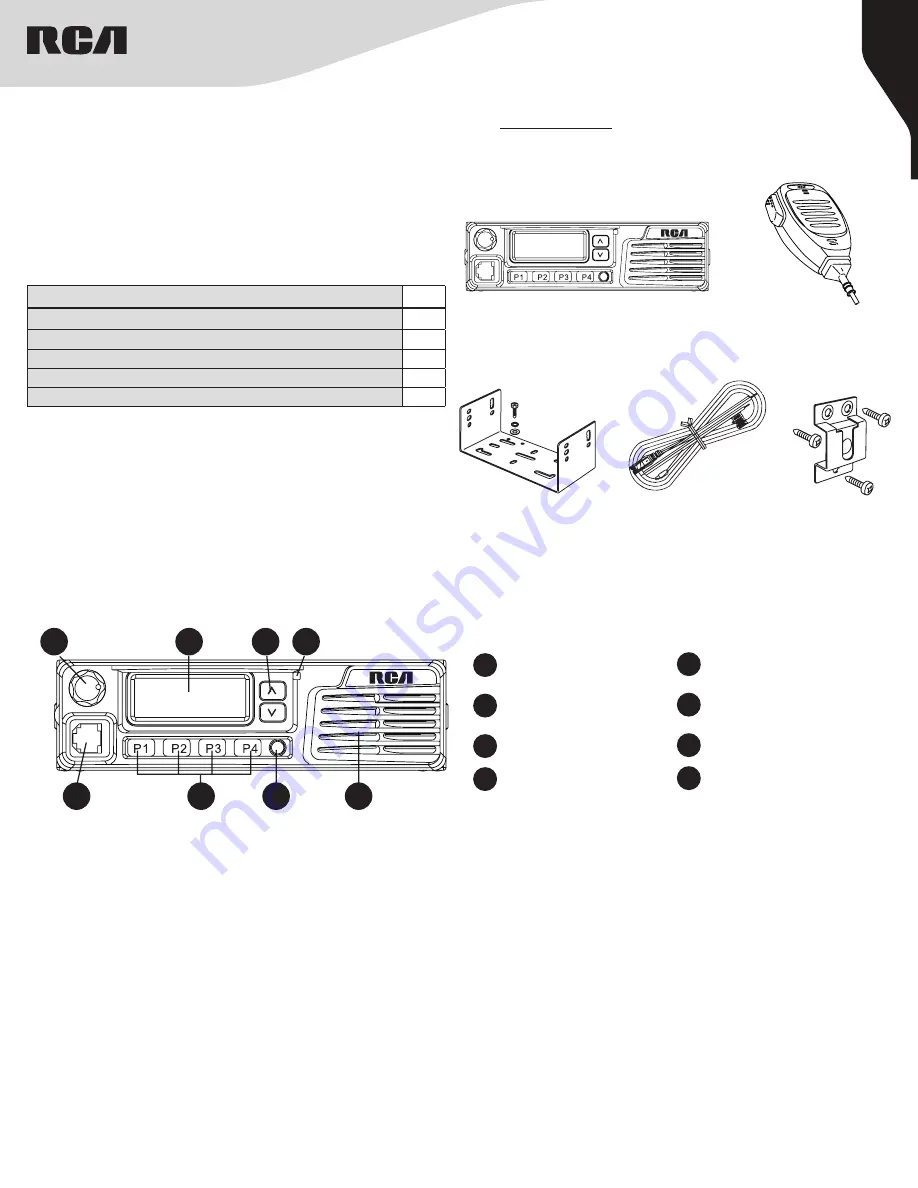
2
Copyright © 2020 RCA Communications Systems
www.RCACommunicationsSystems.com
Communications Systems
BRM350D Digital Mobile
Two-Way Radio
INSTRUCTION MANUAL
PRODUCT INSPECTION
Prior to unpacking the BRM350D mobile radio, please inspect the
packaging for signs of damage and report any damage or missing
components immediately to your RCA Communications System Sales
and Service Center. Every BRM350D mobile radio comes with the
following items:
Item
Qty.
BRM350D
- Mobile Radio
1
MM301HD
- Standard Mobile Mic
1
HGRMM300
- Mobile Mic Hanger and Screws
1
MB300
- Mobile Mounting Bracket and Hardware
1
PC300
- Mobile Power Supply Cable
1
BRM350D
Mobile Radio
MB300
Mobile Mounting
Bracket
PC300
Mobile Power
Supply Cable
HGRMM300
Mic Hanger
MM301HD
Standard Mobile Mic
RCA BRM350D
Mobile Overview
1
Volume Control Knob /
Programmable Button
5
Microphone Jack
2
LCD Display
6
Programmable Buttons
P1-P4
3
Select A Channel /
Programmable Buttons
7
On / Off Button
4
LED Indicator
8
Internal Speaker
BRM350D Front
What’s Included:
1
2
3 4
5
6
7
8

































