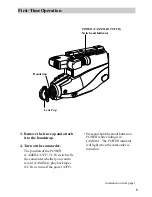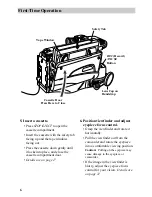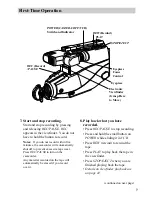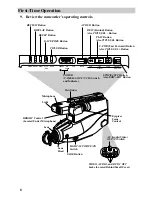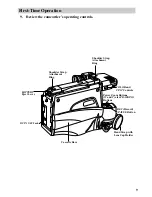5
LIGHT
AUTO
OFF
ON
FADE
TRACKING
REC/PAUSE
OFF
OWER
VCR
AV DUB
REW
PLAY
F.FWD
STOP/EJECT
TITLE SEL
–
+
EDIT – ADV
First-Time Operation
POWER (CAMERA/OFF/VCR)
Switch and Indicator
Lens Cap
Handstrap
3. Remove the lens cap and attach
it to the handstrap.
4. Turn on the camcorder.
The position of the POWER
(CAMERA / O F F / V C R ) switch tells
the camcorder whether you want to
record (CAMERA), play back tapes
(VCR), or turn off the power (OFF).
(continued on next page)
• Press and hold the small button on
POWER while sliding it in
CAMERA. The POWER indicator
will light when the camcorder is
turned on.
Summary of Contents for CC423
Page 1: ...R ...
Page 44: ...CT ust ...
Page 45: ...43 ch r pe al er pe ...
Page 46: ...ks IN 4 R White UDIO ack ...
Page 47: ...ks 45 e ck nd ary k e r he UT he or ...
Page 48: ...e e wn w g e e ble ...
Page 49: ...47 ust k er the ...
Page 50: ...e t ...
Page 51: ...49 1 to h ulb ...
Page 52: ...d er e ...