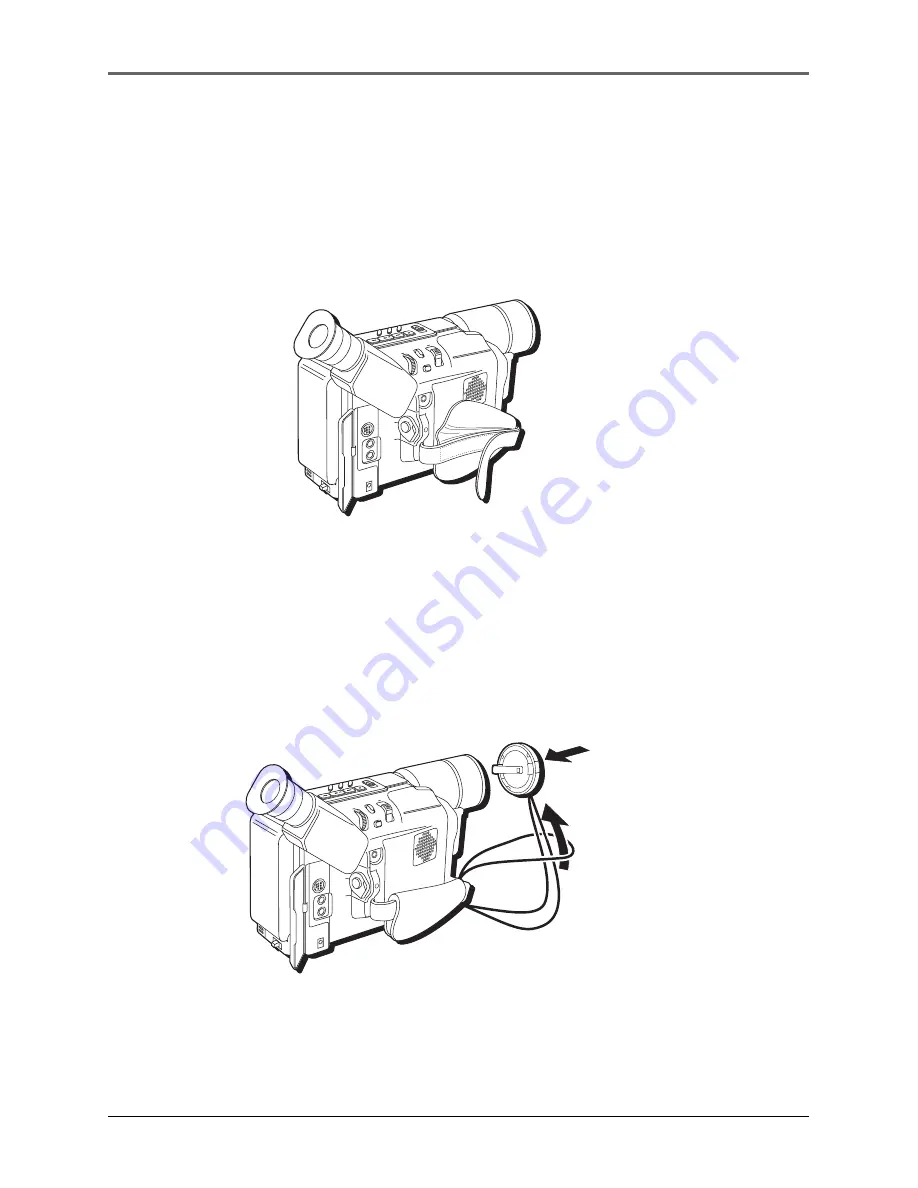
10
Chapter 1
Connections & Setup
MENU/BRI
GHT
/TRACKING
SNAPSHO
T
VOL
STEA
DY P
IX/TB
C
+
+
DIGI
TAL
(DSC
IN/O
UT)
PL
AY
O
FF
A
M
ST
OP
R
RE
TA
KE
F
LIGHT
OFF AU
TO ON
COU
NTE
R R
/M
FAD
E/W
IPE
P. A
E
DIG
IFEC
T
Adjust the hand strap
1.
Lift the flap on the hand strap and separate the Velcro strip.
2.
Insert your hand so your fingers can comfortably reach the buttons.
3.
Adjust the strap to fit snugly.
4.
Refasten the strap, and fold the flap back down.
Attach the lens cap
To protect the lens, attach the provided lens cap to the camcorder as shown in the
illustration.
MENU/BRI
GHT
/TRACKING
SNAPSHOT
VOL
STEA
DY P
IX/TB
C
+
+
DIGI
TAL
(DSC
IN/O
UT)
PL
AY
O
FF
A
M
ST
OP
R
RE
TA
KE
F
LIGHT
OFF AU
TO ON
COU
NTE
R R
/M
FAD
E/W
IPE
P. A
E
DIG
IFEC
T













































