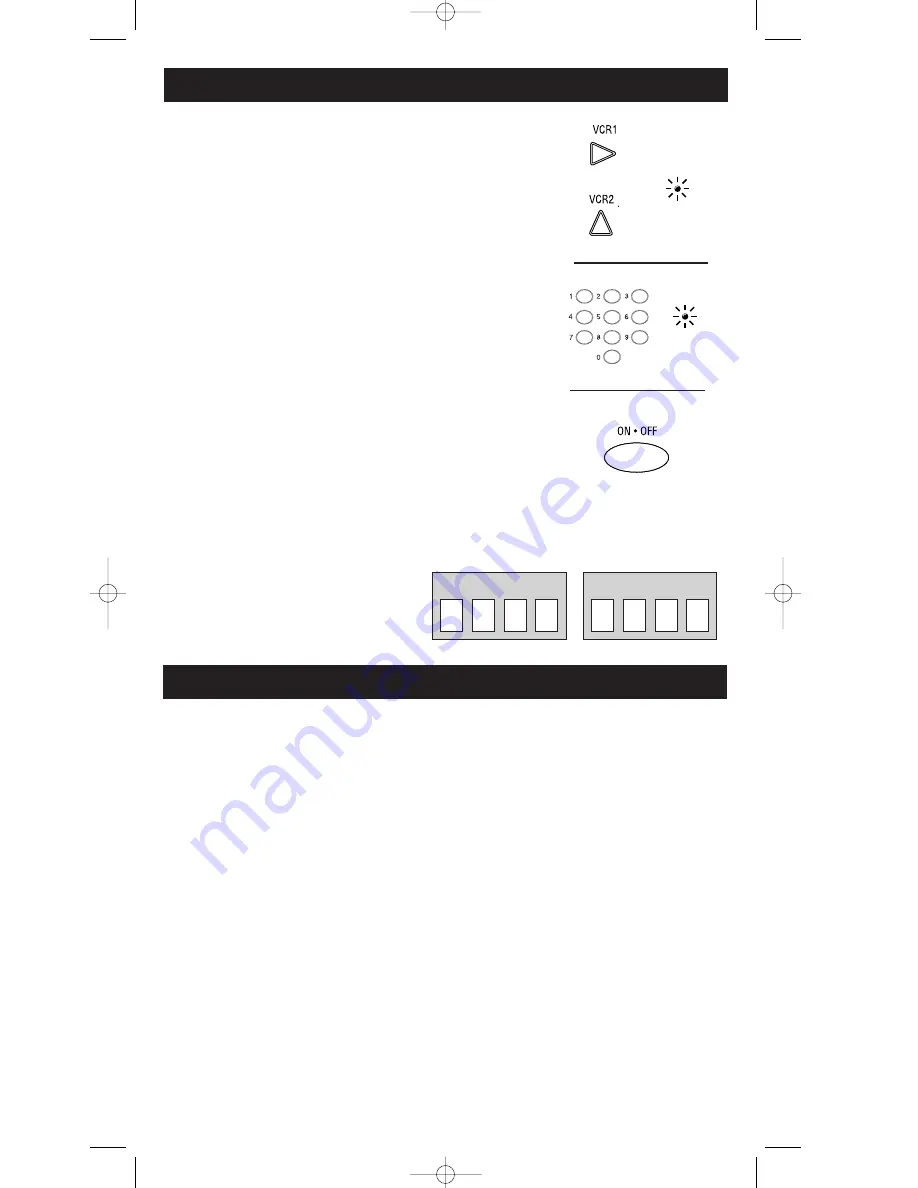
10
VCR Code List
Admiral ............................................................2131
Adventura .......................................................2026
Aiko ...................................................................2027
Aiwa ........................................................2002, 2026
Akai.....................................2003, 2004, 2005, 2007
..............................................2008, 2111, 2112, 2113
American High ...............................................2021
Asha ..................................................................2013
Audio Dynamics ..................................2009, 2010
Audiovox..........................................................2014
Bell & Howell ..................................................2011
Beaumark..........................................................2013
Broksonic ................................................2012, 2025
Calix .................................................................2014
Candle.................................2013, 2014, 2015, 2016
......................................................2017, 2018, 2019
Canon ............................................2021, 2022, 2114
Capehart ................................................ 2020, 2110
Carver ..............................................................2062
CCE ........................................................2027, 2061
Citizen.................................2013, 2014, 2015, 2016
.............................................2017, 2018, 2019, 2027
Colortyme ........................................................2009
Colt ....................................................................2061
Craig....................................2013, 2014, 2023, 2061
Curtis-Mathes ........................................2000, 2002
............................................2009, 2013, 2016, 2018
..............................................2021, 2022, 2024, 2115
Cybernex ..........................................................2013
Daewoo ..............................2015, 2017, 2019, 2025
.............................................2026, 2027, 2028, 2110
Daytron ............................................................2110
DBX ........................................................2009, 2010
Dimensia ..........................................................2000
Dynatech ................................................2002, 2026
Electrohome ..........................................2014, 2029
Electrophonic ..................................................2014
Emerson ........2002, 2012, 2014, 2015, 2021, 2024
.........................2025, 2026, 2029, 2030, 2032, 2033
.........................2034, 2035, 2036, 2037, 2038, 2039
.........................2040, 2041, 2042, 2044, 2045, 2047
.........................2065, 2105, 2113, 2116, 2117, 2130
Fisher ....................... 2011, 2023, 2048, 2049, 2050
........................................................2051, 2052, 2118
Fuji ..........................................................2021, 2119
Funai ......................................................2002, 2026
Garrard ............................................................2026
GE ...................2000, 2001, 2013, 2021, 2022, 2053
.................................................................2115, 2120
Gradiente ..........................................................2026
Harley Davidson ............................................2026
Harman Kardon ..............................................2009
Harwood ..........................................................2061
Headquarter ....................................................2011
Hitachi ...............................2002, 2055, 2056, 2057
..............................................2107, 2111, 2120, 2122
HI-Q ..................................................................2023
Instant Replay..................................................2021
Programming For VCR1 & VCR2
(OFF)
(OFF)
VCR1 CODE
VCR2 CODE
OR
1.
Turn on the device to be programmed.
2.
Look up the brand and code number(s) for the device on
the code list at the end of this section.
3.
On your remote control, press and hold the device button
you want to program.
4.
Enter a code from the code list.
5.
Release the device button, and then press ON•OFF to
see if the device responds to the remote control
commands. If it doesn’t, try pressing the device button
and then ON•OFF again.
6.
If you get no response, repeat these steps using the next
code listed for your brand, until the device responds to
the remote control commands.
7.
Enter your codes here for easy reference
DBS_D770manual.qdx 3/30/01 8:49 AM Page 11







































