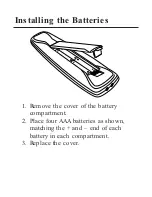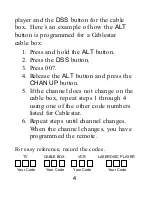Button Description
Some buttons may not work with all
devices; you may want to experiment with
each button to determine those that work
your component.
0-9 (number buttons)
Allows you to select
menu items quickly and enter numerical
values in some display screens. Also allows
you to show a channel’s listings quickly in the
Program Guide, and directly tune to a
channel number.
ALT
Tells your remote to control an alternate
device such as a TV, VCR, Cable box, or
Laserdisc player.
ARROWS
Used to point to—or highlight—
different items in the DSS Program Guide or
menu system.
11