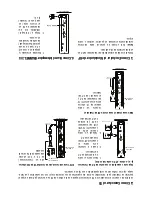Connections
Follow these steps to connect your RF Modulator.
1. Connecting to your video source
How you connect the RF Modulator to your video source (DVD player, video game system, etc.) depends on the outputs
your video source has. Look at the back panel of your video source to see which of the following best matches the
connections it offers. Then, follow the directions for that connection.
S-Video and Stereo Audio Connection
Video Source
A/V Cable
RF Modulator
1. Plug the connectors on
one end of a stereo
audio cable into the
audio input jacks on
the RF Modulator.
2. Plug the connectors
on the cable’s other
end into the audio out-
put jacks on the video
source, using the color
coding on the connec-
tors as a guide.
3. Plug the connector on
one end of an S-Video
cable into the S-Video
input jack on the RF
Modulator.
Video Source
A/V Cable
RF Modulator
1. Plug the connectors on
one end of a stereo A/V
cable into the video
and audio input jacks
on the RF Modulator.
2. Plug the connectors
on the cable’s other
end into to video and
audio output jacks on
the video source, using
the color coding on the
connectors as a guide.
Video
RF Modulator
Source
Video and Mono Audio Connection
4. Plug the connector on the cable’s other end into the
S-Video output jack on the video source.
Video and Stereo Audio Connection
1. Plug the connectors on
one end of an A/V cable
into the video and audio
input jacks on the RF
Modulator (using either
the AUDIO R or L jack).
2. Plug the cable’s other
ends into the video and
audio jacks on the video
source.