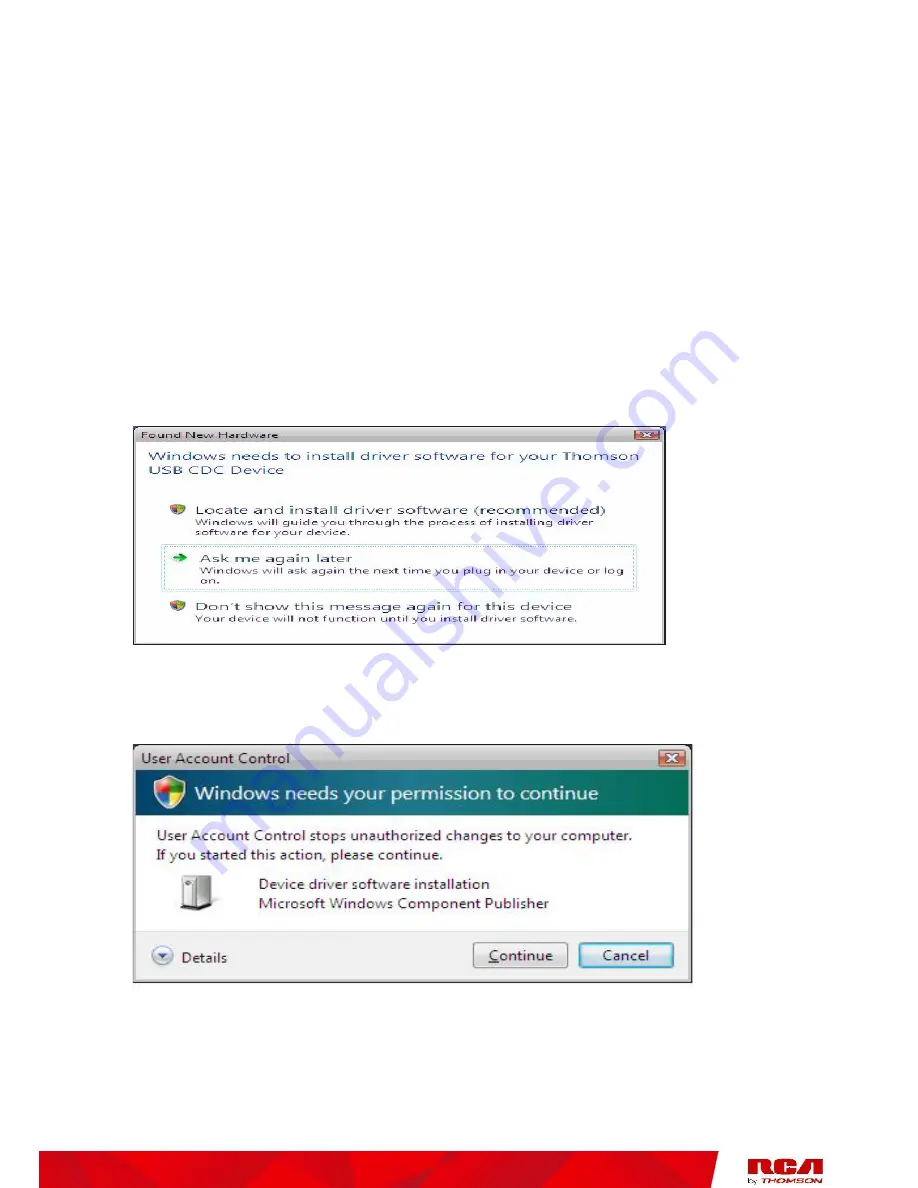
Chapter 2: Advanced Information
Illustrations contained in this document are for representation only.
21
Using Windows Vista for USB Connection
Follow steps 6 through 11 if you have a Windows Vista operating system:
6.
Windows Vista will briefly display the “Windows need to install driver software for your Thomson
USB CDC Device.” Choose the “Locate and install driver software (recommended).”option (Fig.12)
Note:
If Windows Vista does not recognize the cable modem’s presence, i.e., the “Windows need to
install driver software for your Thomson USB CDC Device.” did not automatically appear, your BIOS
settings may not permit USB and/or Plug-and-Play devices. Please contact your computer’s customer
service department.
Fig.12
7.
Windows will appear “Windows need your permission to continue” and click
“continue”
(Fig.13)
(Fig.13)
















































