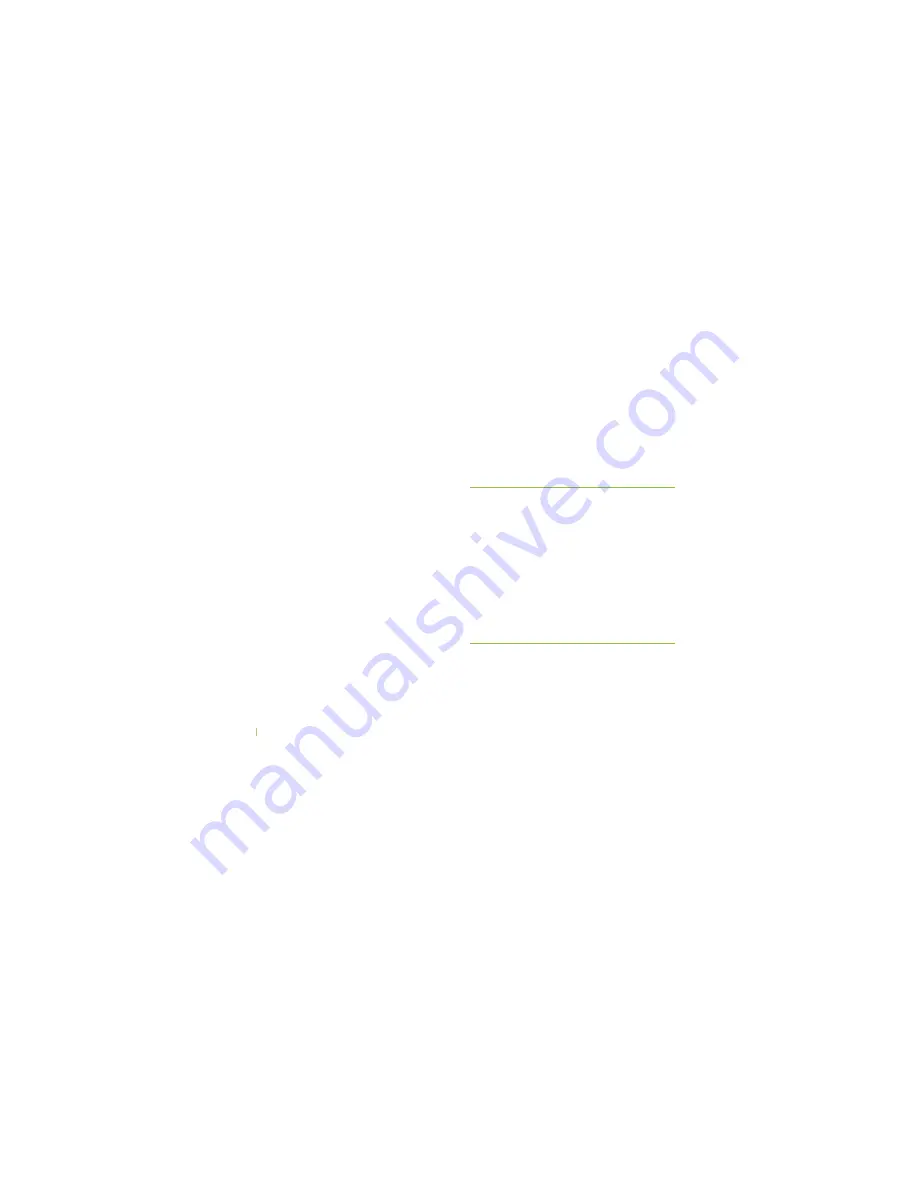
20
Section 02: Understanding your device
Secure your lock screen
You can lock your screen so that only you can unlock it
to access your data, buy applications, etc.
To set an Unlock Pattern, PIN, or Password for the
first time
s
Touch
Settings
>
Security
>
Screen Lock
>
Slide
,
Face Unlock
,
Pattern
,
PIN
, or
Password
4HElRSTTIMEYOUSETAN5NLOCK0ATTERNYOUWILLSEEA
tutorial with instructions on how to create it.
From then on, any time you wish to turn the device on
ORUNLOCKTHESCREENYOUWILLNEEDTODRAWYOUR5NLOCK
Pattern to unlock the screen.
You can also lock your screen by using a PIN or
Password. Once it is set, you can change it on the
Configure lock screen menu.
Note
:
If you forget your Unlock Pattern, PIN, or
Password
9OUHAVEATTEMPTSTOENTERYOUR5NLOCK0ATTERN0).
or Password. If you used all the 5 attempts, then you
can try again after 30 seconds.
1. If you forget your unlock pattern:
- If you’ve created a Google account on the device,
touch Forgot pattern? You will then be required to
sign in with your Google account to unlock your
device.
- If you haven’t created a Google account on the
device, then please contact Customer Service.
2. If you forgot your PIN or password:
- Please contact Customer Service.
















































