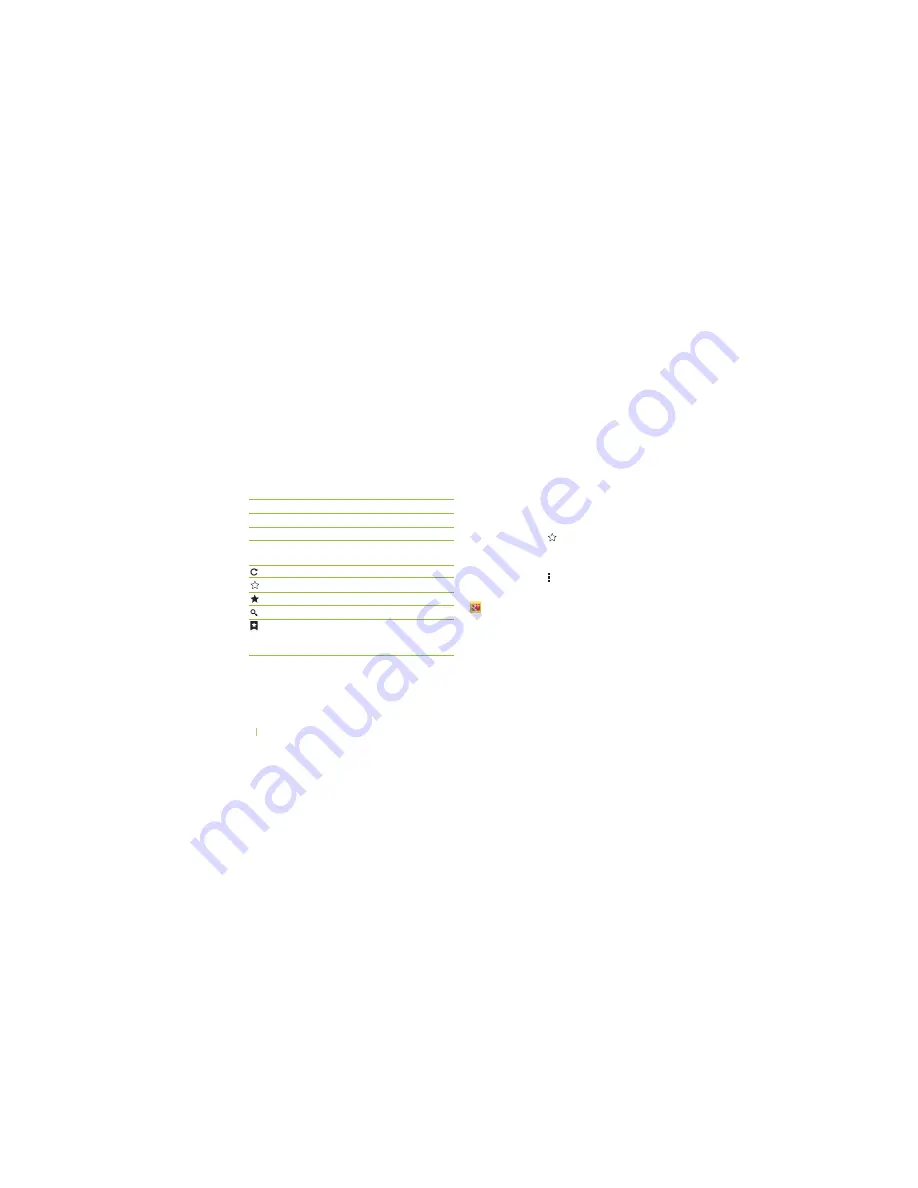
30
Section 06: Internet and Social Networking
¬
²
³
´
Open a webpage on a new tab.
Delete an open window
Go back to the previous page.
Go forward to the page from when you
pressed the back button.
Refresh the webpage.
Add the current webpage as a Bookmark.
%DITTHECURRENTWEBPAGEASA"OOKMARK
Search webpages.
View your current bookmarks and add a
new bookmark. You can also view your
browser history.
While browsing webpages, you can use the following
options
Adding Bookmarks to your Home screen
-AKEQUICKACCESSMENUSTOYOUR(OMESCREENWITH
this feature. You can add icons of your favorite site and
MAKEEASYACCESSBYTOUCHINGANICONONYOUR(OME
screen like other menus.
s
Apps > Browser > > Add bookmark > Add to
Home screen > OK
Changing browser settings
s
Apps > Browser > > Settings
Opening multiple pages
7ITHTHISFEATUREYOUCANUSEMULTIPLEWEBPAGES
simultaneously. Just touch
¬
to open a webpage on a
new tab.
Share updates and see what is going on around you with
for mobile.
s3HAREYOURTHOUGHTSANDLOCATION
s)NSTANTLYUPLOADYOURPHOTOSANDVIDEOSASYOUTAKE
them.
s'ETUPDATESFROMYOURCIRCLESINTHESTREAM
s#HECKINTOAPLACE
s-AKEPLANSONTHEGOWITHGROUPMESSAGING
s6IEWPOSTSFROMPEOPLEAROUNDYOU
















































