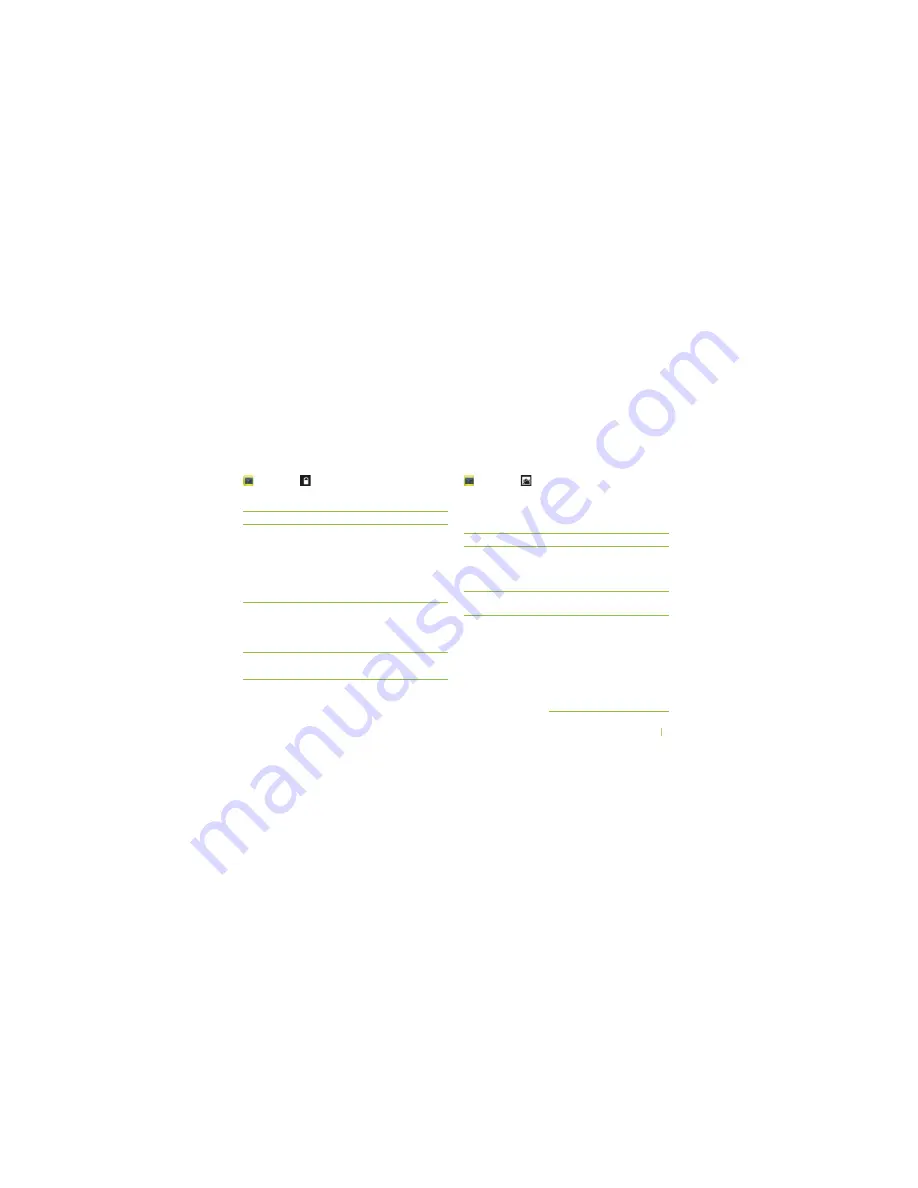
Section 11: Settings
49
Settings
>
Battery
See how much battery power is used for device
activities.
The battery level is displayed as a percentage. The
amount of time the battery has been active is also
displayed. Battery usage displays as percentages foe
each application.
Note
: Other applications may be running that affect
battery use.
To...
...view the battery
level
You can...
...touch
Home
>
Apps
>
Settings
>
Battery
Æ
Touch
Screen
,
Android System
, or
Android
OS
to view how the display,
the Android system, and the
Android OS are affecting
battery use.
Settings
>
Application Manager
You can download and install applications from Google
Play or create applications by using the Android SDK
ANDINSTALLTHEMONYOURDEVICE5SETHE!PPLICATION
manager settings to manage applications.
To...
...view a list of all
the downloaded
applications on
your device
...switch the order of
the lists displayed
...view and update
information about
the application
You should...
...touch
Home
>
Apps
>
Settings
>
Apps
Æ
DOWNLOADED
,
USB STORAGE
,
RUNNING
, or
ALL
...touch
Menu
>
Sort by size
or
Sort by name
...touch an application
The following options are
displayed:
s
Force stop
: Stops an app that
is no longer working properly.
Restart your device if stopping
an app, process, or service
causes your device to stop
working correctly.
















































