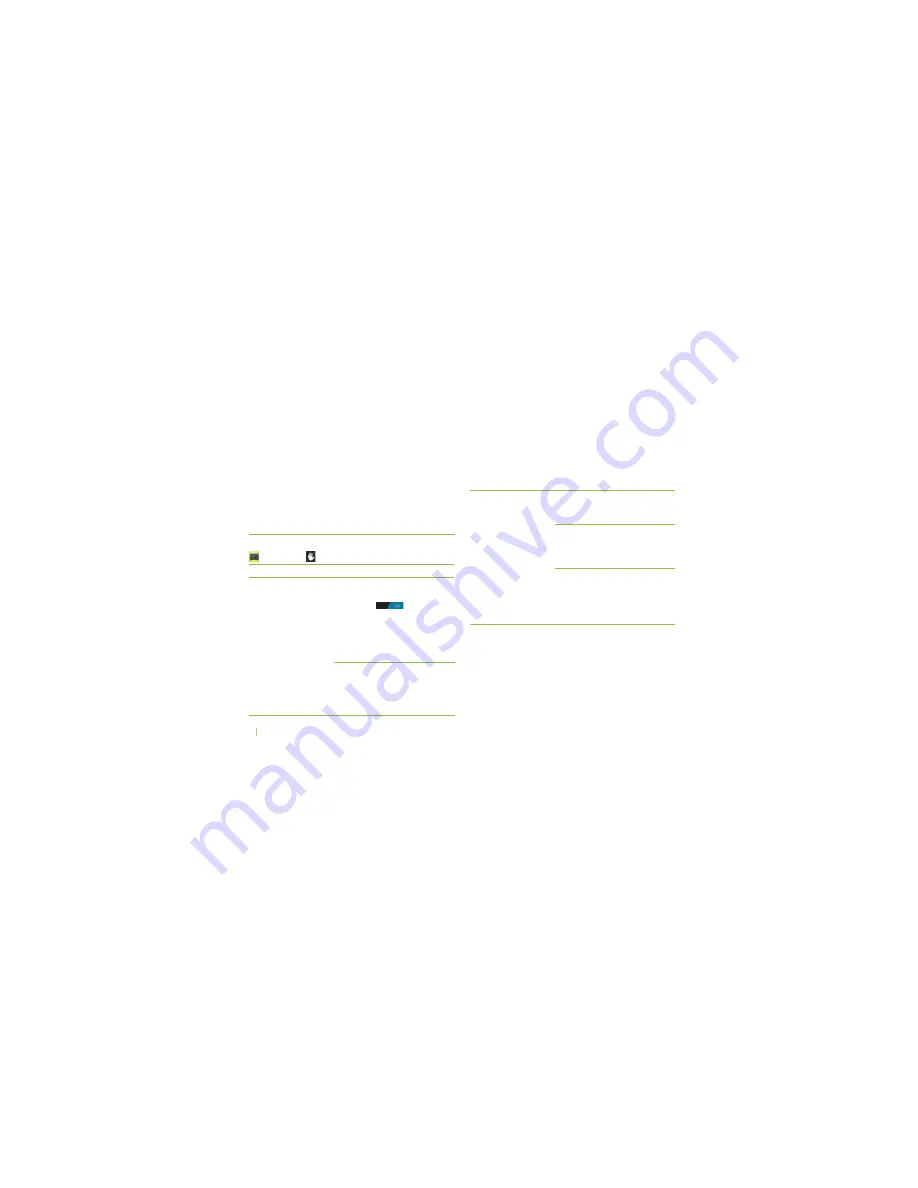
56
Section 11: Settings
s
Use 24-hour format
: Set the
format for time displays.
s
Select date format
: Set the
format for date displays.
Settings
>
Accessibility
To...
...enable or disable
accessibility services
You should...
...touch
Home
>
Apps
>
Settings
>
Accessibility
>
TalkBack
Æ
Touch
, and then
select OK to turn on TalkBack
Æ
Configure the following
settings:
s
Large text
%NABLEORDISABLE
the us of large fonts
s
Auto-rotate screen
:
Automatically rotates the
screen from landscape to
portrait orientation and vice
versa.
...enable or disable
accessibility
services
s
Speak passwords
: Say
passwords out loudto enter
them.
s
Touch & hold delay
: Select
the tap hold delay time.The
available options are Short,
Medium, or Long.
s
Install Web scripts
: Allow
applications to install scripts
from Google that make
THEIR7EBCONTENTMORE
accessible.
















































