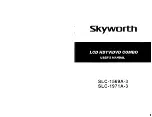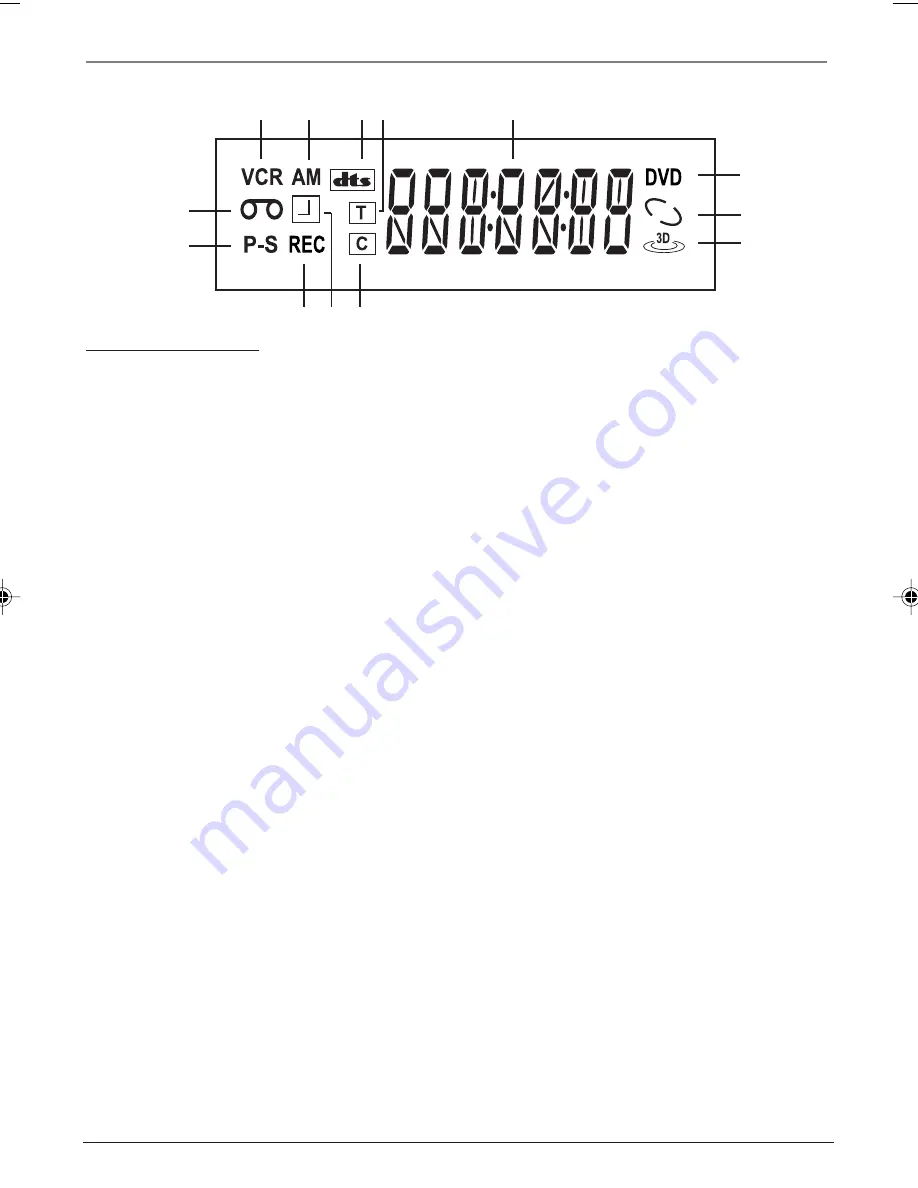
Chapter 6
51
Additional Information
Front Panel Display
1. P-S — Progressive scan mode is selected.
2. Tape icon — A tape is loaded. If flashing, you need to insert a tape.
3. VCR — The VCR mode is selected.
4. AM — Time is AM (PM is not displayed).
5. DTS — A disc with a DTS soundtrack is loaded.
6. Title icon — Shows the currently-playing CD title number.
7. REC — A recording is in progress.
8. Timer icon — A timer recording is programmed or in progress.
9. Chapter icon — Shows the currently-playing DVD chapter number.
10. Number display — The current time, counter, remaining time on a video tape, time expired on a
disc, or the current DVD/VCR status (PLAY, REC, etc.).
11. DVD — The DVD mode is selected.
12. Disc icon — A disc is loaded. Flashes when no disc is loaded.
13. 3D icon — 3D sound is on.
1
4
10
5
11
12
13
Display Messages
The following are some messages you might see in
the DVD/VCR display.
CLOSE — Disc tray is closing.
CUE — Tape is searching forward during playback.
NO DISC (with Disc icon flashing) — No disc is
loaded.
EJECT — Tape is ejecting.
ER DISC — Disc has an error.
FF — Tape is fast forwarding.
LOAD — Loading a disc.
MENU — Main Menu is displayed.
SETUP — Setup menu is displayed.
OFF — Power is off.
ON — Power is on.
OPEN — Disc tray is opening.
PLAY — Playing a VCR tape.
STILL — Tape is paused.
REC — Tape is recording.
REV — Tape is searching backward during
playback.
REW — Tape is rewinding.
LOCK — Child lock is active.
SP, SLP — Tape recording speed.
STOP — Tape is stopped.
2
3
6
7
8
9
DRC6200N.06 Additional
7/28/03, 9:31 AM
51