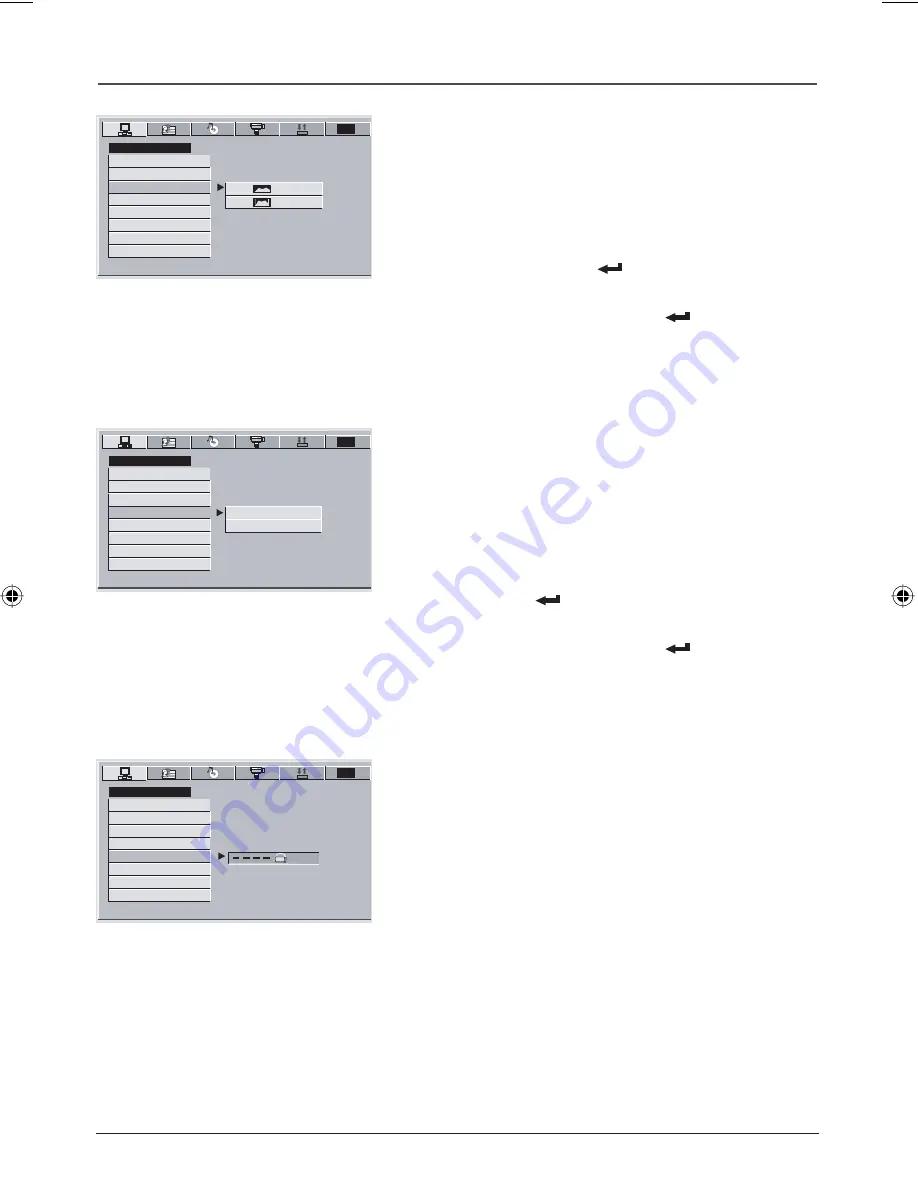
18
Graphics are for representation only. Your unit may differ slightly.
Menu System
Screen Format (DVD Player Display Mode)
The
SCREEN FORMAT
option allows you to change the aspect
ratio of the DVD player’s screen to 16:9 widescreen or 4:3
full screen. The default setting is widescreen.
1.
With the player on, press SETUP (menu system appears).
2.
Press the down arrow button to highlight
SCREEN
FORMAT
and press Enter
.
3.
Use the arrow buttons to highlight your choice. When
the item is highlighted, press Enter
to select it.
4.
To return to the previous menu, press the left arrow
button if necessary. To remove the menu from the
screen, press SETUP.
TV Screen
The
TV SCREEN
option allows you to rotate the picture on
the display according to the position of the player. This is
useful if you want to strap the carrying case to the back of a
car seat, for example. The default setting is normal.
1.
With the player on, press SETUP (menu system appears).
2.
Press the down arrow button to highlight
TV SCREEN
and press Enter
.
3.
Use the arrow buttons to highlight your choice. When
the item is highlighted, press Enter
to select it.
4.
To return to the previous menu, press the left arrow
button if necessary. To remove the menu from the
screen, press SETUP.
Password
The
PASSWORD
option allows you to set up the rating limits
and lock your player to control the type of content your
family watches. The parental control feature is a rating system
for DVDs, like movie ratings.
When the player is locked, you need to enter the password
in order to play discs that have a higher rating than what
you’ve allowed. If the player is unlocked, no password is
required to play discs. Even if you’ve set rating limits, they
won’t be enforced until the player is locked.
Notes: There is no preset password when the player is shipped from
the factory. It is unlocked. If you want to use the PASSWORD feature,
you must set the rating limits and lock the player with the menu.
If you forget your password, enter the factory preset password:
9835
.
SYSTEM SETUP
TV TYPE
TV SYSTEM
TV SCREEN
SCREEN FORMAT
TVG
PASSWORD
RATING
DEFAULT
EXIT SETUP
4:3
/
16:9
/
SYSTEM SETUP
TV TYPE
TV SYSTEM
TV SCREEN
SCREEN FORMAT
TVG
PASSWORD
RATING
DEFAULT
EXIT SETUP
NORMAL
ROTATE 180º
SYSTEM SETUP
TV TYPE
TV SYSTEM
TV SCREEN
SCREEN FORMAT
TVG
PASSWORD
RATING
DEFAULT
EXIT SETUP
DRC620 book file 18
DRC620 book file 18
7/25/05 3:16:51 PM
7/25/05 3:16:51 PM
















































