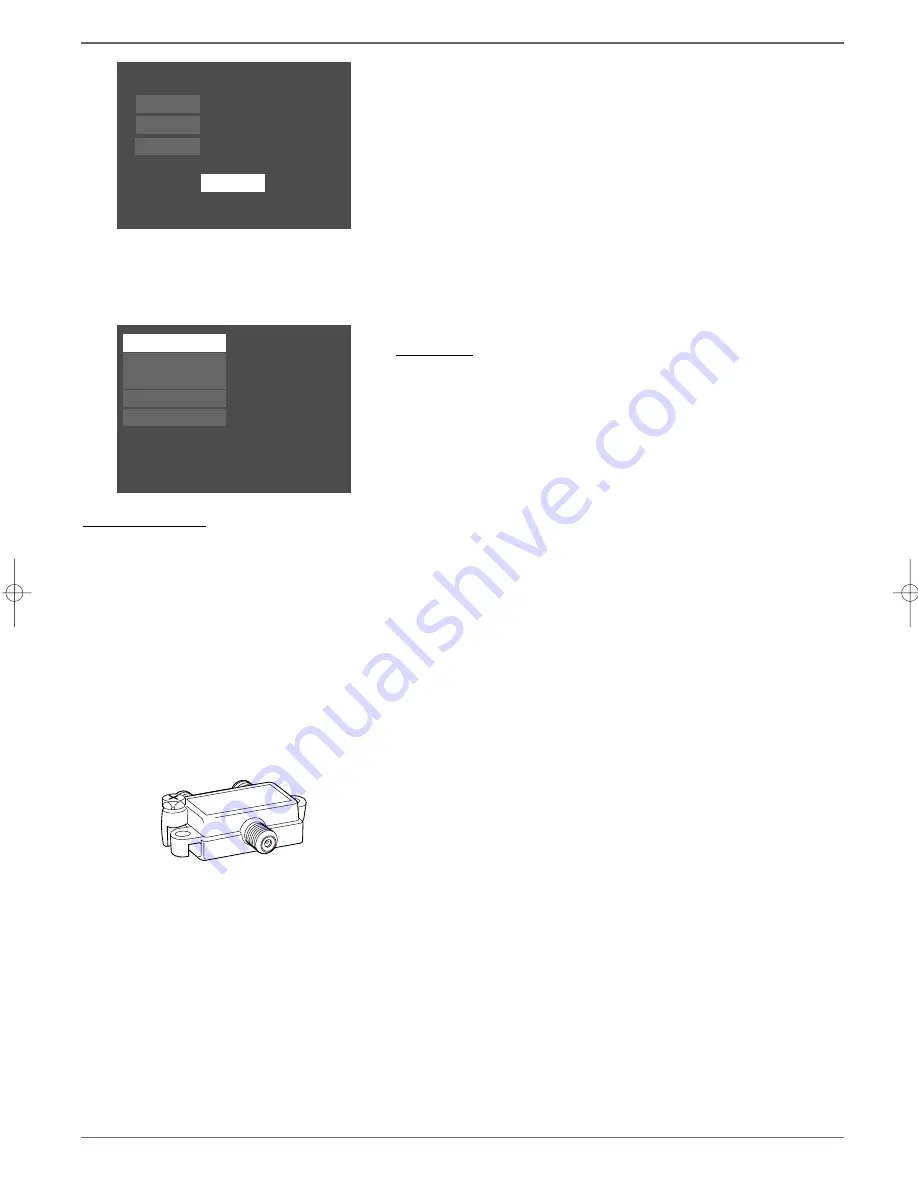
Chapter 1: Connections and Setup
Graphics contained within this publication are for representation only.
15
7) Time and Date
Your DVD Recorder has an automatic clock, but it may take awhile for the Recorder
to find the correct channel for the clock.Therefore, you might want to set up the
clock manually here.
Use the number buttons on the remote to enter
Year, Date,
and
Time.
To change the
AM/PM setting when you’re entering the Time, press the right arrow button.
Notes:
If this screen doesn’t appear, you can set the time later from the main menu— with the remote in
DVD mode, press MENU, select
Setup
, select
Installation,
select
Clock
Setup and follow the on-screen
instructions.
The DVD Recorder is equipped with a clock that automatically keeps the time accurate. If you have
any problem with the time being accurate, simply turn off the AutoClock option (page 44). Access the
main menu, choose System Options, and then AutoClock. Follow the instructions to disable it, and set
the time manually via the Clock Setup menu option that you access via the Setup/Installation menu.
Watch TV
When the set-up procedure is complete, the main menu appears with the
Watch
TV
menu highlighted.To watch TV, just press the OK button on the remote.
Date
Time
2004
04/29 Tue 29-April
01:47 PM
Done
Year
To watch channels, or video inputs, press OK
Disc
Disc Library
Timers
Watch TV
Setup
Live - Ch 2
No Disc
1 Library Disc(s)
10:49 am Thu 17-Mar 2004
What to Expect
Turn on the DVD Recorder to Watch TV
In order to use the features of the DVD Recorder (i.e., the channel banner that provides programming information), you’ll have to get used to turning on
your DVD Recorder to watch TV.
You also need to tune the TV to the Video Input Channel — instead of changing channels with the TV’s channel up and channel down buttons, you change
channels via the DVD Recorder’s channel up and down buttons (or number buttons) and the TV stays on the Video Input Channel that corresponds to
the Input Jacks on the TV you used to connect the TV to the DVD Recorder. If you need help finding the TV’s Video Input Channel, go to page 16.
The Main Menu Appears
The main menu appears whenever you turn on the DVD Recorder.To watch TV, press the OK button when the
Watch TV
menu is highlighted.When you
change channels, the channel banner appears to give you programming information that is available (for more information, go to page 24)
Changing Channels
You might notice a slight delay when you’re changing channels because the signal goes to the DVD Recorder and is then sent out to the TV.
Recording one channel and watching another channel at the same time (not available
with satellite connection and some cable boxes)
A 2 Way Splitter is packed with this product. Connected properly, this splitter enables you
to watch one program while you record another.The connections provided show this
2 Way Splitter because you must use it if you want to record a program onto a DVD disc
and watch a different program that is being broadcast on TV at the same time.
When you’re recording one program and watching a different program, you can’t change
channels via the DVD Recorder.You must change the channel on the TV (using the TV’s
remote control; the channel buttons on the TV; or using the remote packed with the DVD
Recorder* provided you program the remote to operate the TV and put the remote in TV
mode by pressing the TV button).
Notes:
If you have a cable box, you might not be able to record premium program stations to the DVD
Recorder when using the 2 way splitter. Consult your cable company and/or cable box manual for help.
If you have a
digital cable bo
x, you must purchase a special digital splitter because the one provided
is for regular, analog cable boxes only. Also, the 2-way splitter provided isn’t compatible with digital
satellite receivers.
* The remote control packed with your DVD Recorder is capable of being programmed to operate
many brands and models of TVs and VCRs. For instructions, go to page 19. If the remote operates your
TV, press TV and INPUT to access the Video Input Channel.
In order to watch one channel while you record
another, you must connect the 2 Way Splitter
correctly and change the TV to the channel you want
to watch while the DVD Recorder stays on the channel
you want to record. Operation with cable boxes varies.
Not applicable with satellite receivers.
DRC8005N_part1_2_1 2/2/04 6:21 PM Page 15
















































