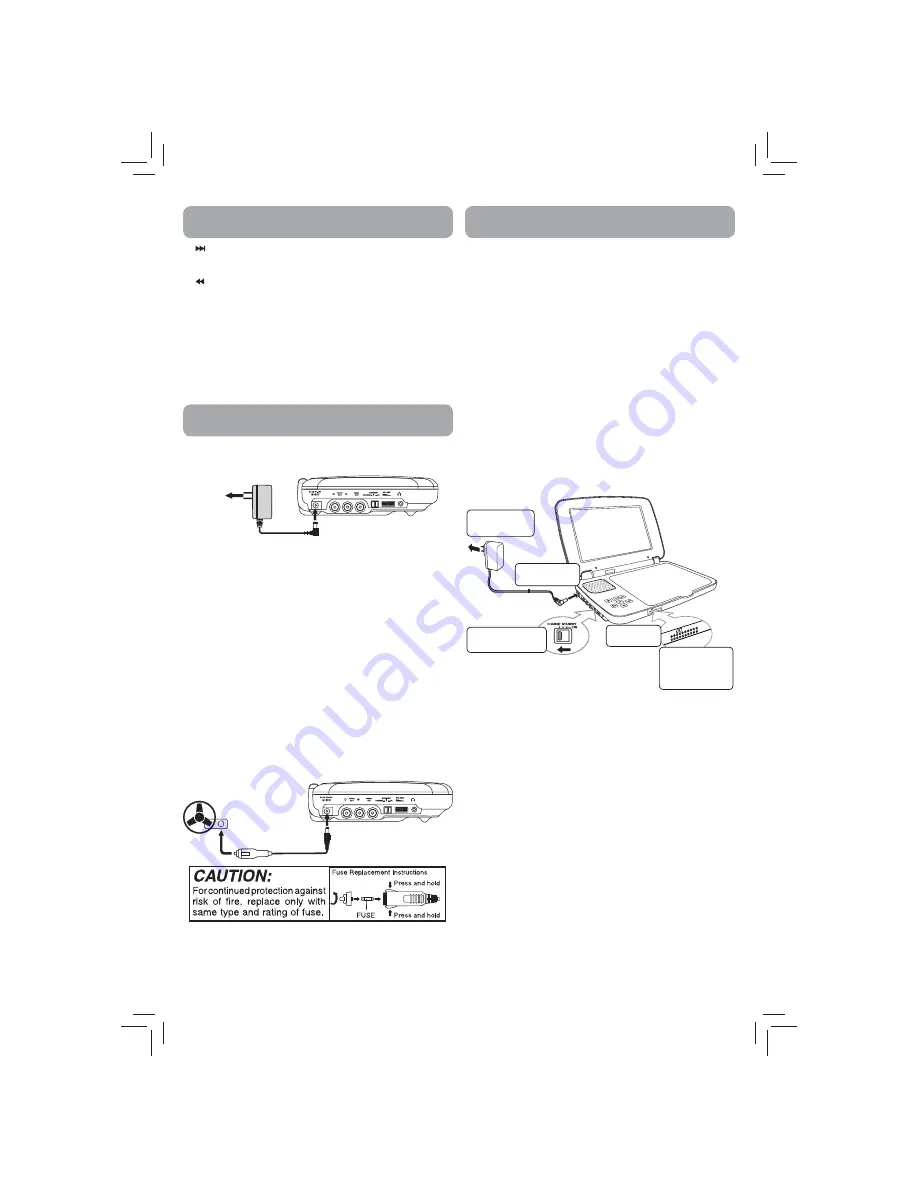
4
To DC IN 9V - 12V Jack
2
Car power adapter
To cigarette
lighter socket
1
B. Using the Car Power Adapter
The 12V car power adapter allows the unit to be used with vehicles that
have a 12V, negative ground electrical system.
Warning:
Disconnect the car power adapter when not in use. Not for use in 24V
vehicles.
Caution:
• Use the provided 12V car power adapter only. Use with other car
power adapters could damage the unit.
• The 12V car power adapter included with this unit is for its use only.
Do not use it with other equipment.
• In the interest of traffic safety, do not operate this unit or view
videos while driving a vehicle.
• Make sure the unit is securely fastened to prevent it from falling or
flying through the air in the event of an accident.
• When the inside of the cigarette lighter socket is dirty with ashes or
dust, the plug section may become hot due to poor contact. Be sure
to clean the cigarette lighter socket before use.
• After use, disconnect the 12V car power adapter from both the unit
and cigarette lighter socket.
C. Using the Built-in Battery
The unit has a built-in, non-replaceable, rechargeable battery. Charge
the built-in battery before using it for the fi rst time. Complete charging
typically takes approximately 4-5 hours. The charging light will go out
when the built-in battery becomes fully charged.
To recharge the built-in battery
1
To AC power
outlet
2
To DC IN 9V
- 12V Jack
3
Slide the switch
to CHARGE
4
Charging
light ON
5
Recharging
is completed
when charging
light goes out
AC power
adapter
Power Supply
Warning:
• The built-in battery can only be recharged when the unit is in
CHARGE mode while using the AC power adapter.
• The built-in battery cannot be recharged when the unit is in ON
mode.
• Do NOT recharge the built-in battery in a vehicle using the car
power adapter.
• Batteries should not be exposed to excessive heat such as sunshine,
fire or the like.
Note:
• When the built-in battery power is low, "Battery Low" will display on
the screen and the unit will stop playing.
• Recharge the built-in battery when you are ready to use it again.
• While using the built-in battery, the environmental temperature
should be 41°F (5°C) to 95°F (35°C).
• To get the longest service life of the built-in battery, charge at
indoor-temperature.
• The built-in battery in this device may present a risk of fire or
chemical burn if mistreated. Do not disassemble, heat above 212
o
F
(100
o
C), or incinerate.
• The unit should not be exposed to excessive heat such as sunshine,
fire or the like.
• When discarding the unit, environmental problems must be
considered and local rules or laws governing the disposal of such
products must be strictly followed.
A. Using the AC Power Adapter
The supplied AC power adapter operates on AC 100-120V.
AC power adapter
2
1
To DC IN 9V - 12V Jack
To wall outlet
Caution:
• The AC power adapter included with this unit is for its use only. Do
not use it with other equipment.
• When the unit is not going to be used for long time, disconnect the
AC power adapter from the AC power outlet.
• When the AC power adapter is plugged in, the apparatus is not
completely disconnected from the main power supply, even when
the power is turned off.
Warning:
The AC power adapter is used as disconnect device and it should
remain readily operable during intended used. In order to disconnect
the apparatus from the mains completely, the AC power adapter should
be disconnected from the mains socket outlet completely.
NEXT
button
Press to advance titles / chapters / tracks.
In DVD Menu or Setup Menu, press to scroll right.
SEARCH
button
Press to perform fast reverse playback during CD playback or DVD
playback.
In DVD Menu, Setup Menu or JPG Menu, press to scroll down.
8. Disc Door
Lift the disc door up to open it.
9.
CHARGING
indicator
Charge the rechargeable battery before using it for the first time.
The normal charging time is approximately 4-5 hours. The charging
light will go out when the battery becomes fully charged.
Control Reference Guide
Power Supply