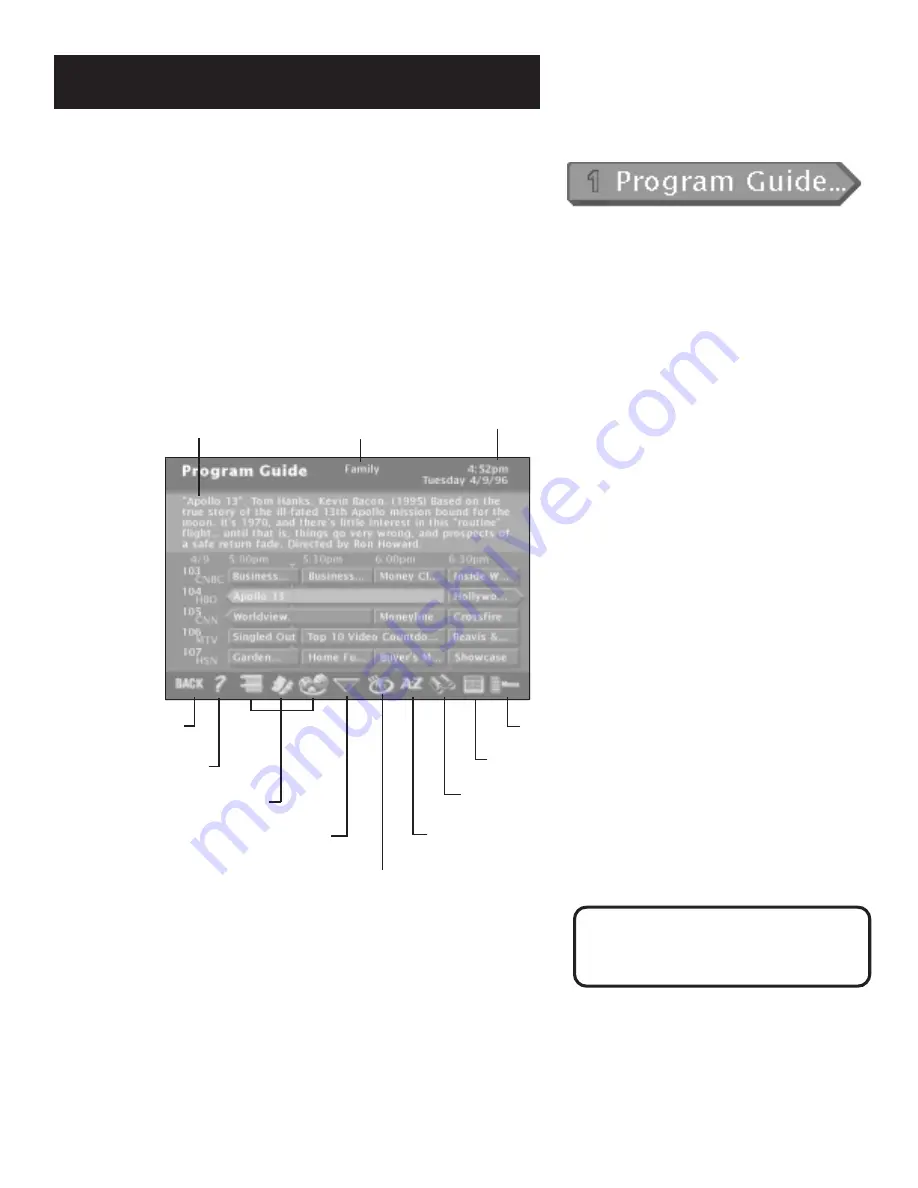
The Menu System
30
The Program Guide
Selecting
Program Guide
brings up your default program guide: the
Detail Guide, the Grid Guide or SurfGuide.
Anatomy of a Program Guide
The following diagram shows you the kind of information you will see in
the Detail Guide and Grid Guide.
Bringing Up the Program Guides
Besides selecting
Program Guide
in the Main menu, you can press the
GUIDE button on the remote.
Displays more
sorting options
Want More Information?
Read the section in this book called
Program Guides for all the details.
“Family” is one of five
selectable Profiles
Program titles
and information
Returns you to
previous screen
Help gives you
more information
Sort the guide by:
Topics, Movies, or Sports
Sorts the current guide
alphabetically by title
Searches guide for
specific information
Takes you to
the Main menu
Scrolls through
the guide
Shows all available programs
Indicates current time
















































