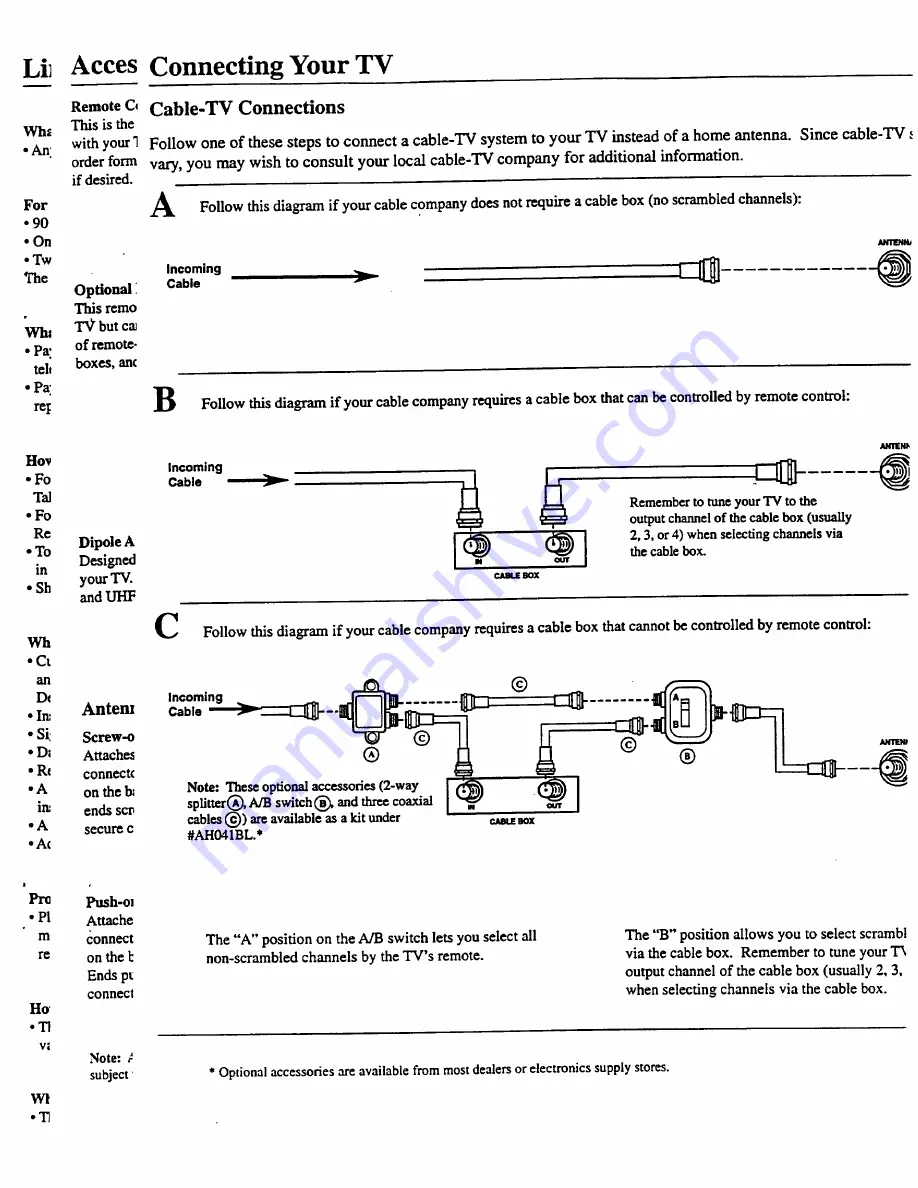Reviews:
No comments
Related manuals for E13205

IFTD G SERIES
Brand: D3 Pages: 2

Cinema
Brand: Odys Pages: 48

43QN9 C Series
Brand: Samsung Pages: 258

CT27E33 - 27" TV
Brand: Panasonic Pages: 81

EW24T8FW
Brand: Westinghouse Pages: 88

ELGFT401
Brand: Element Pages: 27

NVR-7505-24HD-N
Brand: Nevir Pages: 61

S0144
Brand: ricoo Pages: 2

KALED24DVDVA
Brand: Kogan Pages: 20

J3W41321A
Brand: Zenith Pages: 76

KGN1080PPRO22VDA
Brand: Kogan Pages: 31

LED 40ADS553B
Brand: VOX electronics Pages: 34

TX-24MSW504
Brand: Panasonic Pages: 173

UN55D8000
Brand: Samsung Pages: 73

UN55F8000BFXZA
Brand: Samsung Pages: 88

UN HU6900F Series
Brand: Samsung Pages: 81

UN65KU7500
Brand: Samsung Pages: 105

UN46D7000LFXZP
Brand: Samsung Pages: 96