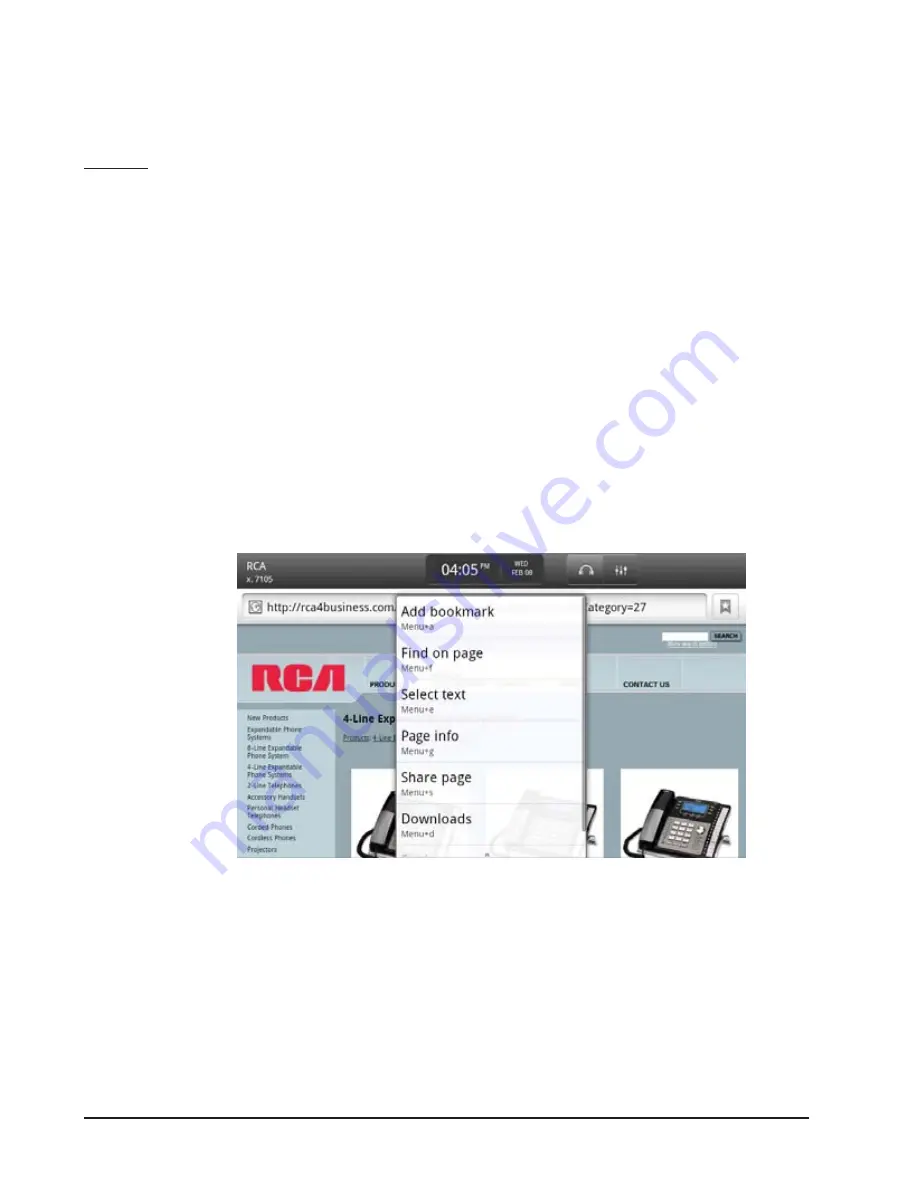
82
83
• History—tapping on this option will display a history of visited URLs.
You can tap on one to immediately open the URL in the browser.
Search
The browser also includes integrated search capabilities to find text on the web-
page currently loaded into the browser.
To access the browser search feature:
• First, open the browser. You can either tap on the Browser Icon on the
home screen or you can access it via the applications.
-Press the Applications Button on the left-hand side of the dial
pad. This will open the Applications Window.
-Select the Browser Icon from the Applications Window. This
will open the browser.
• Press the Menu Button on the right-hand side of the dial pad. This
will open the bottom menu bar. Select the More option. This will open
a secondary menu list. Tap the Find on Page Option. This will display the
Find on Page Text Field as well as the on-screen keyboard.
Browser Search
Options
• To search for text on the page, simply enter what you are looking for
and tap the Done Button on the on-screen keyboard.
• As you type in the field, matching text will immediately be highlighted
on the page. When you have finished, whole worlds only will be high
lighted. You can move forwards and backwards through the words that
have been found to match on the page with the Forward Arrow and
Backward Arrow to the left of the Find on Page Text Field.













































