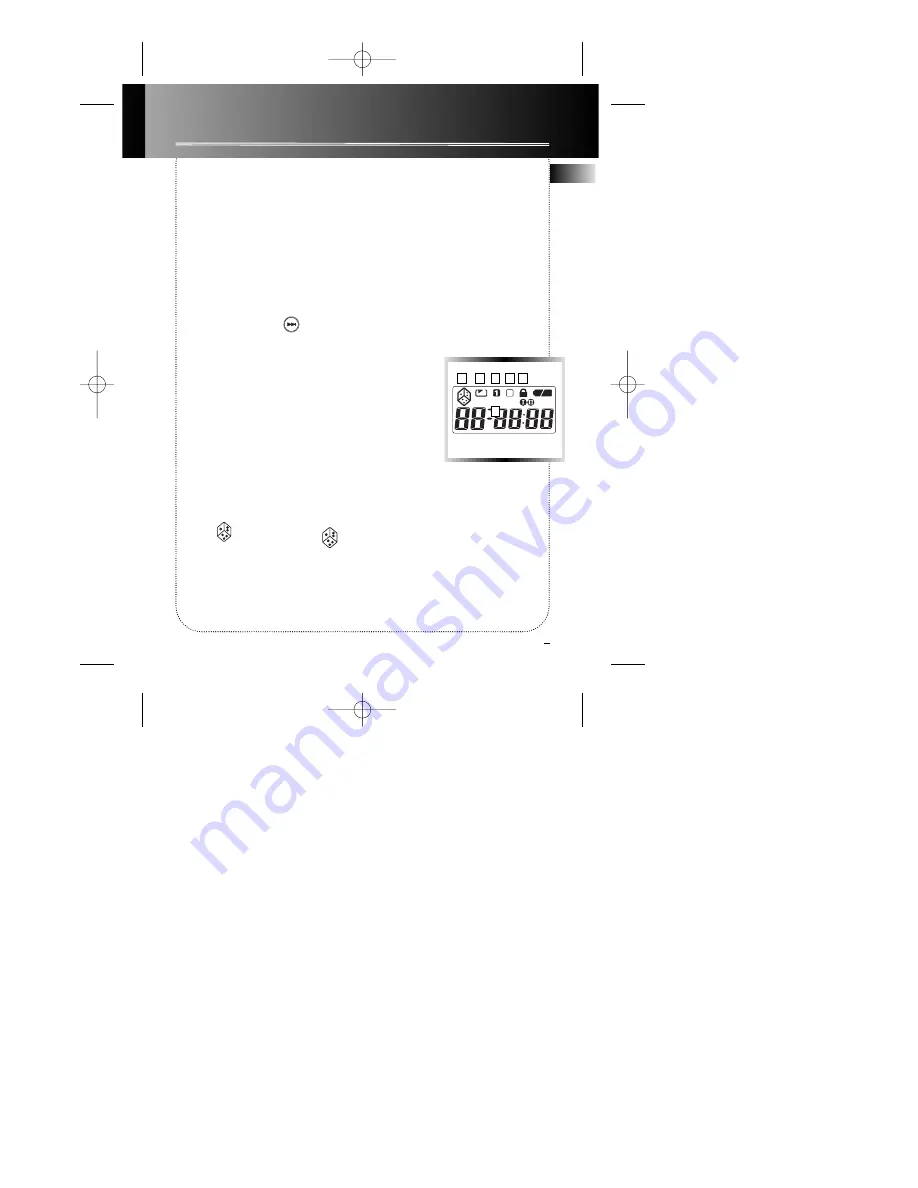
off if you do not press any key within 30s.
If the unit swithes off, the programme will
be stored in memory.
You can program up to 24 tracks.
To play your program again, press play.
To add/edit tracks to the program, go to
stop mode ; press and hold
PROG/DISPLAY
button again. Refer to
step 2 of the above paragraph.
To check the program,
press
PLAY/PAUSE
and
To cancel your program, press and hold
the mode key when you are in the stop
mode.
ERASE
will appear in the display.
The program will be automatically
canceled.
To exit program mode, remove P from the
display by pressing
STOP
then
PROG/DISPLAY
.
Random tracks play
(MIX for Thomson &
SHUFFLE for RCA)
1. Listen press
PLAY
key.
To cancel this function,
PAUSE
Suspend the playback by pressing
PLAY/PAUSE button.
The minutes and
secondes flash when interrupted
STOP
Stop playback by pressing
STOP button.
The player switches off automatically
after 10 seconds. Press twice stop key to
stop your CD player.
REMAIN TIME
Display remaining time in the play mode,
at play mode Press display information
about CD playing time.
THE DISPLAY
1. Repeat
entire disc.
2. Repeat
current track.
3.
RANDOM
TRACKS
4.
PROGRAM
5. Is displayed when the control button is
on
HOLD
position.
6. Is displayed when Bass Boost is
ON.
6
THE CD PLAYER
EN
2. Press
De-select
BASS BOOST
P
1
2
3
4 5
6
LAD770-990622pm 5/3/00 9:20 AM Page 9































