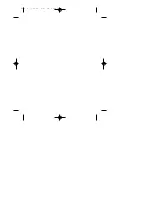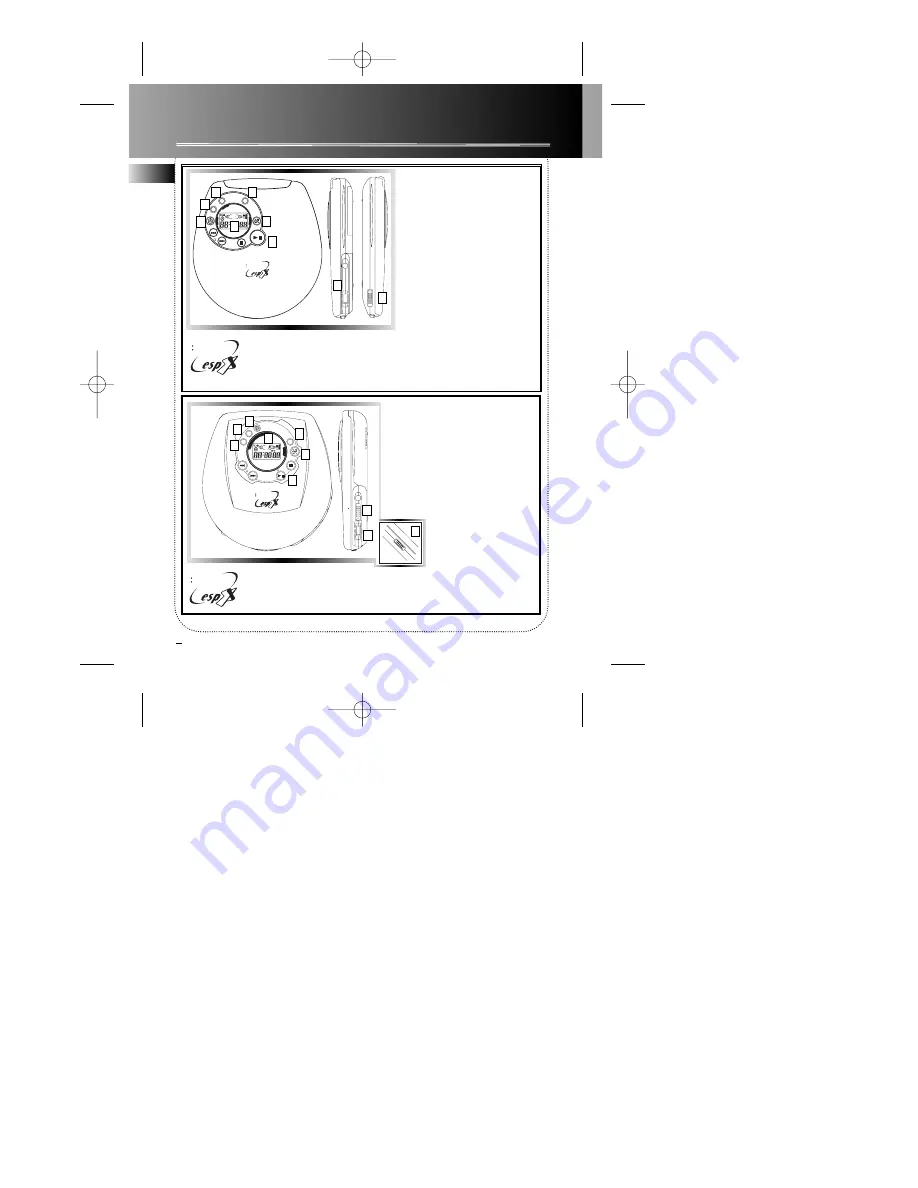
THE CD PLAYER
3
DIGITAL SOUND
PROCESSING
TRACK
MIN
SEC
45
SURROUND
BASS BOOST
1
esp x
P
BA
S
S
B
O
O
S
T
SURROUND
PR
O
G
M
O
D
E
DI
SP
LA
Y
:4
5
e
s
p
.x
S
H
U
F
F
L
E
SUPE
R SLIM CD PLAY
ER
45
SE
CO
ND
ADVANCED SKIP PR
OT
EC
TI
O
N
PHONES
VOLUME
1. To lock or unlock the buttons
2. To adjust the volume
3. Press to toggle between normal
Bass Boost, and surround sound
effect.
4. The display, more information
on Page 5
6. To program & display
7. To repeat or introscan function.
8. For random playback.
9. PLAY buttom. Press to play CD.
1. To lock or unlock the buttons
2. To adjust the volume
3. Press to adjust the Bass Boost
level
4.The display, more information
on Page 5
6. To program &
display.
7. To repeat or scan.
8. For random playback
9. PLAY buttom. Press to play CD.
PHONES
VOLUME
ON
CONTROL HOLD
DIGITAL SOUND
PROCESSING
TRACK
MIN
SEC
BASS BOOST
1
esp
P
1 bit D/A CONVERTOR
BA
S
S
B
O
O
S
T
P
R
O
G
/
M
O
D
E
D
IS
PL
AY
SH
UF
FLE
:4
5
e
s
p
.x
PORTA
BLE CD PLAY
ER
45
SE
CO
ND
ADVANCED SKIP PR
OT
EC
TI
O
N
45
45
5.
ESPX
To avoid sound
interruptions when impacts or
vibrations occur.
45
5.
ESPX
To avoid sound interrup-
tions when impacts or vibrations
occur.
EN
HOLD
ON
CONTROLS
HOLD
ON
CONTROLS
1
2
3
5
9
4
6
7
8
1
1
2
3
5
9
8
6
7
4
RP2376 7/20/00 4:26 PM Page 6