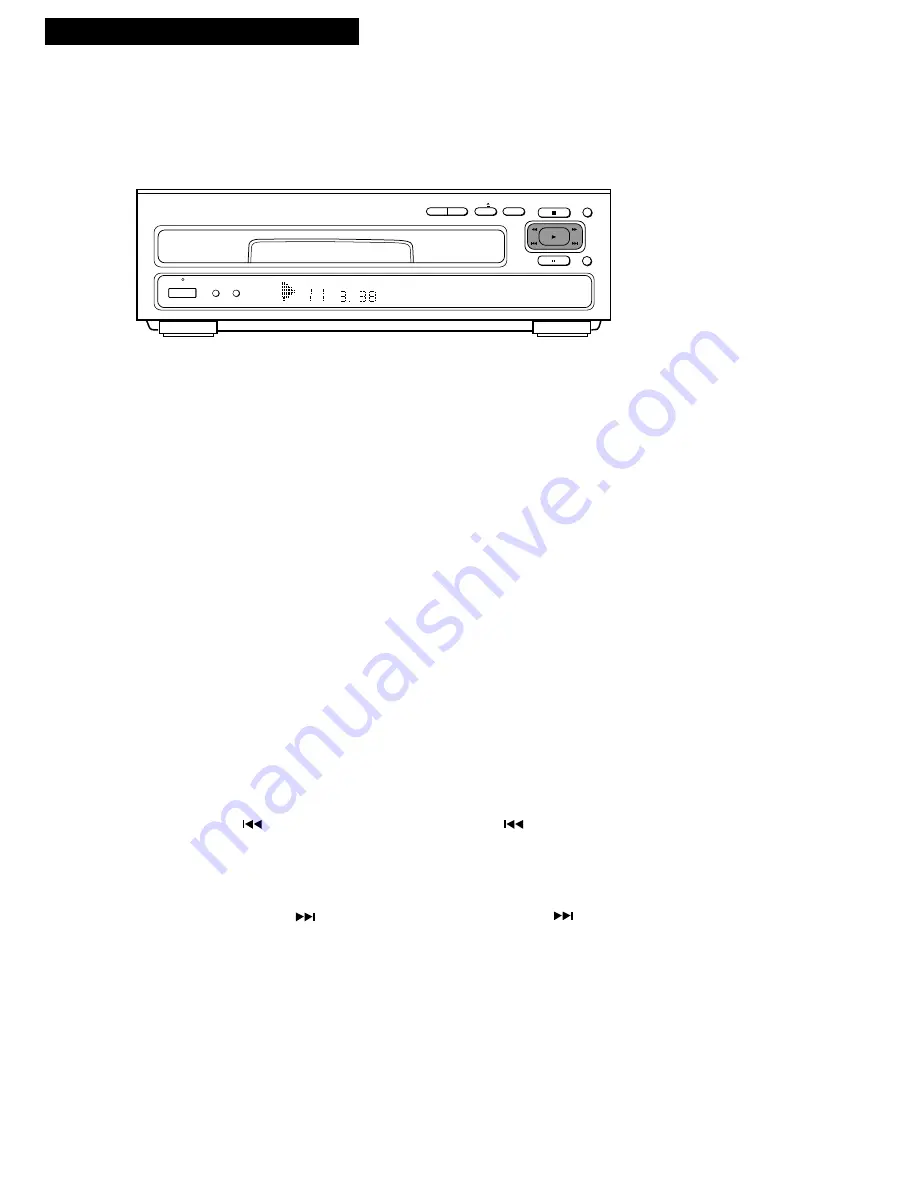
10
Search For a Particular Chapter (Track) on Laser (LD) and Compact
(CD) Discs
1
. Direct Search: Enter the chapter (track) number by pressing the
corresponding number(s) on the remote.
For example, press
3
to play chapter (track)
3
.
For chapters (tracks)
10
or above, press number
+10
. Example: Press
+10
, then
6,
to play chapter (track)
16
. Press
+10
, then
+10
, then
6,
to
play chapter (track)
26
.
Normal Search:
Repeatedly press
CHAP•TIME
on the remote until
CHAPTER
or
TRACK
appears on the TV screen and a flashing
0
appears in the player’s display panel. Enter the chapter (track)
number by pressing the corresponding number(s) on the remote.
Press
PLAY
.
Direct search and normal search are not available on all discs.
A still frame will be displayed at the beginning of the chapter on a
CAV disc when you normal search by pressing
PLAY
on the remote.
2.
Press
CLEAR
on remote while player is searching to cancel the
search.
Search for Beginning of Chapter (Track) on Laser (LD) and Compact
(CD) Discs
1
. Press
on the player or
CHAP•TRACK SRCH
on the remote
to return to the beginning of the chapter (track) that is playing.
Repeatedly press the button to return to the beginning of a previous
chapter (track). Each press advances you back one chapter (track).
2
. To advance to the beginning of a chapter (track) following the one
playing, press
on the player or
CHAP•TRACK SRCH
on the
remote. Each press advances you one chapter (track).
Playing a Disc
Playback Features
Search by Chapter (Track), Time, or Frame
MEMORY
STOP
PLAY
PAUSE
DISPLAY
OFF
THEATRE
MODE
STANDBY
POWER
HI-LITE INTRO
OPEN•CLOSE
DISC SIDE
CD
B
A
LD
CHP/TRK
1/L
2/R













































