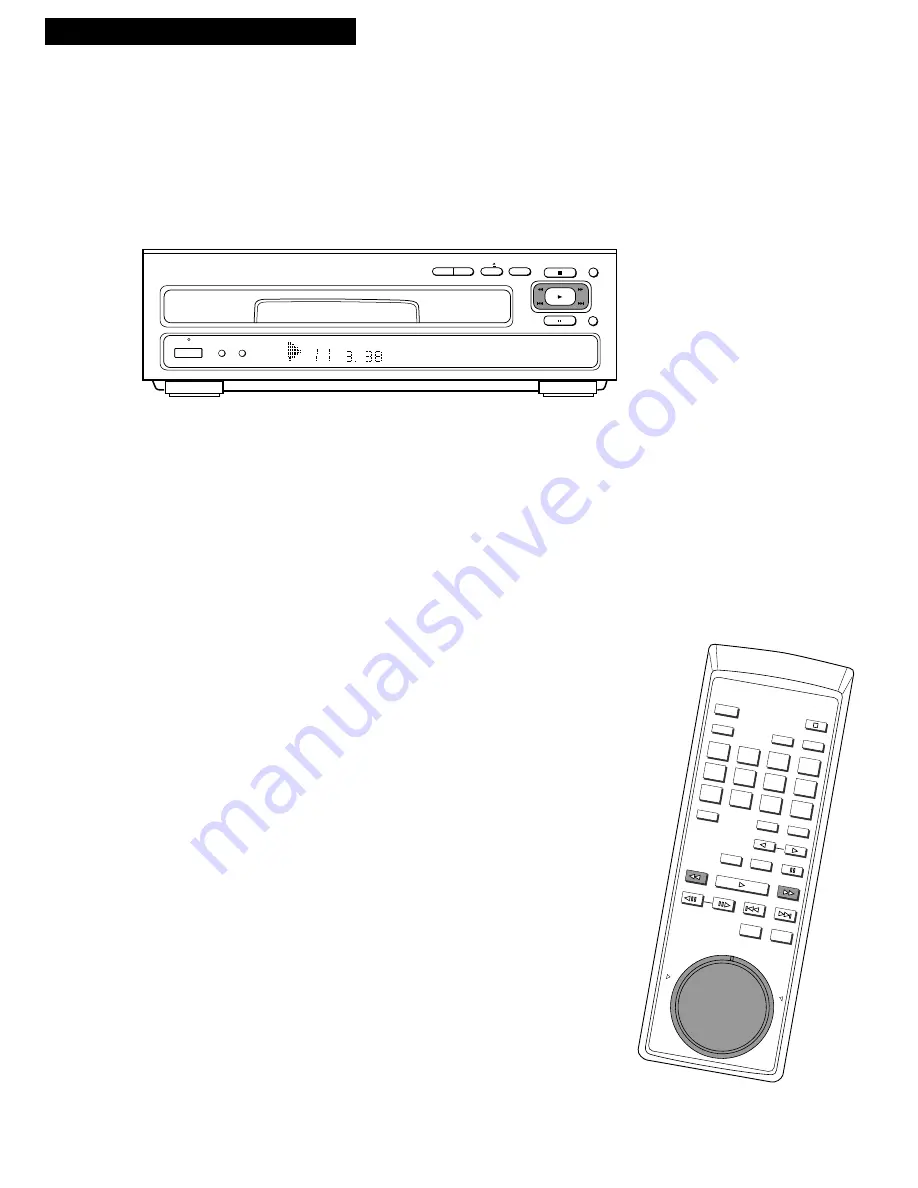
14
Manual (Visual) Scanning
During playback, you can visually search (scan) forward or in reverse for a particular segment at
a faster than normal speed using
SCAN
55
or
66
or the
SCAN
shuttle on the remote. The sound
is muted or heard at a low level during scanning.
Search Using the SCAN Shuttle on the Remote
Rotate the
SCAN
shuttle on the remote to the right to search
forward or to the left to search in reverse at three different
speeds.
Clear Scan
: Turn the
SCAN
shuttle slightly to the right or
left. The picture may not fluctuate and digital sound can
be heard at low volume when you scan at this speed.
This mode does not operate on CDs or the audio part of
CDVs.
Low Scan
: Turn the
SCAN
shuttle farther to the right or
left to scan at approximately 10 times the normal
playback speed.
High Scan
: Turn the
SCAN
shuttle even farther to the
right or left to scan at approximately 30 times the normal
playback speed.
During low or high scan, sound is heard at a low volume
on CDs and the audio part of CDVs and muted on all
other disc.
Search Using SCAN
5
55
5
or
6
66
6
Press and hold
SCAN
55
to search in reverse or
SCAN
66
to search forward.
Clear Scan
: Press
SCAN
55
or
66
while the on-screen
display appears on the TV screen.
High Scan
: Press
SCAN
55
or
66
when the on-screen
display does not appear on the TV screen. The search
speed begins slow and then changes to a higher speed.
Speed may vary on different discs. Colors may fade and
the picture become distorted or noisy during searching.
1
2
3
CLEAR
SCAN
SCAN
PLAY
PROGRAM
CHAP•TIME
DISPLAY
CHAP•TRACK SRCH
DISC SIDE
AUDIO
REPEAT
REPEAT
STOP
4
5
6
+10
7
8
9
A•B
0
FRAME ADVANCE
PAUSE
POWER
SPEED
SELECT
A
B
SCAN
R
E
V
ER
SE
• •
• • •
• • •
• • •
• •
• •
•
F
O
R
W
A
R
D
RANDOM
HI - LITE
INTRO
Playing a Disc
Playback Features
MEMORY
STOP
PLAY
PAUSE
DISPLAY
OFF
THEATRE
MODE
STANDBY
POWER
HI-LITE INTRO
OPEN•CLOSE
DISC SIDE
CD
B
A
LD
CHP/TRK
1/L
2/R
















































