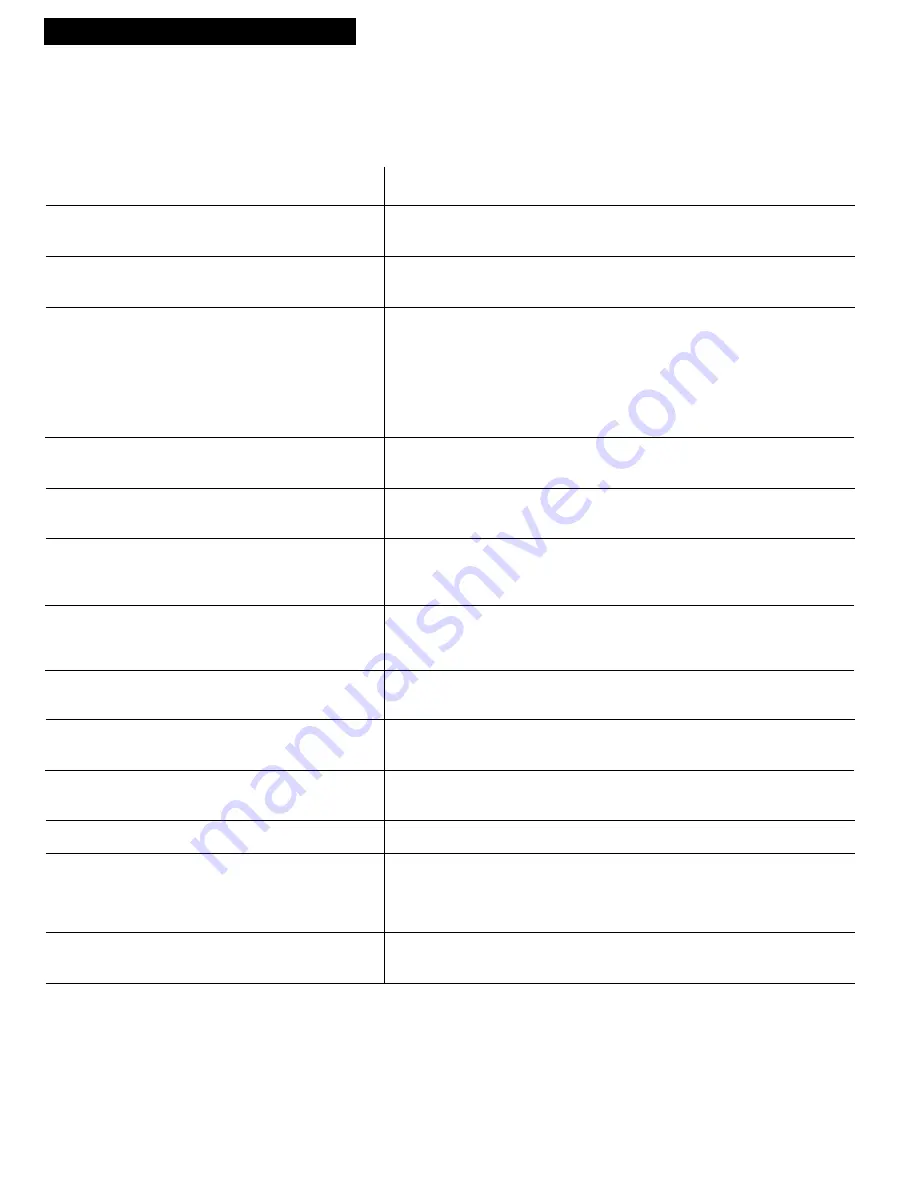
31
References
Trouble Checks
Trouble When Laser Disc Is Playing
Here's What to Try:
Sometimes problems can be easily solved by checking a few basic things. Check below
before you call for help or take your player to an Authorized RCA LaserDisc Player
Servicenter.
Disc table does not open when
OPEN•CLOSE CD
or LD
is pressed on player
Small disc table opens
Disc table comes out automatically
TV no longer receives other channels after it has
been connected to the player
Interference during normal TV viewing (slanted
stripes appear on TV screen)
Remote control will not operate disc player
Remote control interferes with operation of TV
Player stops immediately after playback is started
Player repeats one part of the disc or entire disc
Player plays chapters (or tracks) in random order
Display panel does not operate
Last memory feature does not operate
Wrong time location found during time search
• Check to see if player’s power plug is plugged into an operating outlet.
• Make sure player’s power is turned on. Press
POWER
.
• Press
OPEN•CLOSE LD
on player to open large disc table. Details are on
page 3.
• Disc may be dirty. Try cleaning disc. See page 30.
• The disc is not properly set on the disc table. Make sure the disc is set in
the groove corresponding to its size.
• Moisture has condensed on parts in the player. Remove the disc and let
the player set for one to two hours until it is dry.
• Disc is warped. Try to remove the warp from the disc (LDs only). Details
are on page 30.
• TV is set to video input. Select a different TV channel.
• TV broadcasting signal is weak. Try a different channel.
• Player’s power turned on. Turn player off when not in use.
• Make sure remote is aimed at remote control sensor. There can be no
obstructions between them.
• The batteries may need replacing. Details on page 2.
• TV may be responding to player’s remote control. Try moving the TV and
player farther apart or cover the TV’s remote sensor when operating the
player.
• Disc may be loaded upside down. Open disc table and turn disc over.
Details are on page 3.
• Player is in repeat play mode. Turn off repeat play. Details are on
pages 16-17.
• Player is in random play mode. Turn off random play.
Details are on page 15.
• Display off. Press
DISPLAY OFF
on player to turn display on.
• Player not plugged into working outlet when turned off.
STANDBY
indicator does not light when player is turned off.
•
PLAY
was pressed and disc starts playing from the beginning. Press
MEMORY
to start playback at the memory point.
• Some discs do not have seconds encoded. Enter the time only in minutes.
See pages 10-11.








































