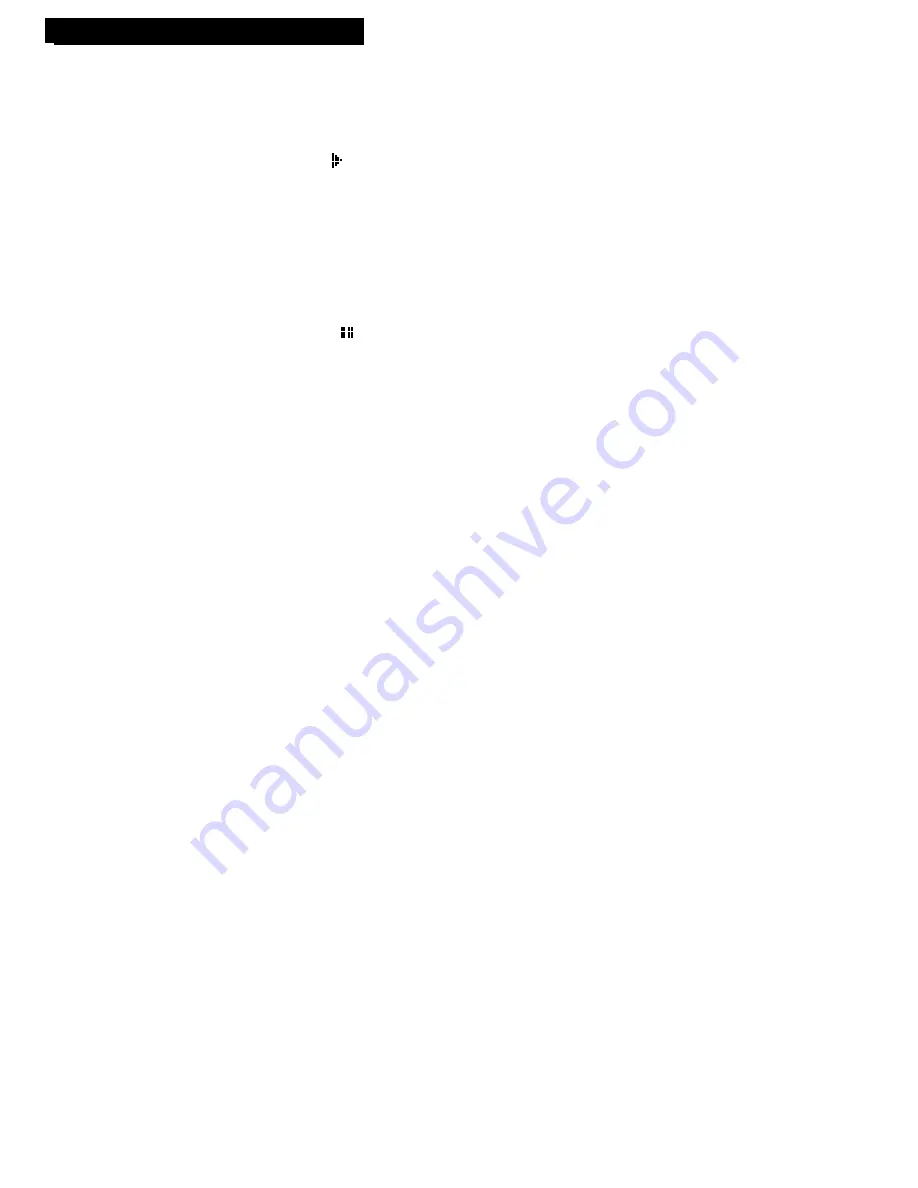
4
Setting Up the Player
Startup
7. Play the disc.
A.
Press
OPEN•CLOSE CD
or
LD
on the player to close the disc table.
B.
Press
PLAY
.
appears along with information about the disc
that is playing in the display panel.
You can also press
PLAY
to close the disc table and start playing
the disc.
To play only one side of the disc, press
DISC SIDE A
or
B
. The
side selected will be played, and then playback will stop.
8. Pause playback temporarily.
A.
Press
PAUSE
.
appears in the display panel when a disc is
paused.
B.
Press
PLAY
or
PAUSE
to return to normal playback from that
point on the disc.
9. Remove the disc from the player.
A.
Press
STOP
to stop playing the disc.
B.
Press
OPEN•CLOSE CD
or
LD
on the player to open the
appropriate disc table.
C.
Remove the disc, place it in its jacket, and store upright away from
heat and humidity.
D.
Press
OPEN•CLOSE CD
or
LD
on the player or
PLAY
to close the
disc table.
10. Turn off the player.
A.
Press
POWER
. The
STANDBY
indicator on the player lights.







































