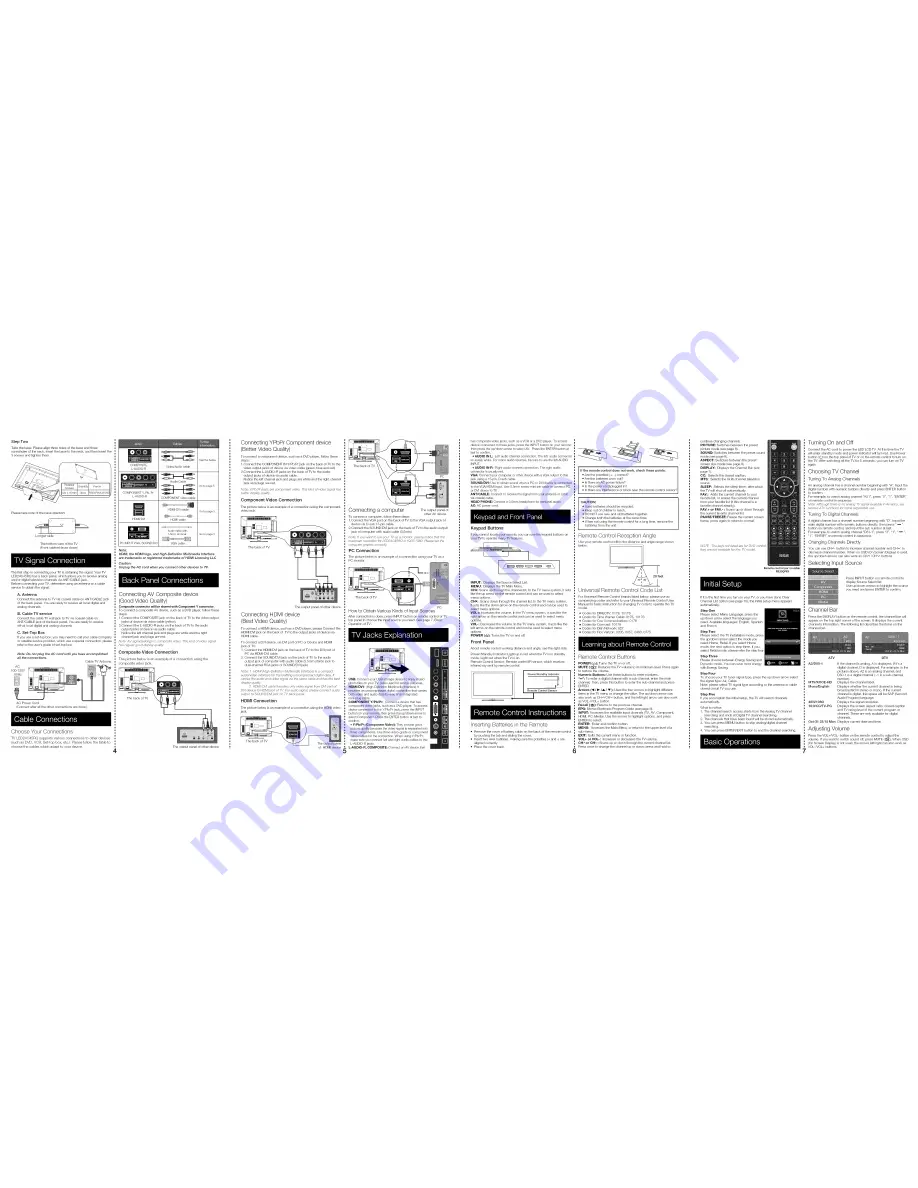Reviews:
No comments
Related manuals for LED24C45RQ

6 Series
Brand: TCL Pages: 19

TX-21PS52Z
Brand: Panasonic Pages: 36

TH-55CX640A
Brand: Panasonic Pages: 20

Viera TC-42LS24X
Brand: Panasonic Pages: 25

TX-21S3TC
Brand: Panasonic Pages: 65

TX-36PL35D
Brand: Panasonic Pages: 32

TX-40AX630E
Brand: Panasonic Pages: 72

TX-29P300K
Brand: Panasonic Pages: 44

TX-14B4T
Brand: Panasonic Pages: 14

TX-14B3T
Brand: Panasonic Pages: 18

TX-21MD3
Brand: Panasonic Pages: 32

PPT10
Brand: PowerPoint Pages: 17

TV-32LE80T2S2
Brand: Vivax Pages: 104

SENTRY 2 SL2518RK
Brand: Zenith Pages: 34

TP3669C
Brand: Philips/Magnavox Pages: 40

R646
Brand: TCL Pages: 27

BeoVision 6-26 MK II
Brand: Bang & Olufsen Pages: 72

Premium P6505 T10
Brand: i3TOUCH Pages: 18