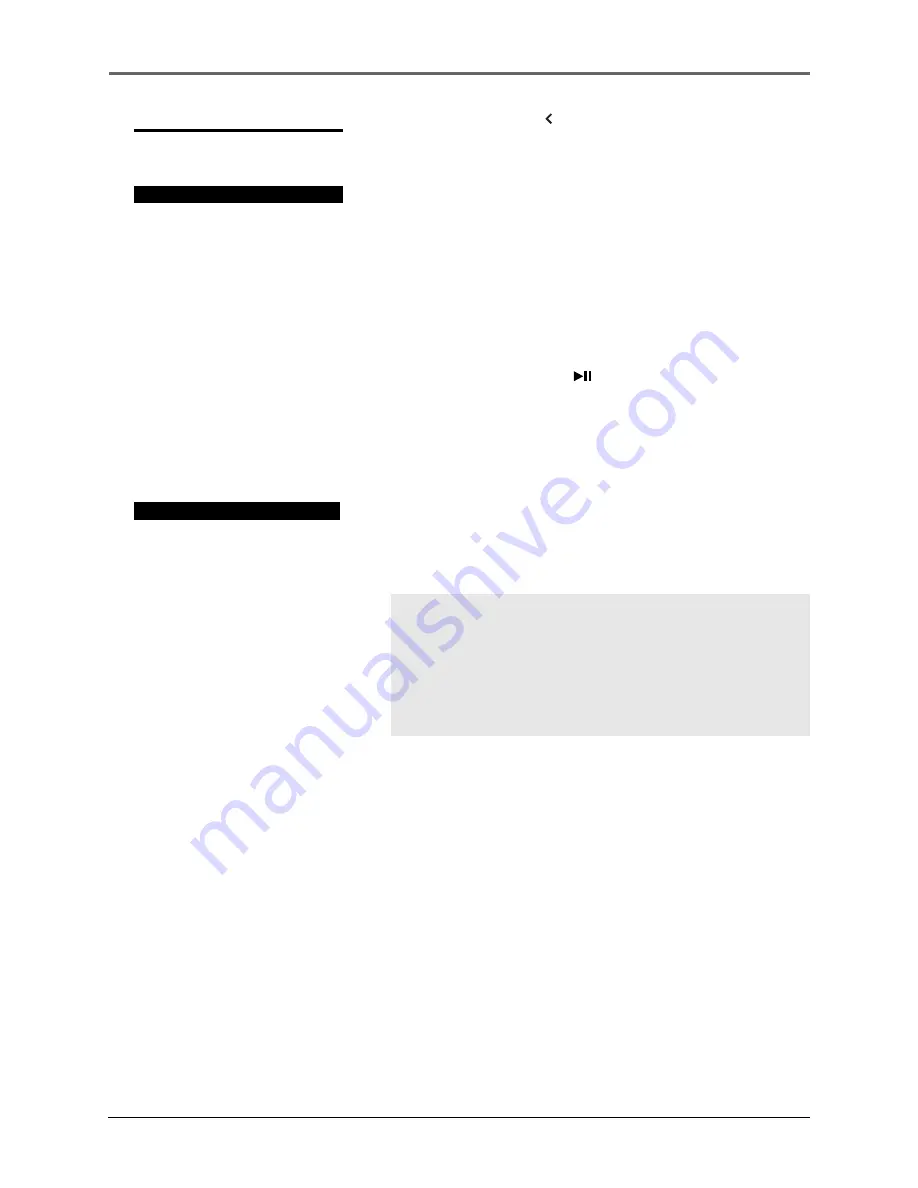
37
Lyra • jukebox
3.
Use the
Back
button or the
MENU
button to
return to the main Menu.
4.
Use the Navigation buttons to select the folder
where you want shuffle playback to begin.
Press
Play/Pause
to begin playback.
All songs/folders in the folder where playback
begins will be played randomly.
5.
To de-select the shuffle option, repeat steps 1
and 2 to select
Shuffle Off
.
Note:
Files in the LIKE playlist have a higher
probability of being played.
Files in the DISLIKE playlist have a lower
probability of being played.
(Refer to page 33 for Like and Dislike playlist
details)
TOP MENU
Year
User Playlists
All Files
Settings
Profile Contents
SETTINGS
Shuffle Off
Repeat
One
DSP Bass
System Settings
Playlist



































