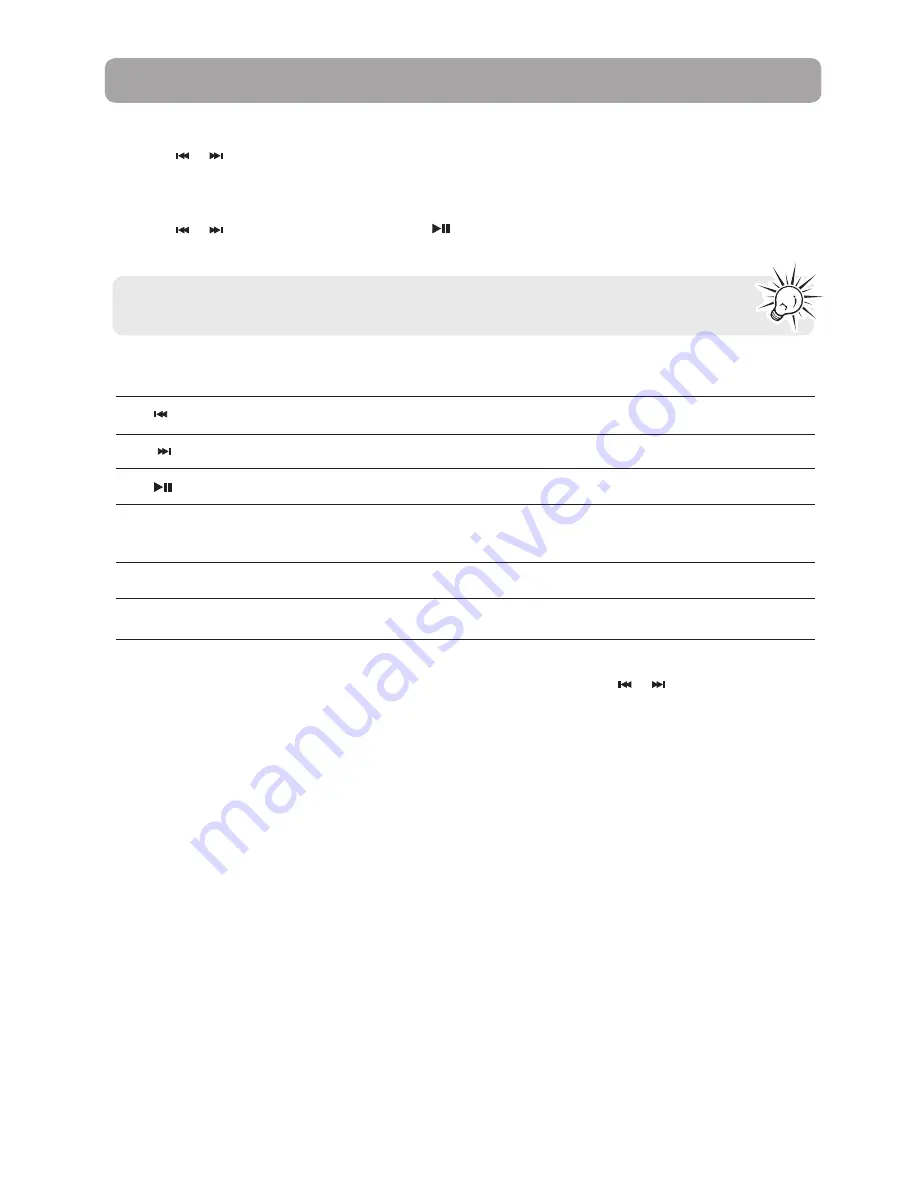
31
Photo
Viewing pictures
1. Press
or to navigate to Photo.
2. Press
M
to enter Photo mode.
3. Press
or to highlight a picture and press
to view selected image.
Note:
In all playback modes, press and hold
M
to return to the menu.
Skips to the previous file
Skips to the next file
Enters/exits playback mode
Shows the Option menu
Confirm menu option
Back to previous navigation level
Press
Press
Press
Press
M
when playback is paused/
stopped
Press
M
when in Option menu
Press and hold
M
when in Option menu
Option menu (picture viewing)
Press
M
when playback is paused or stopped to show the Option menu. Press or to highlight an option
and then press
M
to confirm the selection or change the setting.
The following options are available:
•
Local folder
– Browses the local folder for selecting a media file to play.
•
Card folder
- Browses the folders on micro SD card for selecting a media file to play.
•
Playback set
– Selects playback mode. Options available: Manual Play and Auto play.
•
Delete file
– Delete the selected file from the directory.
•
Delete all
– Delete all video files from the directory.
Viewing









































