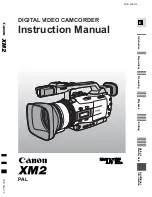Optional Accessories
(continued)
3
VCC1000 Video Color Control Center
The VCC1000 is actually two accessories
in one. The color control center allows
you to adjust the color intensity, tint,
white balance, and sharpness of tapes
being dubbed. This is especially helpful
when the original tape was produced in
poor lighting conditions or poor color
settings. The second feature, the
character generator, lets you create titles
that can be recorded on your tapes. This
lets you add a professional and/or
personal touch to your home videos.
VAA009 Audio/Video Input Cable
This audio/video input cable will enable
you to use your camcorder to record from
other devices which have audio/video
output jacks (such as another VCR,
camcorder, or TV monitor). This makes
it convenient to copy tapes or record a
television broadcast. The VAA009’s plug
is specially designed so other cables and
accessories can be plugged into the
camcorder at the same time.
AVS80 Synchro Edit Cable
This cable attaches to the camcorder to
provide video and audio outputs for
dubbing, or for direct input to a monitor
receiver. It can also control the start/stop
functions of a VCR with a compatible
2.5mm PAUSE, EDIT, EDIT IN, EDIT
IN/OUT, or SYNC jack when copying a
tape.
193983 Cable Transformer
The 193983 is used to connect a standard
300-ohm antenna twin-lead to a standard
round 75-ohm connector on the RF output
adapter, a VCR, or TV.
AH011 Cable Transformer
The AH011 is used to connect a standard
round 75-ohm antenna cable to the 300-
ohm screw terminals on a TV.
All specifications and descriptions of
accessories are subject to change
without notice.