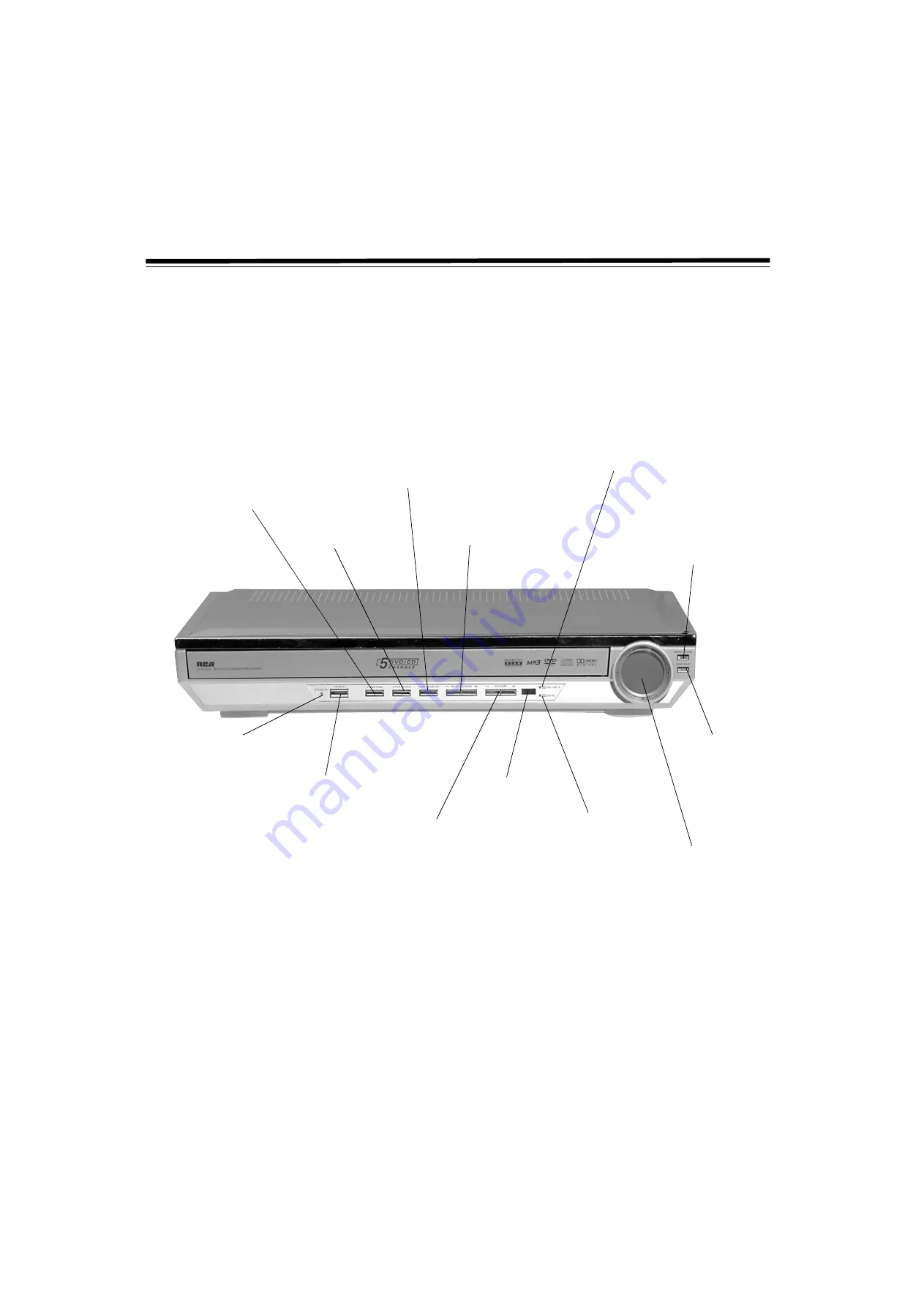
4
PARTS AND FUNCTIONS
FRONT PANEL
OPEN/CLOSE — Press to
open and close the disc tray.
STAND BY — Lights when
the unit is connected to AC
power.
POWER — Turns the
unit on and off.
FUNCTION — Press to
select DVD, AV IN, or
BAND mode.
STOP
D
/BAND — Press to stop
playing a disc, or to switch
between AM or FM radio.
PLAY
K
/MEM UP — Press
to start or resume playback,
or to preset and store
stations in Tuner memory.
F
SKIP
J
/TUNING — Press to go back
to previous chapters or tracks. Press to
advance to chapters or tracks. Hold down
F
SKIP
J
/TUNING to begin fast scan.
– — Adjust speaker
sound to the desired listening level.
Remote sensor — Detects
remote control signals.
Ý
DIGITAL LED — Lights
when DOLBY DIGITAL sound is
selected.
Þ
PRO LOGIC II LED — Lights
when DOLBY PRO LOGIC II sound
is selected.
Display — Shows TV, DVD,
VCR, or stereo information.
DISC SKIP — Press
to skip to the next
available disc in the
player.





































