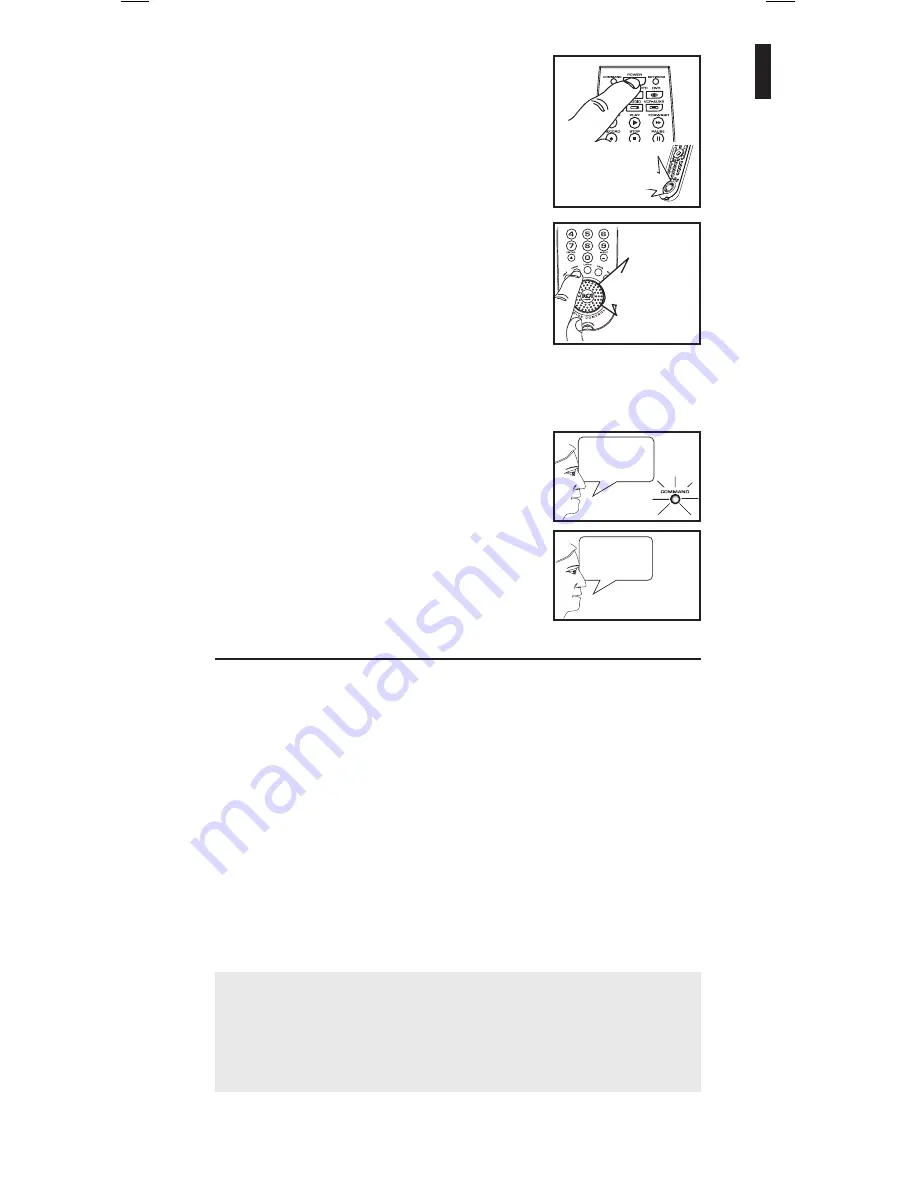
14
“Button accepted.
Push another
button”
“Voice
command
assigned.”
To use your All On command:
Note:
If the remote’s KEYWORD light is off, press the
LISTEN
button first.
1.
Say:
“Remote control.”
The
COMMAND light illuminates.
Remote
control.
Hello.
9.
When you have finished turning on all
the devices you want to turn on, press
the
TRAIN
button.
The RCA Voice Control Remote
responds:
“Voice command assigned.”
2.
Say:
“Hello.”
The remote automatically sends the
POWER
commands for your devices.
Please note that different devices take
different amounts of time to turn on.
7.
Press the
POWER
button.
The RCA Voice Control Remote
responds:
“Button accepted. Push
another button.”
8.
Repeat steps 6 and 7 for the rest of the
devices you want to turn on.
Changing and Deleting Voice
Commands
You can change or delete voice commands you’ve set up.
Sometimes, if a command is not working well, there may have been
some background noise when you recorded the command. You
might get better results if you erase the command and re-record it.
To delete a voice command:
1.
Press
HELP
3
4
.
The RCA Voice Control Remote responds:
“Say the command
you want to erase.”
2.
Say the command you wish to erase.
The RCA Voice Control Remote responds:
“Button erased”.
IMPORTANT
The RCA Voice Control Remote cannot listen for voice commands
at the same time it is sending infrared commands. If you try to
issue a voice command while the COMMAND light is flashing
(which means the RCA Voice Control Remote is transmitting), the
remote will not hear your command.















































